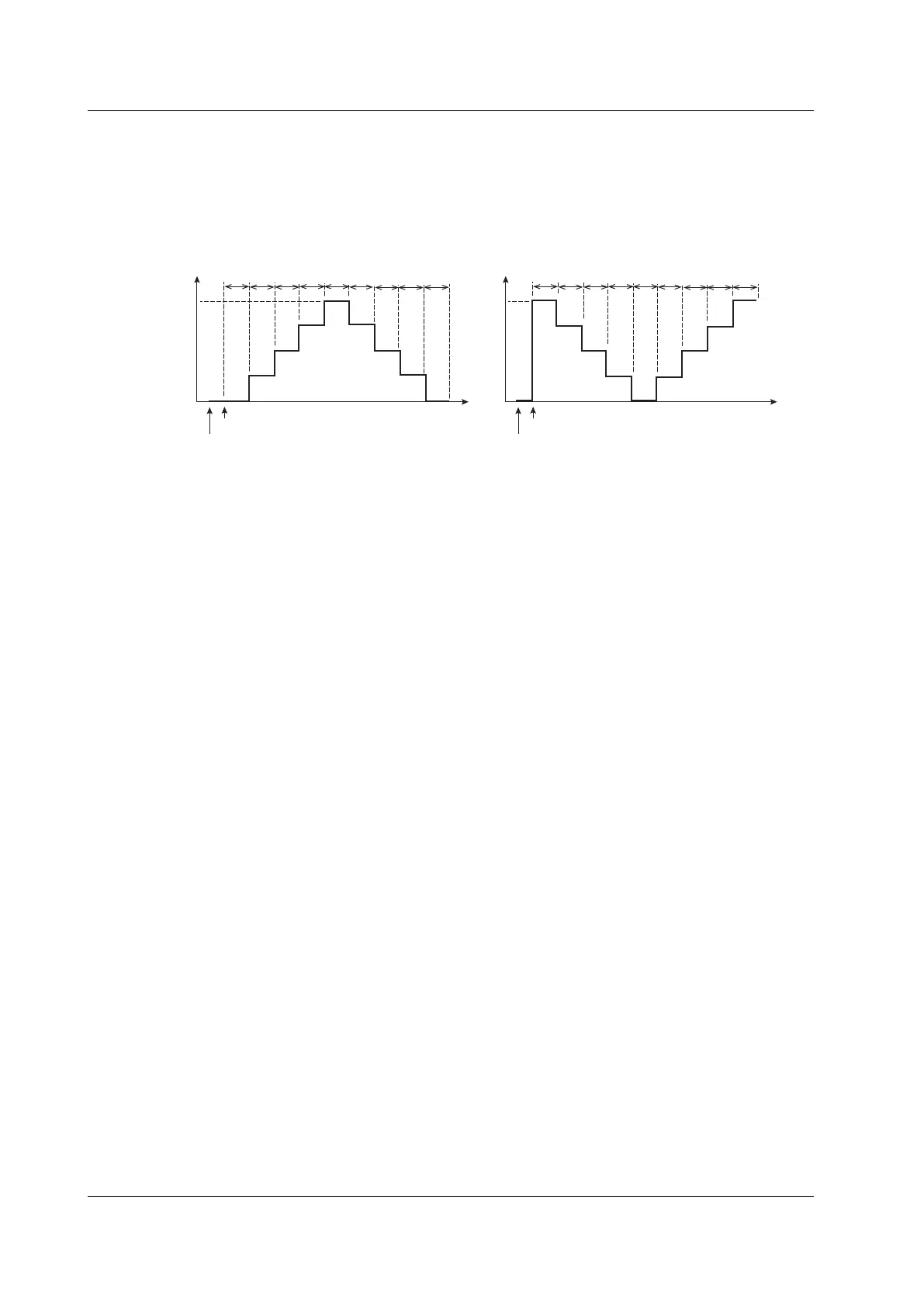1-10
IM CA500-01EN
Step Sweep
The source value interval from 0% to 100% is divided equally by a specified number, and the
source value is varied stepwise.
The source time of each step is set with interval time.
100%
0%
Output on
Sweep start (UP key)
t: Interval time
t
t
t
t
t
t
t
t
t
100%
0%
t: Interval time
t
t
t t
t t t
t
t
Output on
Sweep start (DOWN key)
Time
Source
value
Time
Source
value
Number of Divisions
The source value interval from 0% to 100% is divided by the specified number. The variation
of each step is given by
Variation = (100% source value - 0% source value)/number of divisions.
Given 0% source value = 1 V, 100% source value = 5 V, number of divisions = 4,
(5 V-1 V)/4 = 1 V.
The source value is stepped up or down by 1 V.
Interval Time
The time period during which the source value of each step is held.
Repetition
Sweep up->Sweep down or Sweep down->Sweep up can be performed once to complete the
sweep, or this cycle can be repeated until the output is turned off.
Saving Data
After sweeping, source values, measure values, and other data can be saved to files.
For details, see section 1.6, “Saving and Loading CA500 Data”, or section 1.7, “Saving and
Loading CA550 Data”.
1.3 Sweep Function