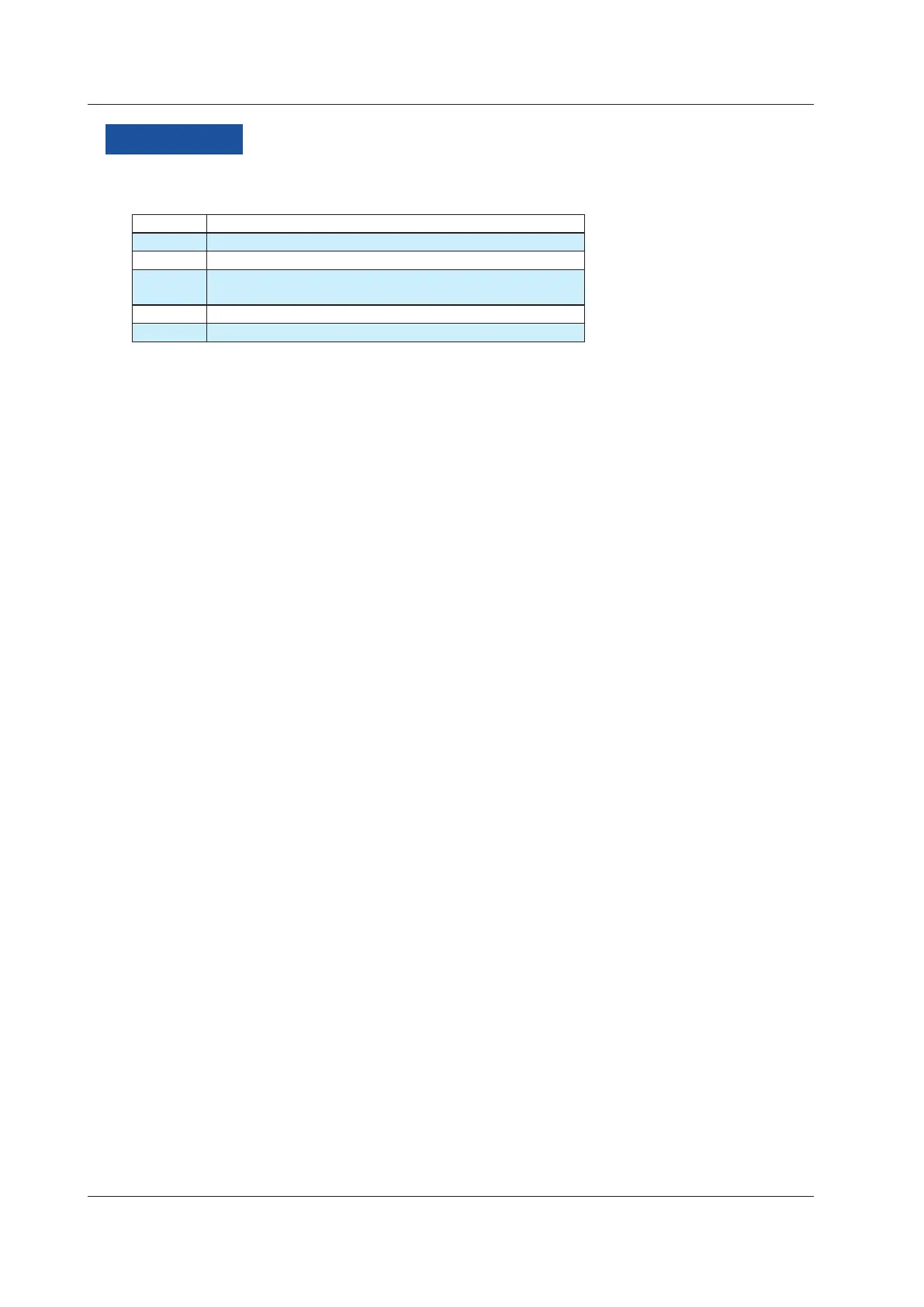2.1 DC Voltage Source
2-2
IM CA500-01EN
Description
Source Range
You can select from the following five source ranges.
Range Source Range
100 mV ±110.000 mV
1-5 V 0.0000 V to +6.0000 V
1-5 V√ 0.0000 V to +6.0000 V
Values for square root operation
5 V ±6.0000 V
30 V ±33.000 V
1-5V
The interval between 0% and 100% is equally divided by four, and the 0%, 25%, 50%,
75%, and 100% values are output. By default, because the 0% value is assigned to 1.0000
V and the 100% value is assigned to 5.0000 V, this can be used as a calibration signal for
instruments that use 1 to 5 V as input signals.
Square Root Commendation Function (1-5V√)
This can be used as a calibration signal for instruments that output the square root of input
signals.
Values for square root operation are generated.
Source Value
Voltages within each source range are generated.
In the default setting of the 1-5V range, 1 V to 5 V are divided into four, and 1 V, 2 V, 3 V, 4 V, and 5
V are generated.
In the default setting of the 1-5V√ range, 1 V to 5 V are divided into four, and values corresponding
to the square root of 1 V, 2 V, 3 V, 4 V, and 5 V are generated.
Source value = (%/100)×(%/100)×(100% value - 0% value) + 0%
In the default setting of the 1-5V√ range, 0% = 1 V and 100% = 5 V, so for 25% = 2 V,
Source value = (25/100)×(25/100)×(5 V - 1 V) + 1 V = 1.25 V.
Notes about Sourcing
Be careful not to short the output terminals.
When the output terminals are shorted, the output is automatically turned off by the protection
function.