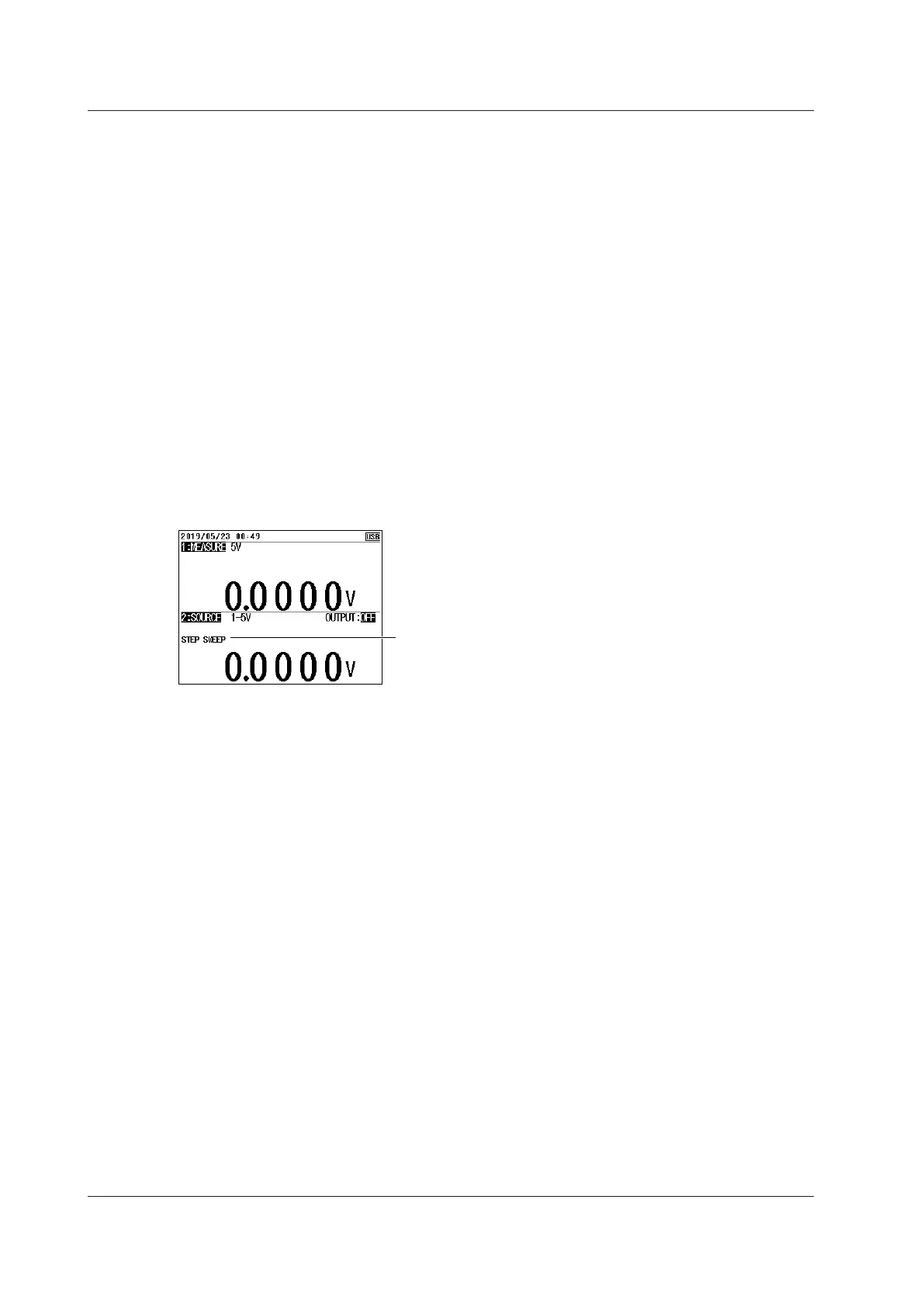Turning Data Save On and Off
8.
Select Data Save. ON and OFF appear in the selection menu.
9.
Use the arrow keys to set data save to ON or OFF.
When you set this to on, the measurement values and source values are saved automatically
when the sweep is completed.
Confirming the Settings
10.
Press the arrow key corresponding to EXIT SETUP. The settings are confirmed, and a screen
appears showing the source value and measurement value.
The cancel the settings, press ESC to return to the screen and step 2.
To initialize the settings, pressing the arrow key corresponding to INIT SETUP.
Executing a Step Sweep
11.
With the source value and measurement value displayed, press SWEEP under Function 2
several times to display STEP SWEEP on the screen.
The source value display is set to the value assigned to 0%.
Press SWEEP to
display STEP SWEEP.
12.
Press OUTPUT ON/OFF to turn on the source.
13.
Press UP or DOWN. Sweeping starts.
When you press UP, the 0% source values displayed, and sweeping starts from 0% to 100%.
When you press DOWN, the 100% source values displayed, and sweeping starts from 100% to
0%.
If repeat is set to OFF, sweeping stops automatically after one cycle is executed. Press
OUTPUT ON/OFF to turn off the source.
If repeat is set to ON, sweeping continues until you turn off the source.
2.9 Sweep Source
2-22
IM CA500-01EN