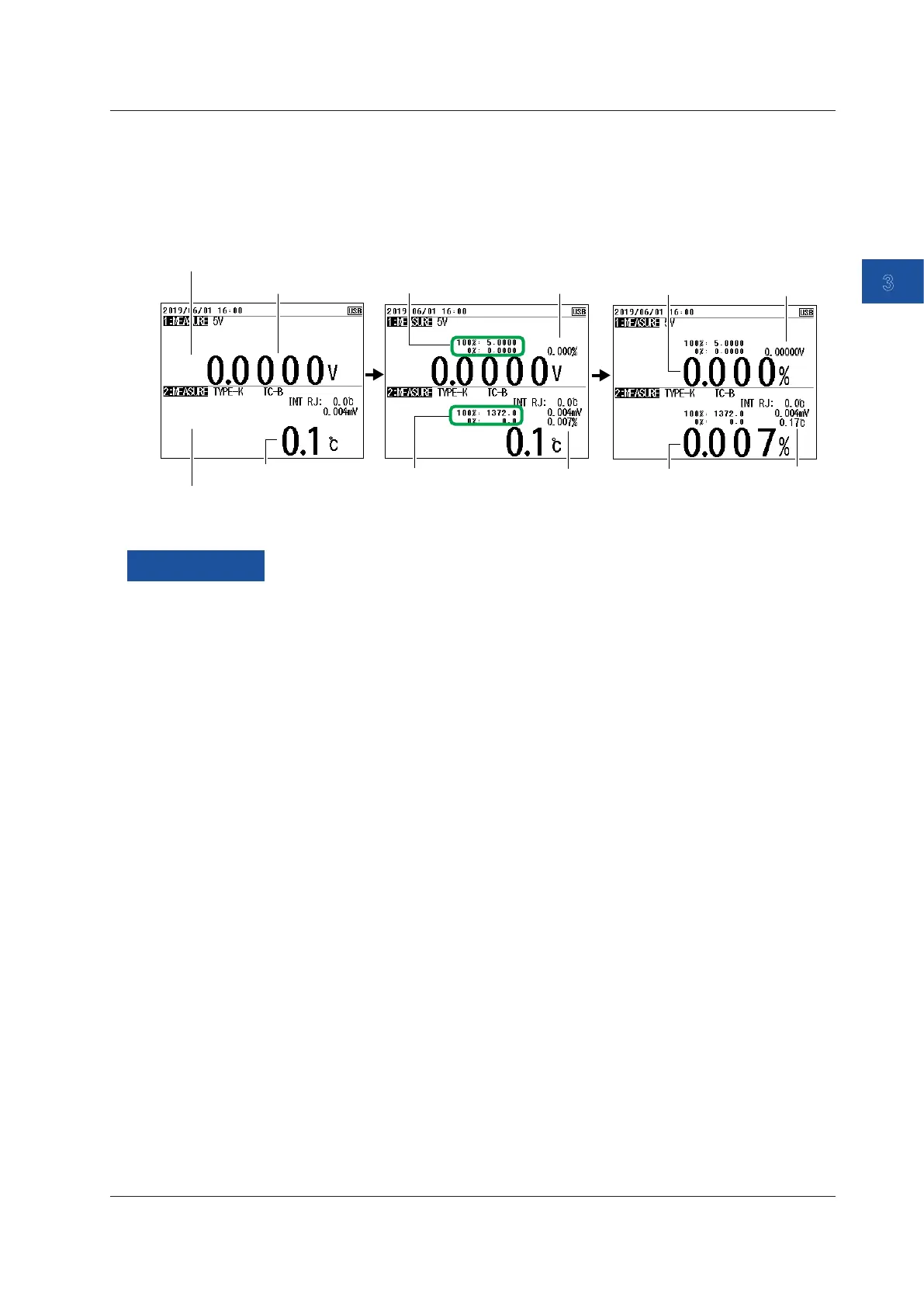Measurement
3-15
IM CA500-01EN
3
Switching the Display
1.
When making measurements other than temperature measurements using a thermocouple,
press DISPLAY under Function1. When measuring temperature using a thermocouple, press
DISPLAY under Function2. The measurement value and percentage displays switch.
Temperature measurement
using a thermocouple
Measurements other than temperature
measurements using a thermocouple
0% and 100% values
0% and 100% values
Measured value
Measured value
% display of the
measured value
% display of the
measured value
% display of the
measured value
% display of the
measured value
Measured
value
Measured
value
Description
0% and 100% Values
Assign an output value (specified according to the specifications of the device to be calibrated) to
the 0% or 100% measurement value of this instrument, which is mapped to the 0% or 100% source
value of this instrument.
The instrument displays errors, pass/fail judgment results (CA550), measurement percentages
relative to the assigned value.
3.7 Setting the 0% and 100% Values