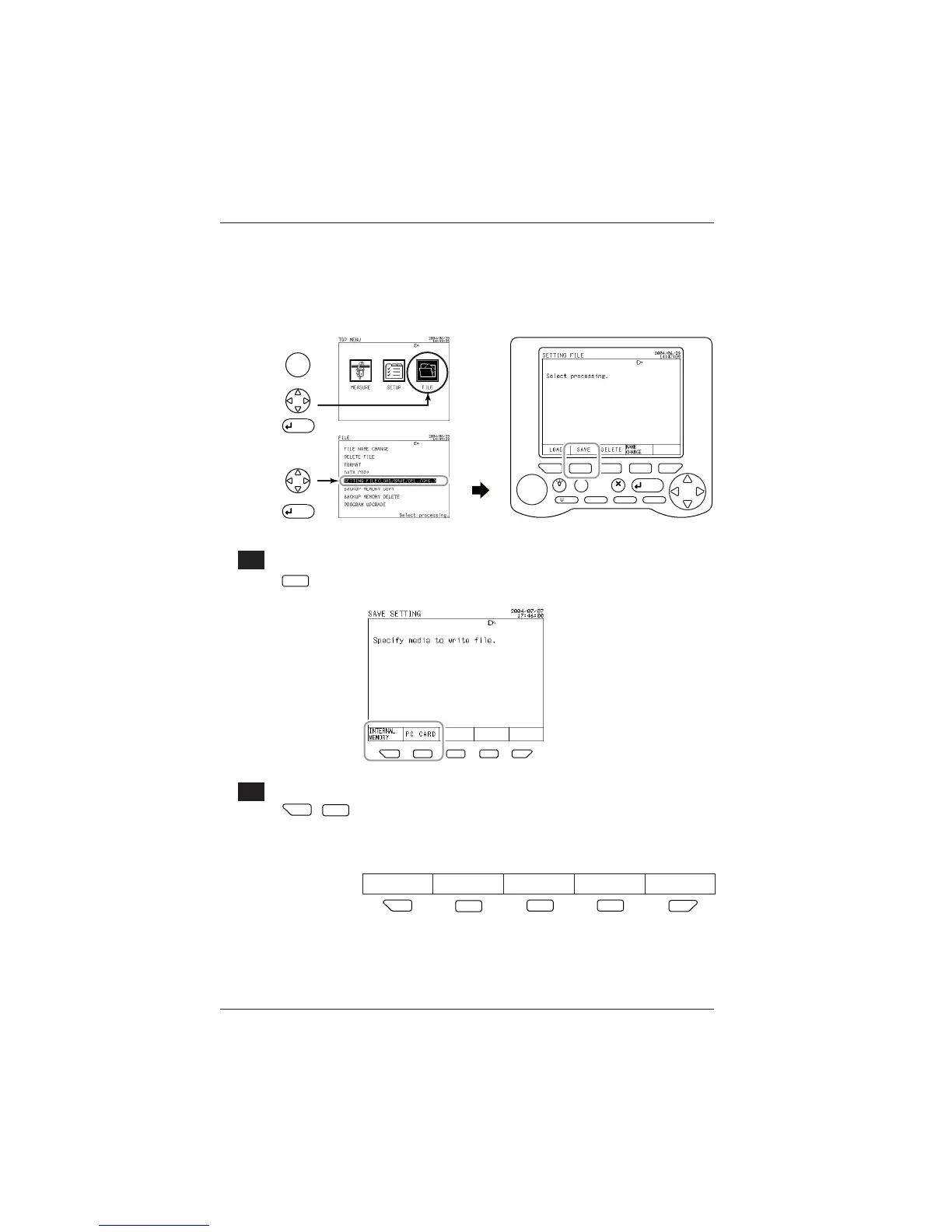9-18
IM CW240E
9.6 Setting Files (Load/Save/Delete/Name Change)
9.6.3 Save
Write the currently set conditions (set values) into the setting file-dedicated
memory or PC card.
(Save of a setting file)
TOP
MENU
ENTER
ENTER
LIGHT
TOP
MENU
SAVE
A
RANGE
START
&STOP
ESC
ENTER
F
1
F
2
F
3
F
4
F
5
DISP COPY
RANGE
1 Save
F
2
Press the F2 key.
The Save screen appears.
F
5
F
4
F
3
F
2
F
1
2 Selecting the save destination
F
1
F
1
,
F
2
Press the relevant function key to select the media to which a setting
file is written. (Media in which a setting file is saved)
F1: saves a setting file to the setting file-dedicated memory.
F2: saves a setting file to the PC card.
PC CARD
INTERNAL
MEMORY
F
1
F
1
F
2
F
3
F
4
F
5
End:
When a write is complete (a setting file has been saved), the screen returns to the top File
screen.
