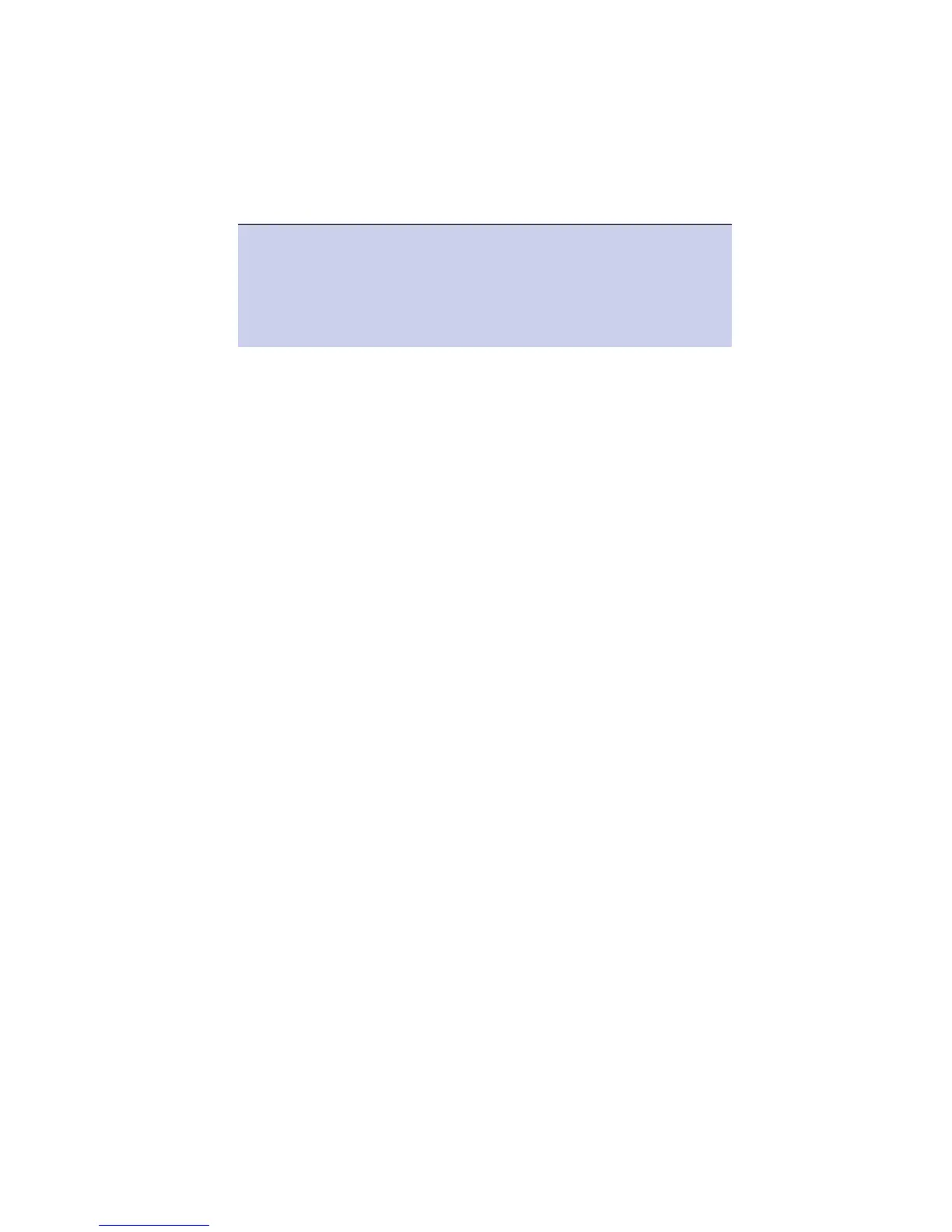Chapter 13 Using Analog Input/Output (Optional)
Chapter 13 Using Analog Input/Output
(Optional)
13.1 Analog Output (DA Output) .................... 13-2
13.2 Analog Input ............................................ 13-6
13.3 Connecting Analog Input/Output
Terminals ................................................. 13-8
