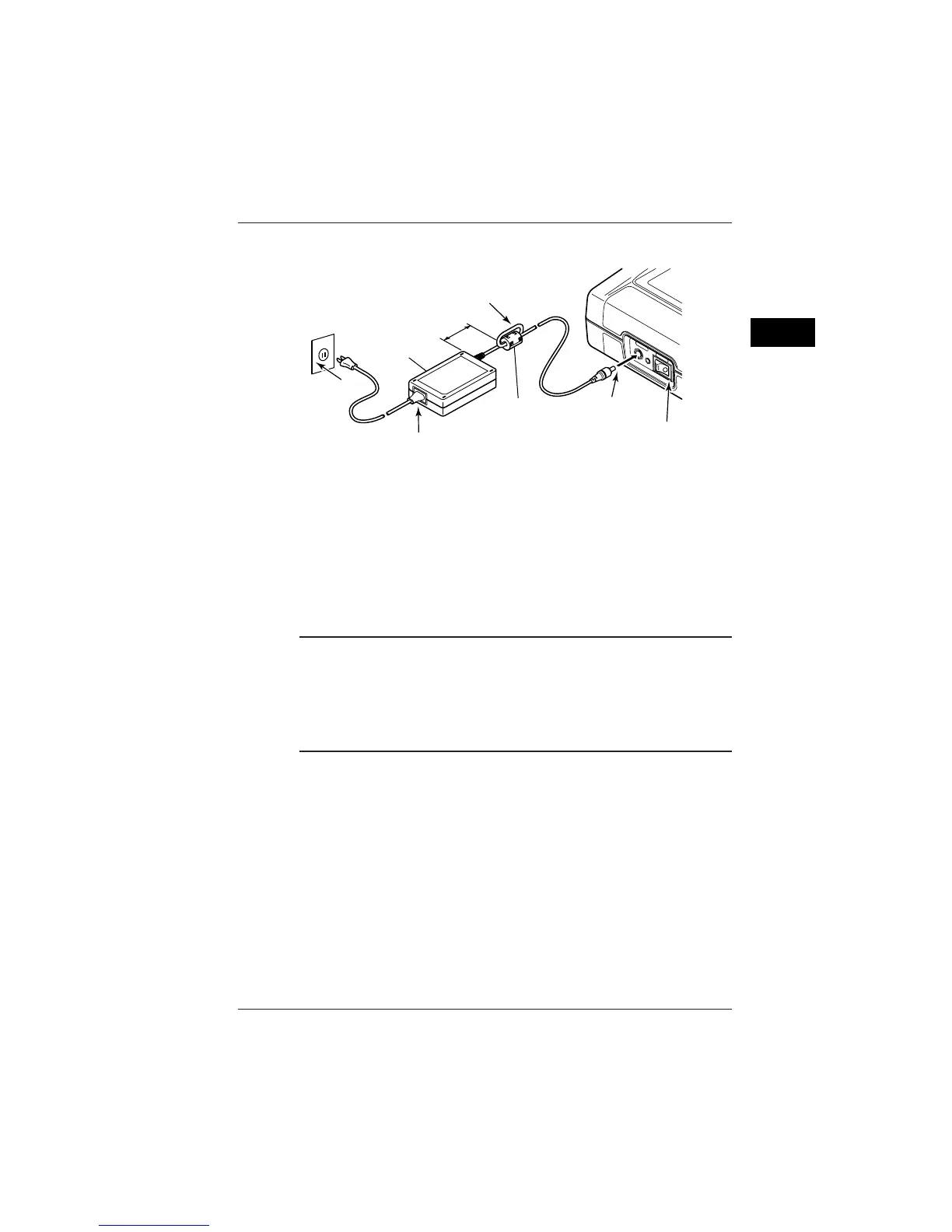3-5
IM CW240E
Preparation for Safe Measurements
3
<1> Check that the power switch
is turned OFF.
<2> Connect
<3> Connect
<4> Connect
AC adapter
Approx. 10 cm
Attach the filter
to the cord.
Clamp filter
A1193MN
CW240 main unit
● Procedure for Connecting the AC Adapter
Follow the steps below to connect the AC adapter.
<1> Check that the power switch of the CW240 is turned OFF.
(Attach the clamp filter to the output-side cable of the AC adapter.)
<2> Connect the AC adapter plug to the CW240's AC adapter jack.
<3> Connect the plug of the power cord supplied with the AC adapter to the
power connector of the AC adapter.
<4> Connect the other end of the power cord to the power outlet that meets the
power rating (requirements):
● AC adapter's Power Rating
Supply voltage ratin 100 to 240 V AC
Allowable supply voltage range 90 to 264 V AC
Power supply frequency rating 50/60 Hz
Allowable power supply frequency range 48 to 62 Hz
Maximum power consumption 70 to 90 VA
Output voltage rating of AC adapter 12 V DC
Maximum output current rating of AC adapter 2.6 A
3.2 Connecting a Power Supply
