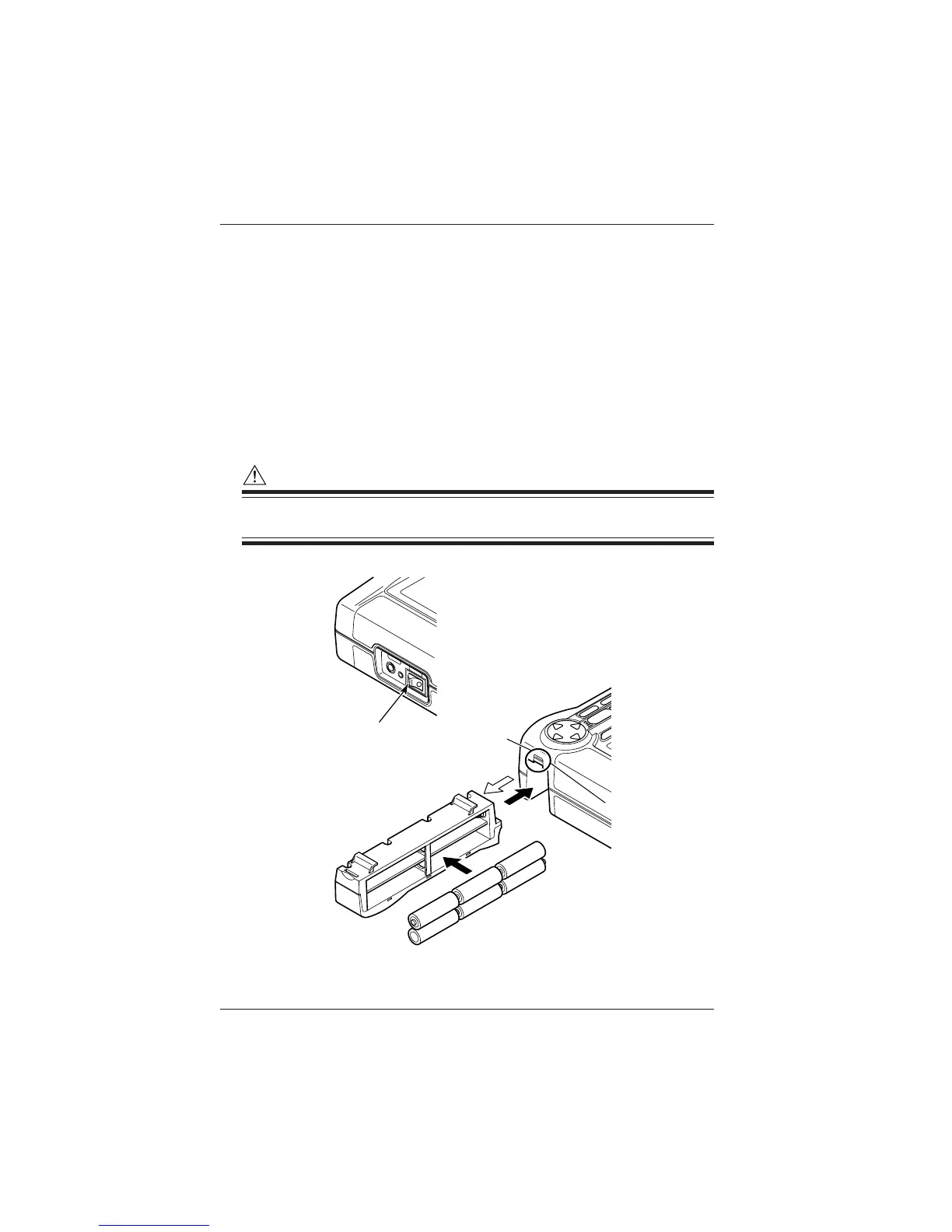3-8
IM CW240E
3.2 Connecting a Power Supply
● Procedure for Replacing Alkaline Batteries
Follow the steps below to replace alkaline batteries.
<1> Check that the power switch is OFF and no AC adapter has been
connected.
<2> Raise the battery holder lock switch at the back of the CW240 to remove
the alkaline battery holder.
<3> Remove the old batteries from the battery holder and insert six new alkaline
batteries.
<4> Place the battery holder into the holder inlet of the CW240. Then slide the
battery holder into the slot, so that the battery holder connector connects
properly with the battery connector.
<5> Lower the lock switch on the side of the CW240 to fix the holder.
(The indication changes to "䉭FREE".)
CAUTION
Place alkaline batteries into the holder with the positive (+) and negative (–)
polarities of the batteries agreeing with the polarity indications in the holder.
Lock switch
<1> Check that the
power switch is turned OFF.
CW240 main unit
CW240 main unit
<2> Remove
<3> Insert
<4>
Insert
<5> Lock
