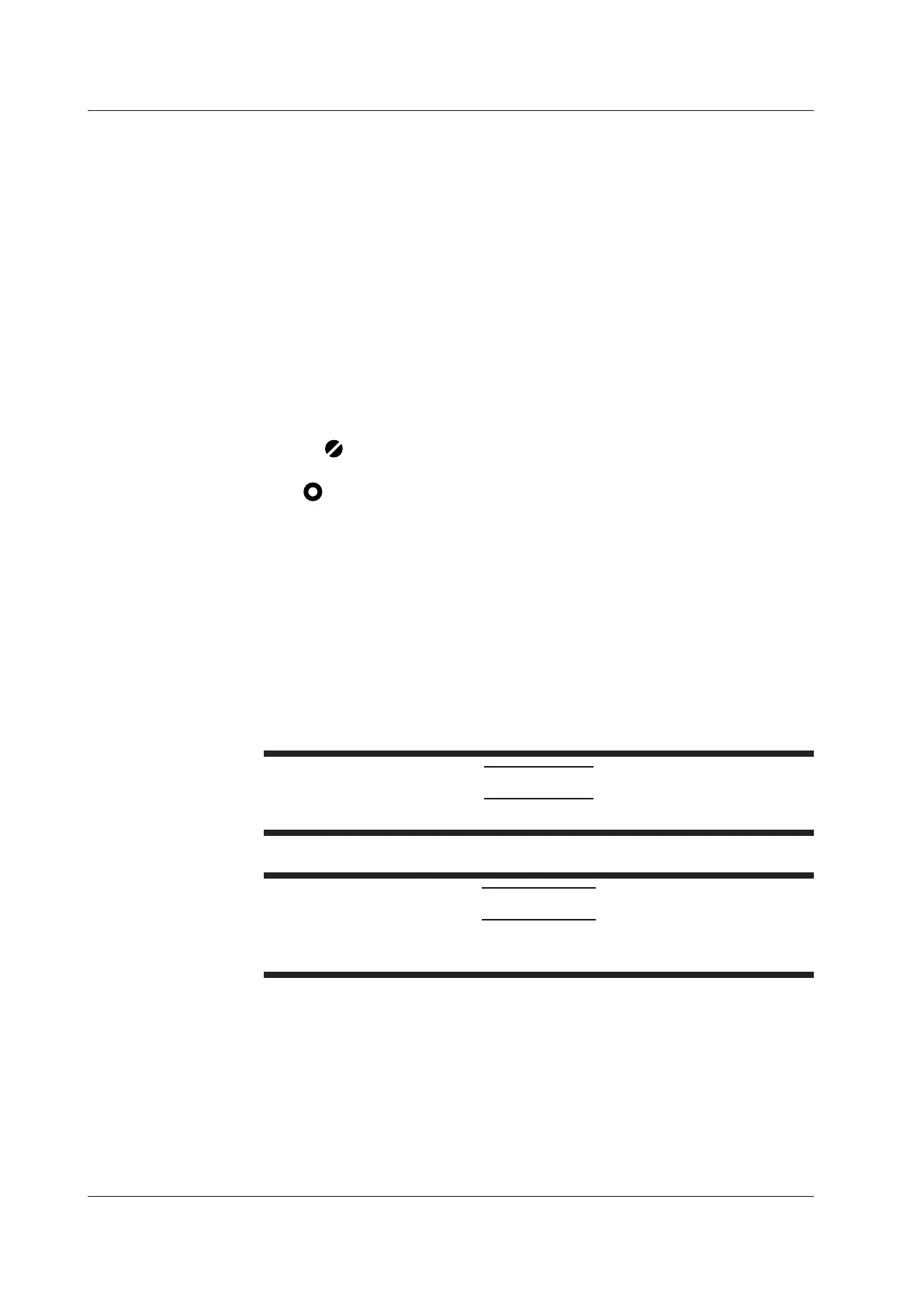1-6
IM 710105-03E
HELP (?) Key
Turns on and off the help window, which explains various features.
SHIFT Key
Press this key once to access the features that are written in purple below each key. The
shift key illuminates when the keys are shifted. Press the key again to clear the shifted
state.
Function Keys (F1 to F7)
Use these keys to select items that appear in the function key menu of the screen.
ESC Key
Use this key to clear the function key menu, close dialog boxes, and return to the menu
level above the current one.
Jog Shuttle
When configuring various settings, use the jog shuttle to set values, move cursors, and
select items. Turn the shuttle ring to vary the rate at which values change. The rate is set
based on the shuttle ring angle.
RESET ( ) Key
Resets the value to its default value.
SET ( ) Key
Press this key to enter the menu item that you selected using the jog shuttle.
If there are two items on the jog shuttle setup menu, you can press the key to change the
item that the jog shuttle controls.
Move the SET key left and right to move the cursor between numeric digits.
Move the SET key up and down to increase and decrease a value. You can change the
setting on a dialog menu by moving the key up, down, left, and right.
Notes about the Operation of Knobs with Push Switches
The following knobs have push switches: SCALE, LEVEL, POSITION (vertical and
horizontal), and ZOOM. Push the knobs straight. If you push a knob at an angle, it may
not operate properly. If this happens, push the knob straight one more time.
CAUTION
Do not push the knob sideways with strong force. If you do, the knob may break.
French
ATTENTION
Ne pas enfoncer les boutons latéralement en employant une force excessive. Cela
pourrait les endommager, voire les casser.
1.2 Keys and Knobs
