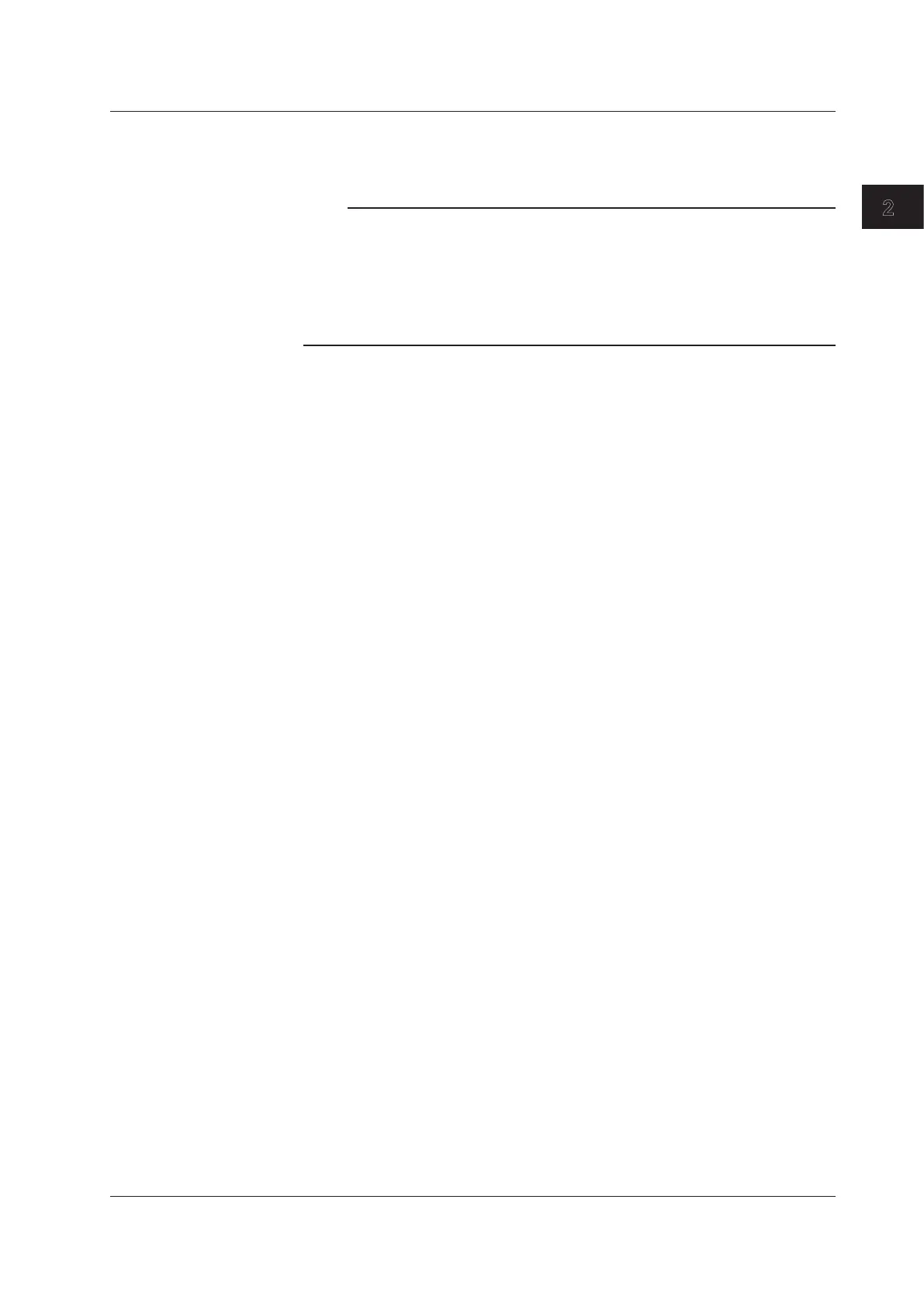2-9
IM 710105-03E
Making Preparations for Measurements
2
Operations Performed When the Power Is Turned Off
The settings immediately before the power switch is turned off are stored. Therefore, the
next time the power is turned on, waveforms are measured using those settings.
Note
If you turn off the main power switch on the rear panel while the power switch on the front
panel is turned on, the setup data immediately before the power switch is turned off will not be
stored properly. The next time you turn on the main power switch, the front-panel power switch
automatically turns on, and the instrument starts using the previous settings that were stored
properly. When this occurs, a message appears on the screen, but it does not mean that the
instrument is broken. When turning the power off, turn off the power switch on the front panel,
and then turn off the main power switch on the rear panel.
To Make Accurate Measurements
• Allow the instrument to warm up for at least 30 minutes after turning on the power
switch.
• After the instrument has warmed up, perform calibration.
• If auto calibration is set to ON, the DLM2000 will automatically perform calibration
when you perform one of the operations below if the following times have passed
since the power was turned on.
3 minutes, 10 minutes, 30 minutes, 1 hour, and each following hour
• When you change time/div during waveform acquisition (when the RUN/STOP key
is illuminated)
• When you start waveform acquisition after stopping waveform acquisition (so that
the RUN/STOP key is not illuminated)
If calibration is executed while signals are being applied to the DLM2000, we recommend
that you stop signal application and recalibrate the DLM2000.
2.3 Connecting the Power
