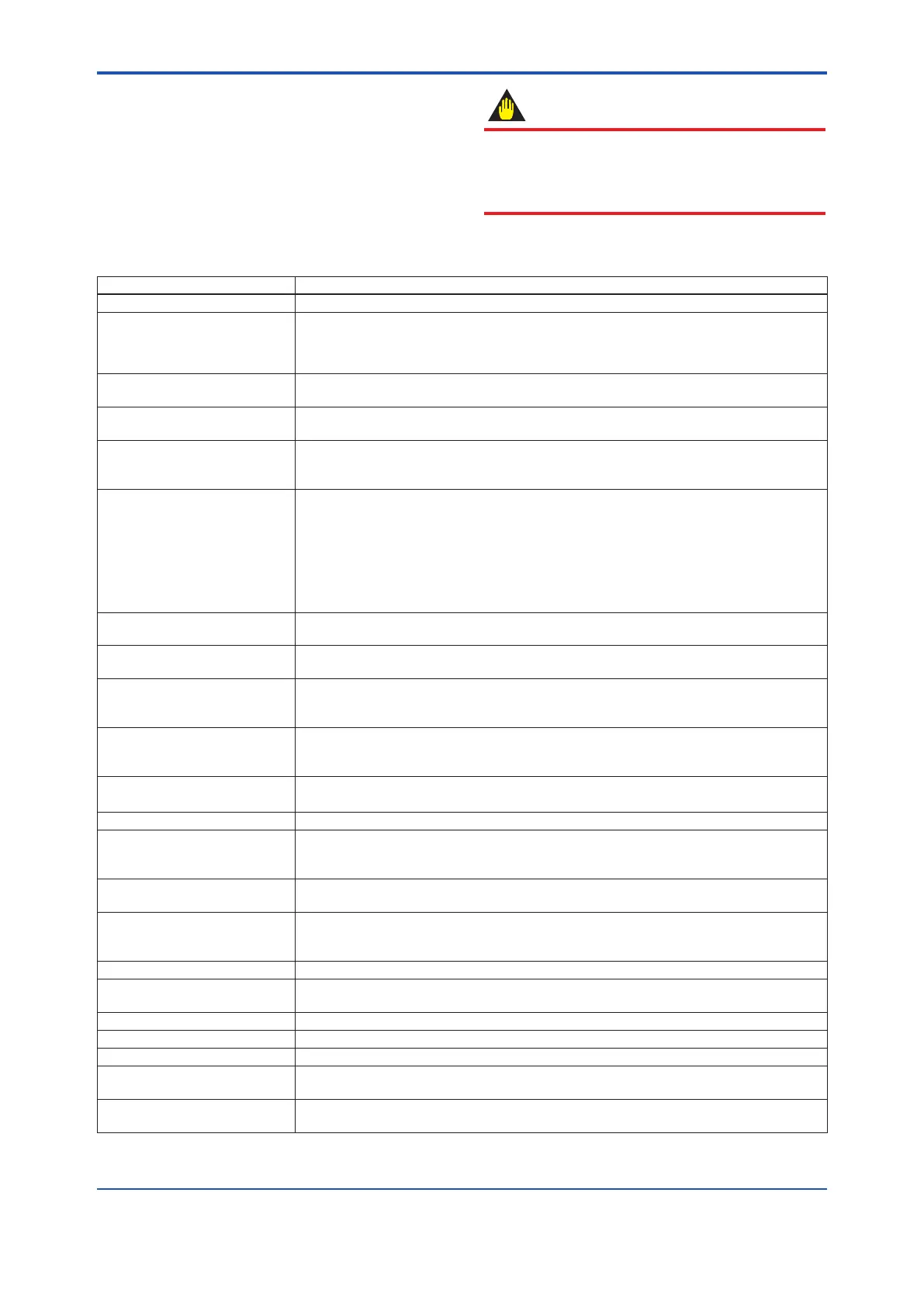<3. Operation>
3-4
IM 01C25T03-01E
3.2 Setting Parameters Using
the BT200
3.2.1 Parameter Usage and Selection
Before setting a parameter, please see the following
table for a summary of how and when each
parameter is used.
Table 3.1 Parameter Usage and Selection
Setup item Description
TagNo.setup ►P.3-6 Sets the Tag No. (using 16 alphanumeric characters).
Calibration range setup
►P.3-6
Sets the calibration range for 4 to 20 mA DC. Sets the following items: range unit, input value at 4
mA DC (LRV), input value at 20 mA DC (URV), and decimal point position.
Note:LRVandURVcanbespeciedwithrangevaluespecicationsupto5digits(excludingany
decimal point) within the range of –32000 to 32000.
Damping time constant setup
►P.3-8
Adjuststheoutputresponsespeedfor4to20mADCatamplier.
Can be set from 0.50 to 100.00 s. (from 0.00 to 100.00 s with quick response mode on)
Output and integral indicator
display mode setup ►P.3-8
SetsmodesforoutputsignalandintegralindicatortoLinearmode(proportionaltoinputdierential
pressure)ortoSquarerootmode(proportionaltoow).
Output signal low cut mode setup
►P.3-8
Used mainly to stabilize output near 0% if the output signal is square root mode.
Twomodesareavailable:forcingoutputto0%forinputbelowaspecicvalue,orchangingto
proportionaloutputforinputbelowaspecicvalue.
Integral indicator display function
►P.3-9
Available from the following 5 types of integral indicator scale ranges and units:
input pressure, % of range, user set scale, input static pressure, % of static pressure range, and
alternating among any four of the above.
Congurethefollowingwhenusingtheusersetscale;
user set scale setting, unit (BT200 only), display value at 4 mA DC (LRV), and display value at
20 mA DC (URV).
Note:LRVandURVcanbespeciedwithrangevaluespecicationsupto5digits(excludingany
decimal point) within the range of –32000 to 32000.
Static pressure setup
►P.3-11
Sets the parameters concerned with static pressure such as unit, calibration range, upper and
lower range values, decimal point position, damping time constant.
Unit setup for displayed
temperature ►P.3-11
Sets the unit for temperatures displayed on the BT200.
Operation mode (normal/reverse
signal) setup
►P.3-11
Reverses the direction for 4 to 20 mA DC output relative to input.
Reverse mode is used for applications in which safety requires that output be driven toward 20 mA
if input is lost.
Impulse line connection orientation
(higher pressure on right/left side)
setup ►P.3-11
Used where installation conditions make it imperative to connect high pressure side impulse line to
low pressure side of transmitter. Reversal of orientation should be dealt with by reversing impulse
line wherever possible. Use this function only where there is no alternative.
CPU Failure burnout direction and
hardware write protect ►P.3-12
Displays the status of 4 to 20 mA DC output when a CPU fails. The direction is selectable by the
hardwareswitchontheamplier.Italsophysicallypreventsparameteraccess
Software write protect ►P.3-12 Congureddatacanbeprotectedbysettingapassword.
Output status setup when a
hardware error occurs
►P.3-13
Sets the status of the 4 to 20 mA DC output when an abnormal status is detected with the capsule
ortheamplierastheresultofself-diagnosis.Eitherthelastheld,highlimit,orlowlimitvalues
status, can be selected.
Bi-directionalowmeasurement
►P.3-13
Usedtomeasurebi-directionalows.Outputatzeroowis12mADC,withoutputrangeequally
dividedbetweenforwardandreverseow.Canbeusedwithsquarerootmode.
Range change while applying
actual inputs
►P.3-14
Range for 4 to 20 mA DC signal is set with actual input applied. Sets 20 mA DC output precisely
with respect to user’s reference instrument output. Note that the transmitter is calibrated with high
accuracy before shipment, so span should be set using the normal range setup.
Sensor trim ►P.3-14 Adjusts zero point and span of the sensor.
Testoutput(xedcurrentoutput)
setup ►P.3-18
Used for loop checks.
Output can be set freely from –2.50% to 110.00% in 0.01% steps.
Signal characterizer ►P.3-18 Used to compensate the output for the non-linear application.
Process alarm ►P.3-19 Used for alarm generation on the integral indicator.
Status output ►P.3-20 Outputsanon/odigitalsignalbasedonthesettingsofprocessalarm.
Capillarylluiddensity
compensation ►P.3-21
Compensatesthezeroshiftbytheambienttemperatureeectonthecapillarytubes.
Usermemoelds
►P.3-22
Allows user to enter up to 3 items, each containing any combination of up to 16 alphanumeric
characters.
IMPORTANT
After setting and sending data with the
BT200,wait30secondsbeforeturningothe
transmitter.Ifitisturnedotoosoon,thesettings
will not be stored in the transmitter.
