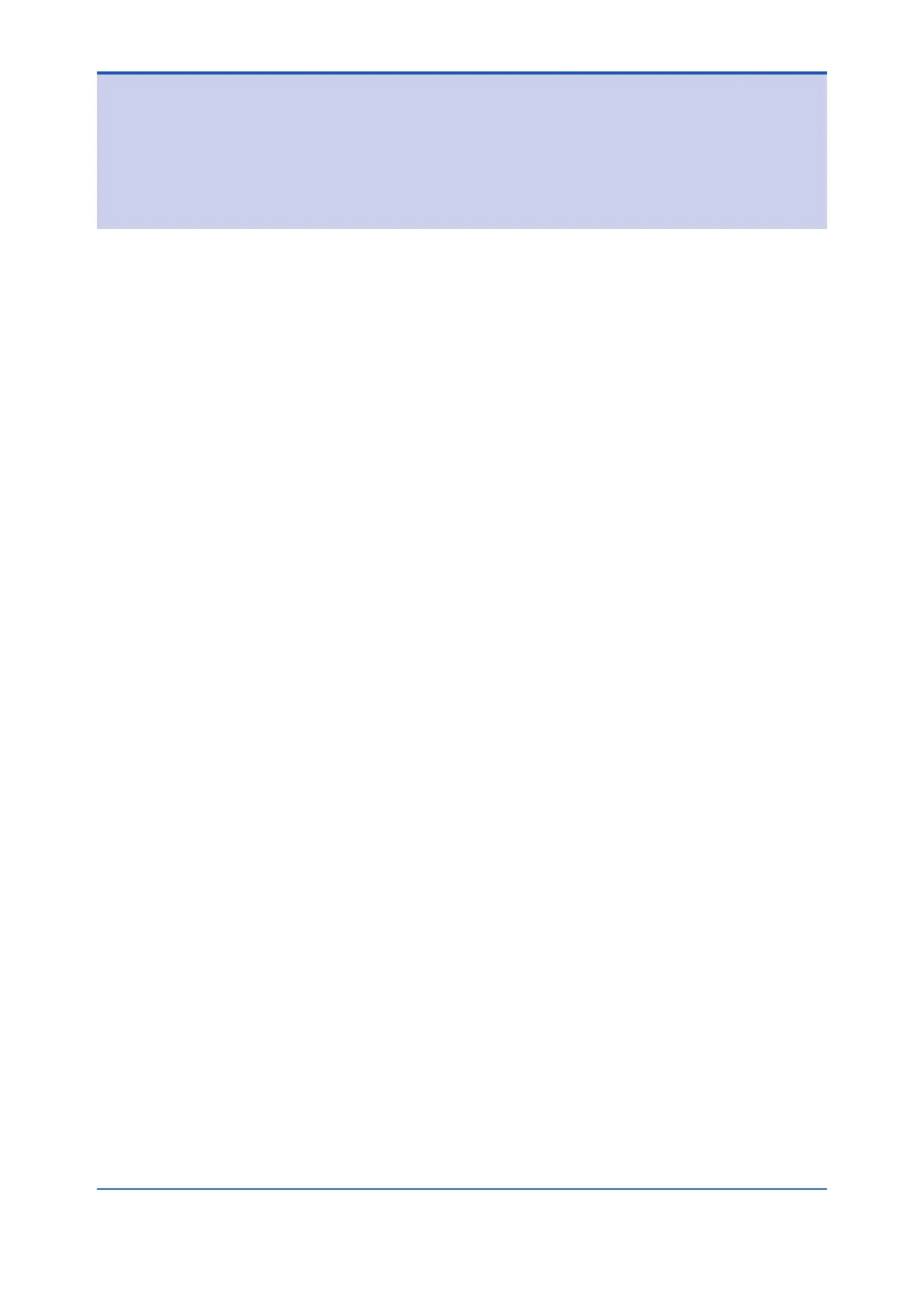Toc-1
IM 01C25T03-01E
DPharp
BRAIN Communication Type
IM 01C25T03-01E 8th Edition
8th Edition: Nov. 2019 (YK)
All Rights Reserved, Copyright © 2004, Yokogawa Electric Corporation
Contents
1. Introduction ............................................................................................... 1-1
Regarding This Manual ................................................................................................ 1-1
1.1 Safe Use of This Product ................................................................................. 1-2
1.2 Warranty ............................................................................................................. 1-3
2. Connection ................................................................................................ 2-1
2.1 Connecting the BT200 ...................................................................................... 2-1
2.2 Communication Line Requirements ............................................................... 2-1
2.3 Power Supply Voltage and Load Resistance ................................................. 2-2
2.4 Integral Indicator Display When Powering On .............................................. 2-2
3. Operation ................................................................................................... 3-1
3.1 BT200 Operating Procedures .......................................................................... 3-1
3.1.1 Key Layout and Screen Display ......................................................... 3-1
3.1.2 Operating Key Functions ................................................................... 3-1
(1) Alphanumeric Keys and Shift Keys ........................................... 3-1
(2) Function Keys ............................................................................ 3-2
3.1.3 Calling Up Menu Addresses Using the Operating Keys .................... 3-3
3.1.4 Printout (for BT200 printer option) ..................................................... 3-3
(1) Printout of All Parameters .......................................................... 3-3
(2) Printout by Menu Item ............................................................... 3-3
3.2 Setting Parameters Using the BT200 ............................................................. 3-4
3.2.1 Parameter Usage and Selection ........................................................ 3-4
3.2.2 Menu Tree .......................................................................................... 3-5
3.2.3 Setting Parameters ............................................................................ 3-6
(1) Tag No. Setup ........................................................................... 3-6
(2) Calibration Range Setup ........................................................... 3-6
(3) Damping Time Constant Setup ................................................ 3-8
(4) Output Mode and Integral Indicator Display Mode Setup ........ 3-8
(5) Output Signal Low Cut Mode Setup ......................................... 3-8
(6) Integral Indicator Scale Setup ................................................... 3-9
(7) Unit Setup for Displayed Temperature .................................... 3-11
(8) Operation Mode Setup ........................................................... 3-11
(9) Impulse Line Connection Orientation Setup .......................... 3-11
(10) CPU Failure Burnout Direction and Hardware Write Protect . 3-12
