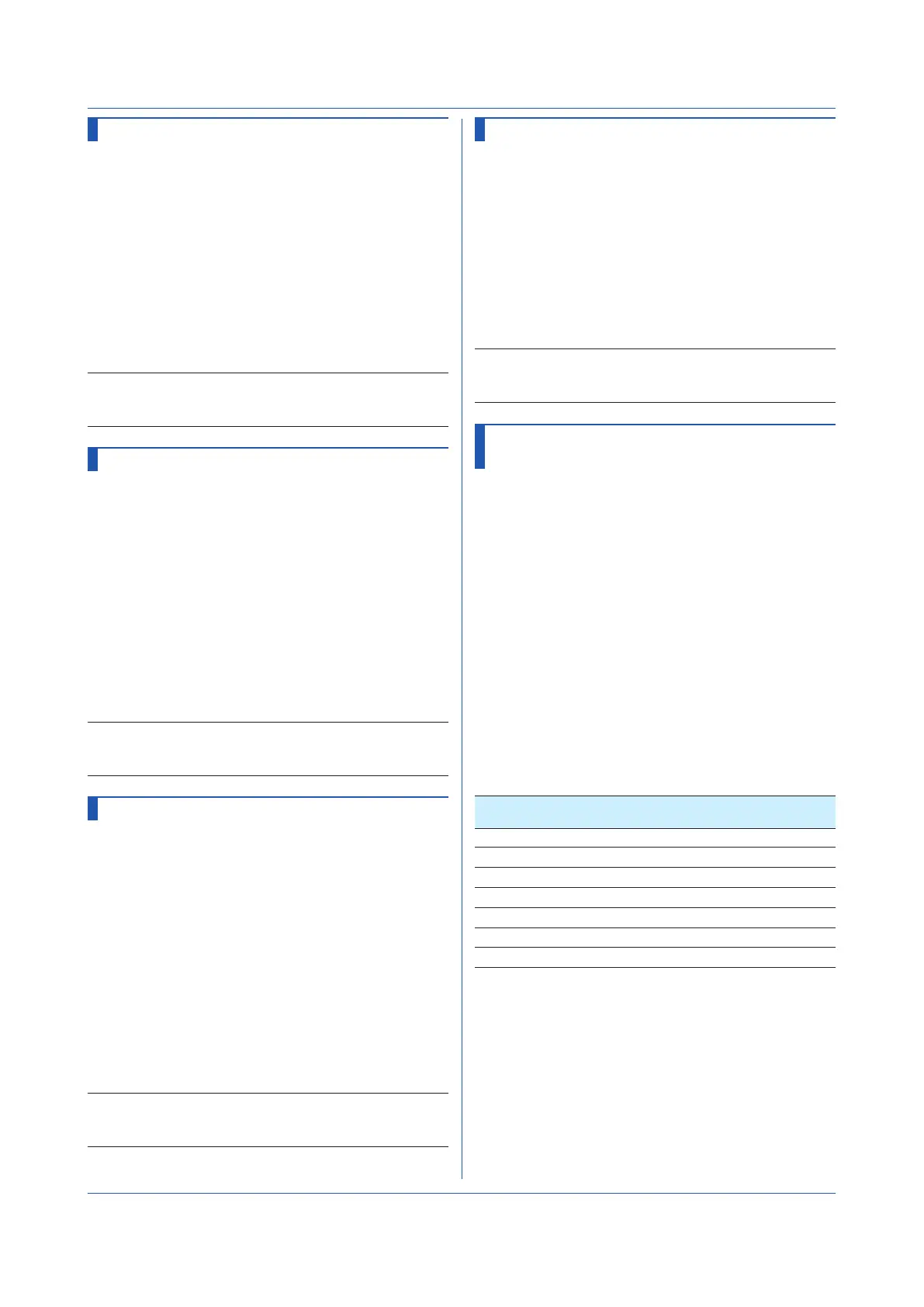2-90
IM 04L51B01-17EN
SCtrlTag
Loop Tag, Tag Comment
Sets the loop tag and tag comment
Syntax
SCtrlTag,p1,p2,p3,p4
p1
Loop number
p2
Tag (up to 32 characters, UTF-8)
p3
Tag No. (up to 16 alphanumeric
characters, UTF-8)
Query SCtrlTag[,p1]?
Example
For loop number L022, set the tag to “Tag
L022” and tag No. to “Ctrl-L022.”
SCtrlTag,L022,’Tag
L022’,’Ctrl-L022
Description
• This command is valid when a PID Control Module is
installed.
SCtrlDispDV
Deviation Display Band (Control Group
Display)
Sets the deviation display band
Syntax
SCtrlDispDV,p1,p2
p1
Loop number
p2
Deviation display band (0% to 100%
of PV range span)
Example 0.0° to 90.0° (0 to 900) when the PV
range is 10.0 to 100.0°
Query SCtrlDispDV[,p1]?
Example
For loop number L022, set the deviation display
band to 30.0.
SCtrlDispDV,L022,300
Description
• This command is valid when a PID Control Module is
installed.
SCtrlBackColor [GX/GP]
Background color (Control Group
Display)
Sets the background color of the control group display.
Syntax
SCtrlBackColor,p1
p1
Background color
White
White
Black
Black
Example 0.0° to 90.0° (0 to 900) when the PV
range is 10.0 to 100.0°
Query SCtrlBackColor[,p1]?
Example
Set the background color of the control group
display (Control group, Tuning, and Program)
to black.
SCtrlBackColor,Black
Description
• This command is valid when a PID Control Module is
installed.
SCtrlOutOperate
OUT Value Manual Output Operation
Type (Control Group Display)
Sets the OUT value manual output operation type
Syntax
SCtrlOutOperate,p1
p1
Confirmation method
DIRECT
Confirm with direct operation
SETENTER
Confirm with the ENTER key
Query SCtrlOutOperate[,p1]?
Example
Confirm the OUT value with the ENTER key.
SCtrlOutOperate,SETENTER
Description
• This command is valid when a PID Control Module is
installed.
STagIO, SColorIO, SZoneIO, SScaleIO,
SBarIO, SPartialIO, SValueIO
Control (PID) Channel Display Setting
The channel display setting parameters of the control PID
module are shared with other channels. For details, see
each of the following commands.
Tag and tag number STagIO
Color SColorIO
Zone low limit, zone high limit SZoneIO
Scale display position, number of scale
divisions
SScaleIO
Bar display position, number of bar
divisions
SBarIO
Partial SPartialIO
Upper and lower limit string SValueIO
In addition, the following table shows the association
between the PID control module channel types and
commands.
Command
name
PV SP OUT AI AO DI DO
STagIO
Y Y Y Y Y Y Y
SColorIO
Y Y Y Y Y Y Y
SZoneIO
Y Y Y Y Y Y Y
SScaleIO
Y Y Y Y Y Y Y
SBarIO
Y Y Y Y Y Y Y
SPartialO
Y Y N Y N N N
SValueIO
N N N N N Y Y
Y: available, N: not available
2.4 Setting Commands
