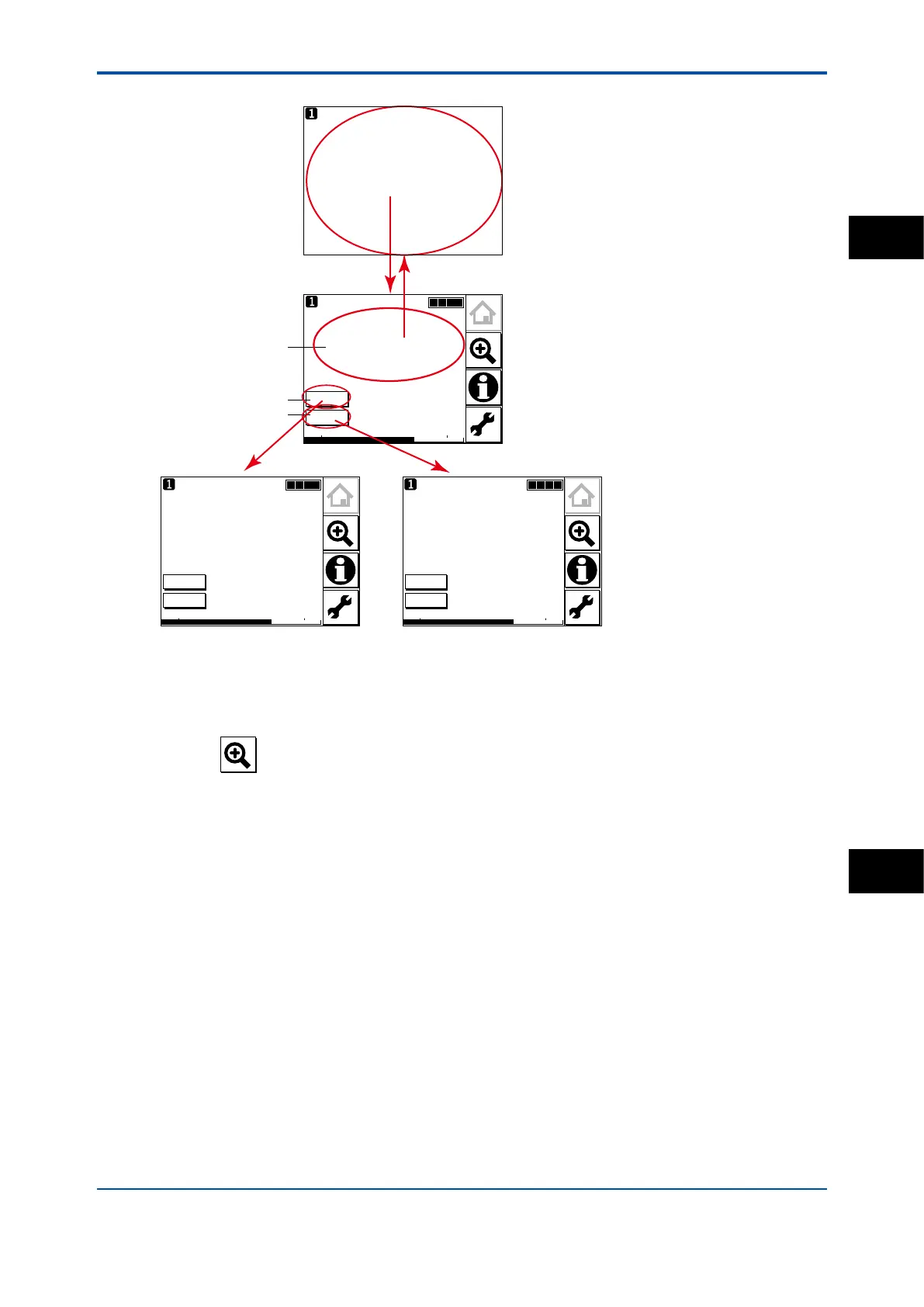<9. OPERATION OF ISC (Induvtive Conductivity)>
9-5
IM 12A01A02-01E 8th Edition : Oct. 01, 2015-00
10.00
Tag:ISC
19.00
25.0
mS/cm
4mA 20mAConduct1-TC1
°C
mS/cm
25.0
Tag:ISC
19.00
10.00
mS/cm
4mA 20mAConduct1-TC1
mS/cm
°C
19.00
Tag:ISC
10.00
25.0
mS/cm
4mA 20mAConduct1-TC1
°C
mS/cm
2nd display item
Main display
Monitor display
3rd display item
1st display item
10.38
mS/cm
Figure 9.4 Change display
9.4 Zooming in on details
Pressing on the Main display allows you to check detailed instrument information
(instrument information such as setup, sensor diagnosis, calibration, and module productions
number) through a transition of screens as shown in Figure 9.5.
In case of trouble, when you contact your nearest Yokogawa service center, please inform us
of the module and FLXA202/FLXA21 software revision displayed on the Detail screen and
other display information as well as the module productions number indicated on the nameplate
attached to the instrument.
ISC
9
