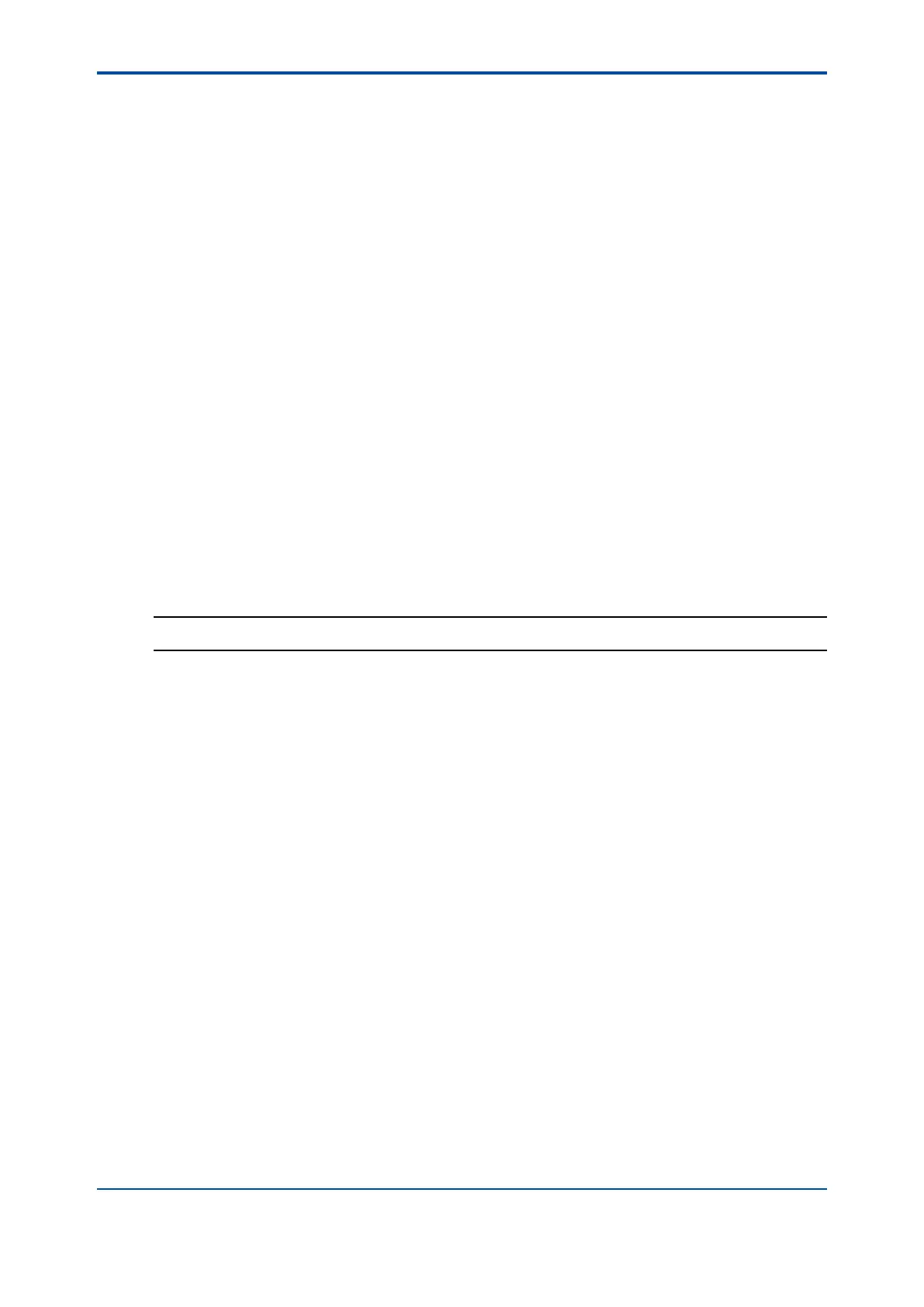<13. COMMISSIONING OF DO (Dissolved Oxygen)>
13-10
IM 12A01A02-01E 8th Edition : Oct. 01, 2015-00
13.6.3 Passwords
Calibration and commissioning operations can be separately protected by each password. To
protect execute operations, enter a password in Execute’s input eld. To protect commissioning
operations, enter a password in Commissioning’s input eld. By default, both input elds are
empty. When a password input eld is empty, operation is not password-protected. A password
can contain up to 8 characters.
When you set a password, always take a note of it.
When a password is set, input of the password is necessary to enter the password-protected
operation. After inputting the password, the display will change to an operator ID input display.
When an operator ID is input, its operation is recorded into a logbook. The input of an operator ID
is not necessary to enter the operation. An operator ID can contain up to 4 characters.
13.6.4 Date/Time
The Logbooks and trend graphs use the clock/calendar as a reference. The current date and
time is set here. The time display format can be selected from among three types.
13.6.5 Communication
In “Communication,” select the communication setting from among None, HART, and PH201G.
The burn down current value is 3.6 mA.
NOTE
To make the change of “Communication” valid, turn off the power supply once, and reboot.
In the case of “None,” there is not the problem even if you do not change it as “HART” of default
value.
n HART
Select this menu when HART communication is made.
In the HART setup screen, specify the network address and set up parameters for SV, TV, and
FV.
(PV is linked with the “process parameter” setting in “Output settings” and cannot be changed
here.)
l Network address
For 1-to-1 communication, leave the default value [0] unchanged. For multi-drop where multiple
HART devices are connected on a bus, set addresses in 1 to 15. In this case, the mA output will
be xed to 4 mA.
l PV
PV is a parameter selected for analog output; it cannot be changed here.
l SV, TV, FV
The SV, TV, and FV parameters are items that the user must set up. Selectable items differ
depending on the sensor type in “Sensor setup” and settings in “Measurement setup.”
