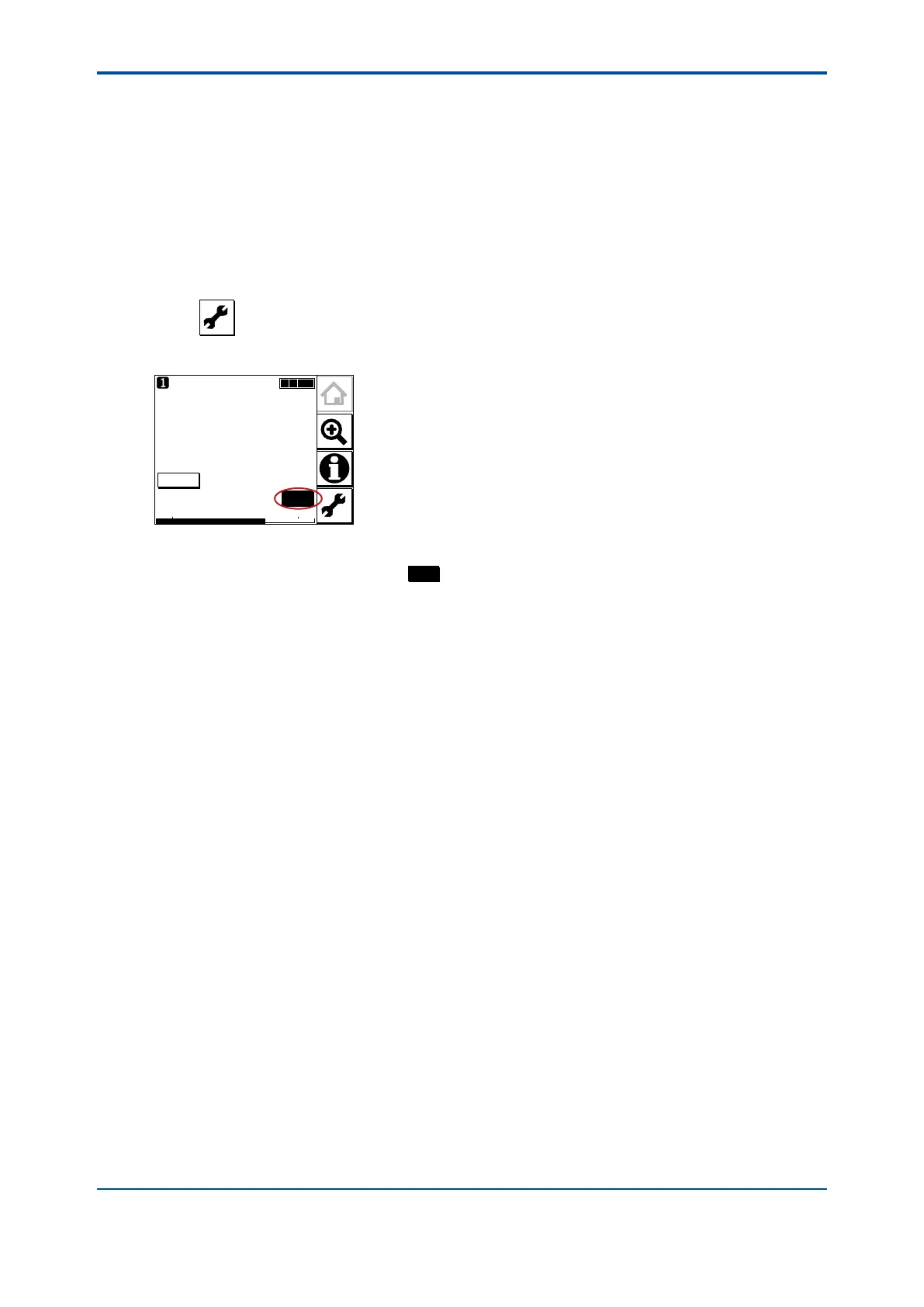<17. CALIBRATION OF SENCOM pH/ORP>
17-6
IM 12A01A02-01E 8th Edition : Oct. 01, 2015-00
17.4 HOLD
The FLXA202/FLXA21 has a function to hold the mA output at a preset value (default: “Last”).
Use this menu to hold the output.
For the settings, see “n Congure Hold” on page 16-11.
During commissioning or quick setup, the output is automatically held.
Setting “Hold during Calibration/Wash” to “Disabled” deactivates the hold function during
calibration or washing.
Press
to select Execute: HOLD and then choose Manual Hold ON or Manual Hold OFF.
This allows you to set up manual hold.
10.38
Tag:SENCOM
25.0
4mA 20mAPH1
°C
pH
HOLD
Figure 17.2 Example of the display with the manual hold enabled
To cancel manual hold, press the lit
section on the Main display.
