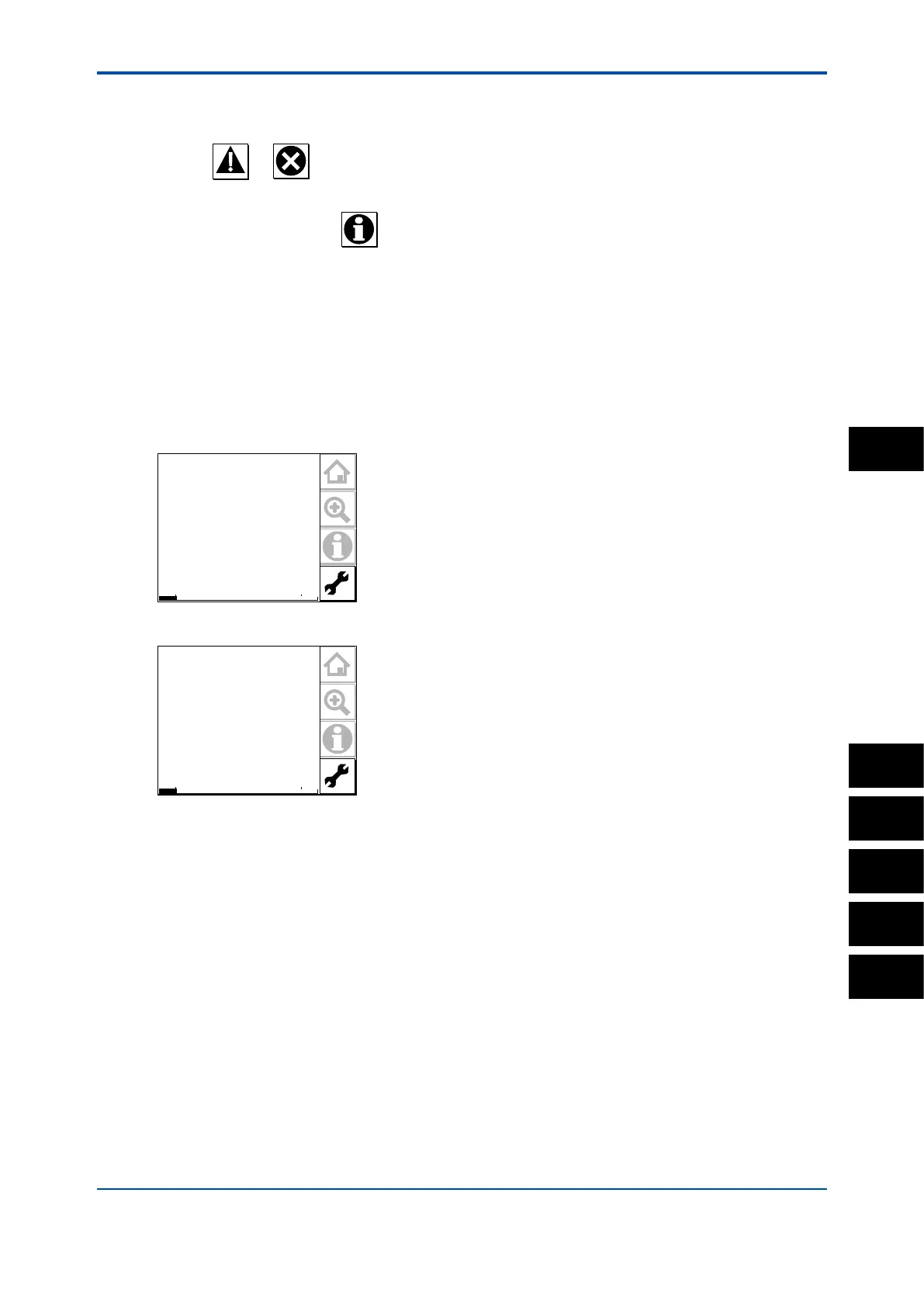<19. TROUBLESHOOTING>
19-1
IM 12A01A02-01E 8th Edition : Oct. 01, 2015-00
19. TROUBLESHOOTING
When a or indicator is displayed on the Main display, detailed error information can
be given by pressing this indicator-button.
See “n Information button ” on page 1-9.
For setting of error items, refer to the Error conguration of the section 4.4, 7.3, 10.3, 13.4, or
16.4. For each error item, Warning or Fault will be indicated. Except these error items set on the
Error conguration, some errors will be indicated.
n Installation of sensor module
When a sensor module is not xed properly, an error message on the gure 19.1 may be
displayed. Check the sensor module installation and lock mechanism.
On a 2-sensor measurement, if the different type sensors (for example, pH and SC) are installed,
an error message on the gure 19.2 will be displayed.
No sensor module
4mA 20mA
Figure 19.1 Error message when no sensor module is installed
Different sensor modules
4mA 20mA
Figure 19.2 Error message for wrong combination of 2 sensor modules
PH
SC
ISC
DO
SENCOM
19
