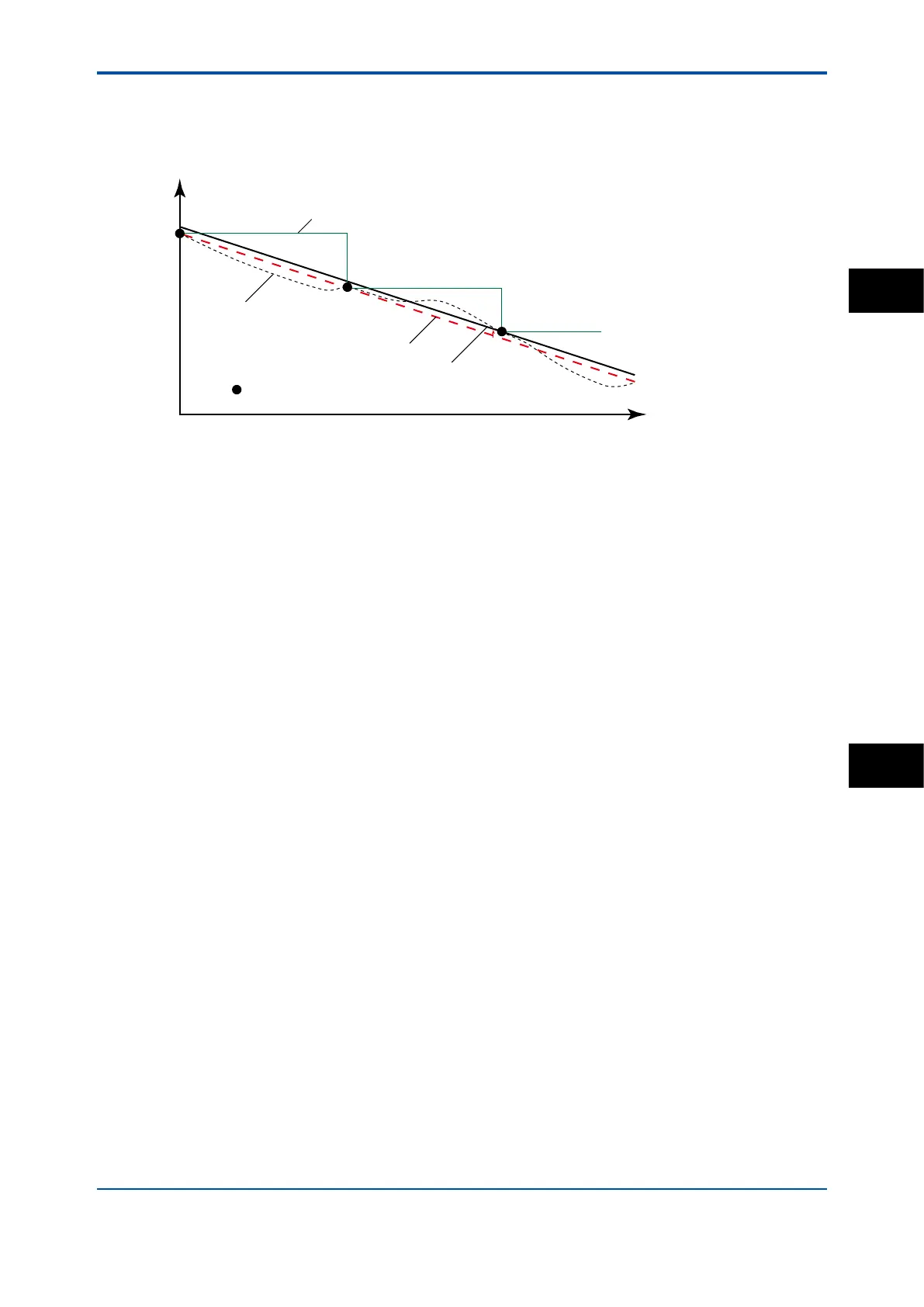<4. COMMISSIONING OF pH/ORP>
4-7
IM 12A01A02-01E 8th Edition : Oct. 01, 2015-00
l Auto correct (Zero, Slope)
This function calculates calibration coefcients from the transition of past calibration data (zero,
slope) and compensates pH value using these calibration coefcients after the latest calibration.
The default setting is “Disable.” To make the function effective, select “Enable.”
Time
Calibration
a
b
c
d
a: Actual change
b: Zero and slope calculated from
the calibration data
c: Zero and slope calculated from
the calibration data and shifted
using the latest calibration data
d: Data from calibration
Figure 4.3 Auto correct
n
ORP settings
l Limits and timing
Zero High/Low
Zero (aspot) high and low limits. During calibration, it is checked whether the new zero exceeds
these high and low limits. Narrowing the band will prevent bad calibration procedures and
calibration of bad sensors, resulting in higher accuracy. The default values should be adjusted to
suit the application and the “users” criterion.
Slope High/Low
Slope (sensitivity) high and low limits. During calibration, it is checked whether the new slope
exceeds these high and low limits. Narrowing the band will prevent bad calibration procedures
and calibration of bad sensors, resulting in higher accuracy. The default values should be
adjusted to suit the application and the “users” criterion.
Step Range
Set the range over which the stability of a measured value is checked. If variations of a measured
value over the stabilization time are within this setpoint, the measured value is judged to have
stabilized.
Stabilization time
During calibration, the stability of the ORP value is constantly monitored. When variations of the
ORP value are within a value set in Step Range over this stabilization time set here, the value
is regarded as being stable. If the ORP value does not stabilize within 10 minutes, calibration is
aborted.
Calibr. interval
Set the interval in which a new calibration must take place. If the interval set here is exceeded,
the instrument will be notied according to the setting in “Calib. time exceeded” in the error
conguration.
l Zero/Slope
You can enter zero and slope values directly.
PH
4
