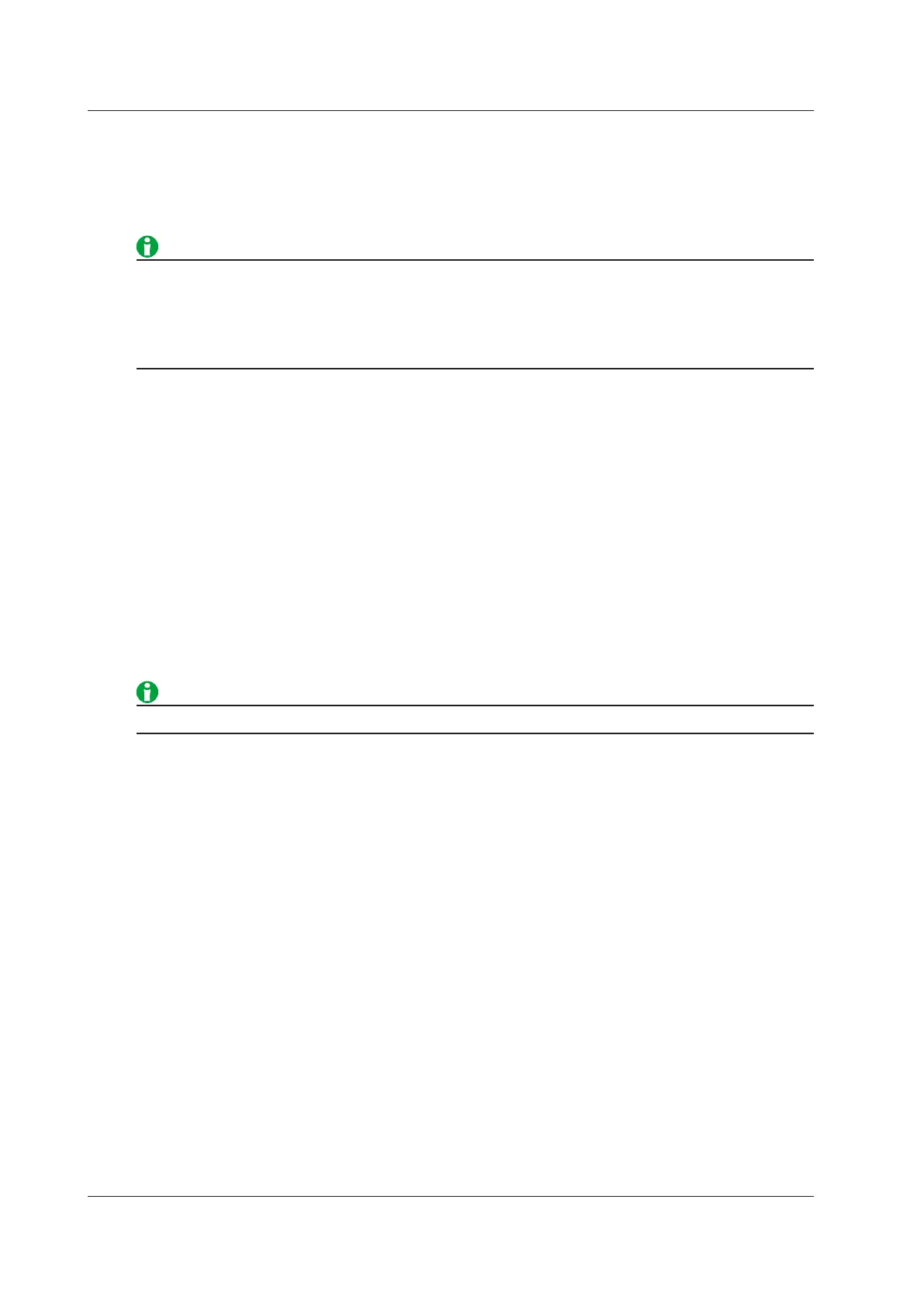15-4
IM WT1801-01EN
Cursor Movement
In the Waveform Display
• Cursors move along the selected waveform.
• The unit of cursor movement is the amount of time contained in one screen ÷ 800.
• If immeasurable data exists, “***” is displayed in the measured value display area.
• ΔY can be measured even when the units of the cursors are different. The measured result will not have a
unit.
• The range of the vertical axis that can be measured using curs
ors is within ±300% when the crest factor is
set to CF3 and within ±600% when the crest factor is set to CF6.
In the Trend Display
• Cursors move along the selected trend.
• You can set the cursor position relative to the left edge of the screen in points, with the left edge itself being 0
points and the right edge being 1601 points.
• Y
ou can move through the displayed data one point at a time.
In the Bar Graph Display
• Two cursors (+ and x) are displayed in each graph (Graph1 to Graph3).
• You can set the cursor positions as orders.
• The bar graph display indicates what harmonic order each cursor is located in. For example:
• The location of cursor 1 (+) is indicated in this format: “Order+:2.”
• The location of cursor 2 (x) is indicated in this format: “Orderx:55.”
• The orders indicating the locations of cursors 1 (+) and 2 (x) are the same for each bar graph, from 1 to 3.
If immeasurable data exists, “***” is displayed in the measured value display area.
15 Cursor Measurement
