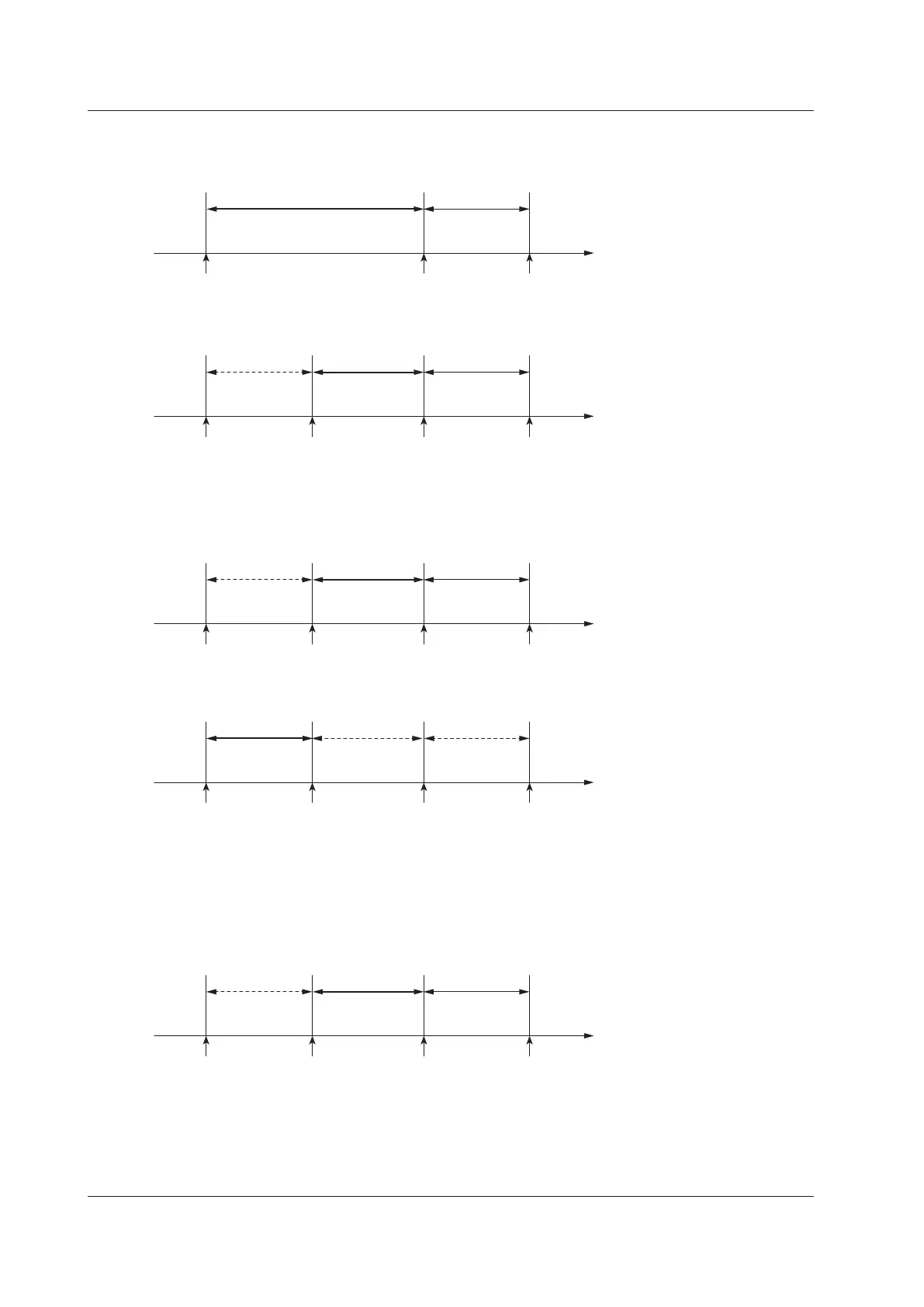17-8
IM WT1801-01EN
Storage Operations in Each Storage Mode
Manual (Manual storage mode)
Time
STORE START
key
State
Start
STORE START
on
Cmpl
Storage count
STORE STOP
on
STORE RESET
key
Real Time (Real-time storage mode)
Time
Scheduled
start time
STORE START
blinking
STORE START
key
State
Ready Start
STORE START
on
Cmpl
Scheduled
stop time or
storage count
STORE STOP
on
STORE RESET
key
Integ Sync (Integration-synchronized storage mode)
When the storage count is reached before integration stops
Time
Integration start
STORE START
blinking
STORE START
key
State
Ready Start
STORE START
on
Cmpl
Storage count
STORE STOP
on
STORE RESET
key
When integration stops before the storage count is reached (illustration of operations after integration starts)
Time
STORE START
blinking
State
ReadyStart
STORE START
on
Stop
Integration
reset
STORE STOP
blinking
STORE RESET
key
Integration
start
Integration
stop
• If you reset integration after it has been stopped, the store state changes to “Cmpl.” Writing to the stored data
file (.wts) and header file (.hds) finishes, and the files are closed.
• If you restart integration after it has been stopped, the store state changes to “Start.”
The stored data
continues to be written to the file from before storage was stopped.
Event (Event-synchronized storage mode)
Time
Event occurrence
STORE START
blinking
STORE START
key
State
Ready Start
STORE START
on
Cmpl
Storage count
STORE STOP
on
STORE RESET
key
17 Data Storage
