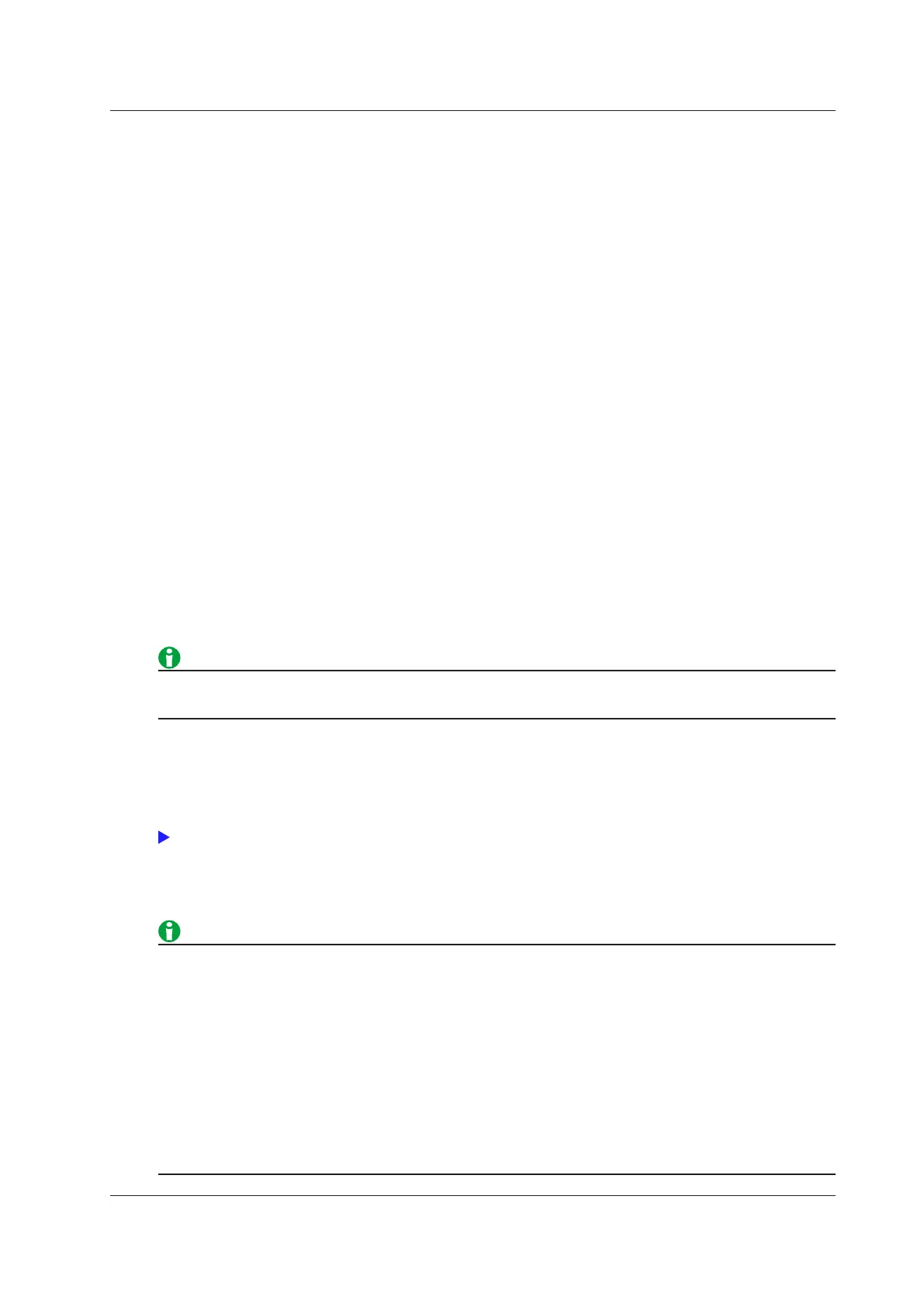18-5
IM WT1801-01EN
Comment (Comment)
You can add a comment that consists of up to 30 characters when saving files. You do not have to enter a
comment. In the comment, you can include spaces and all characters that are displayed on the keyboard. The
comment appears in the bottom of the screen.
Settings That Are Shared with Those of Other Menus
The following settings are shared by the menus for saving the custom display configuration, storing data, saving
and loading data, and saving screen images.
• File list display and save destination settings (File List)
•
Automatic file naming settings (Auto Naming)
• File name (File Name)
The comment settings (Comment) are shared by the menus for storing data, saving and loading data, saving
screen images, and the menus for printing screen images and numeric data.
Saving (Save Exec)
Saves the data to the specified save destination with the specified file name.
• It can take anywhere from a few seconds to a few tens of seconds for the WT1800 to save the data,
depending on the number of waveforms being saved, the data update interval, and the transfer speed to the
save destination medium. It will take longer for the WT1800 to save the data when there many waveforms are
saved or the data update interval is long.
•
Measurement stops while the WT1800 is saving data.
After the WT1800 finishes saving or saving is
cancelled, measurement resumes.
• T
o save data when the data update interval is 20 s, enable the hold feature, perform a single-shot
measurement, and then save the data after the data update for the single-shot measurement has completed.
Because the header files saved by the WT1800 use a format that is common to YOKOGAWA measurement
devices, they contain some data that is not used by the WT1800.
Loading Setup Data (Load Setup)
On the file list, specify a file to load setup data from. The extension is .SET. For information about how to
configure the file list display and how to operate files and folders, see “File Operations (Utility).”
Loading (Load Exec)
Loads the data of the specified file.
• If you change the extension of the saved data file, by using a PC or some other device, the WT1800 will no
longer be able to load it.
• When setup information is loaded from a file, the setup data fo
r each key is changed to match the loaded
settings, and it cannot be changed back. We recommend that you save the current settings before loading
different setup information.
• The date, time, and communication setup parameters are not
saved. So even if you load setup parameters
from a file, the date, time, and communication settings will not change.
• The WT1800 cannot load setup parameters that have been sa
ved by a product with an incompatible
firmware version.
• The WT1800 cannot load setup parameters that were saved b
y an instrument with a different element
configuration, different options, etc.
18 Saving and Loading Data
