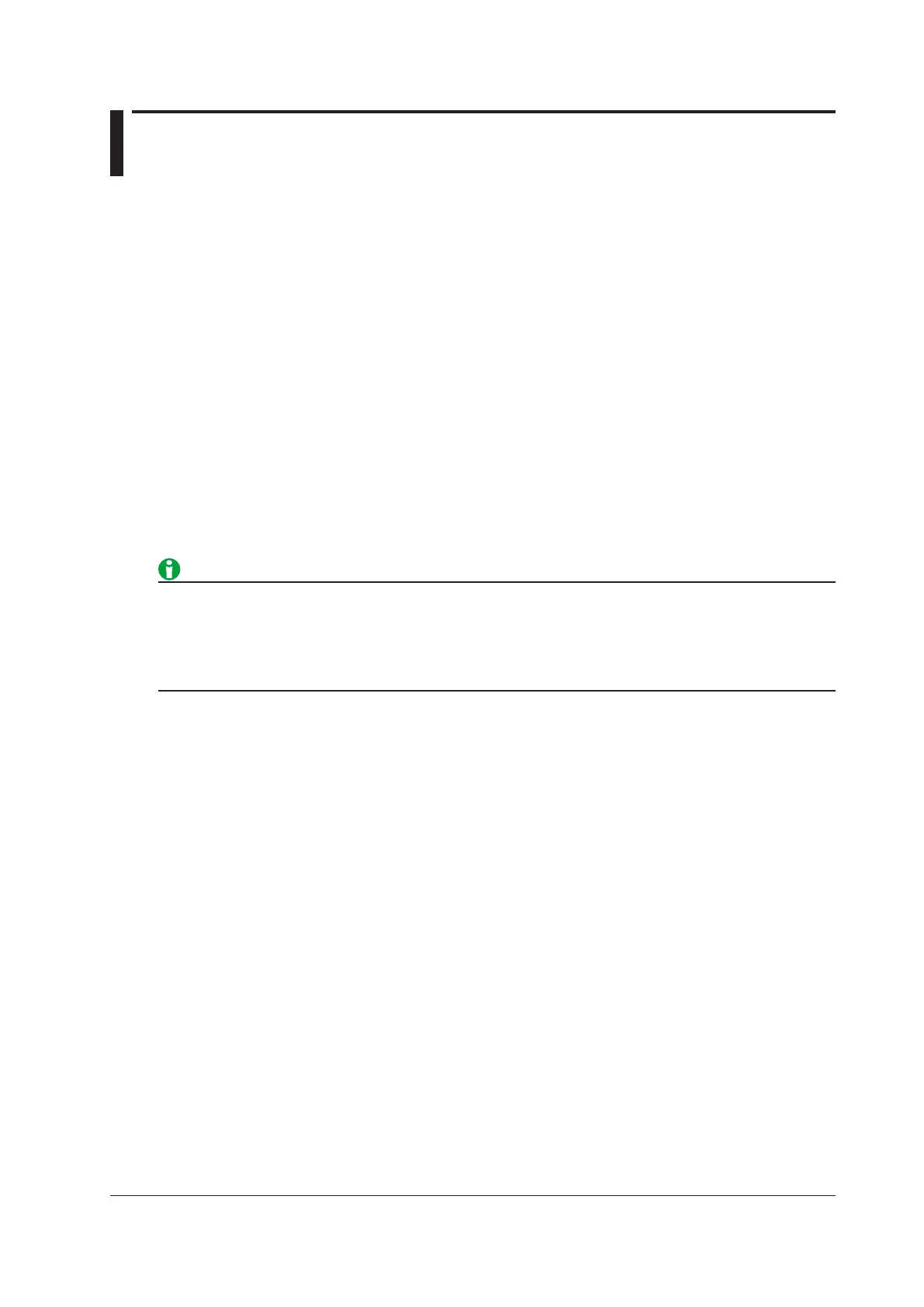8-1
IM WT1801-01EN
8 Computation
Computation (MEASURE)
You can set the following items.
• User-defined functions (User Defined Function)
• Measuring the Average Active Power
• MAX hold (Max Hold)
• User-defined events (User Defined Event)
• Apparent power, reactive power, and corrected power equations (Formula)
• Sampling frequency (Sampling Frequency)
• Phase difference display format (Phase)
• Master/slave synchronization measurement (Sync Measure)
• Voltages or currents whose frequencies will be measured (FREQ MEASURE)
User-Defined Functions (User Defined Function)
You can combine function symbols to create equations and use the numeric data of the combined functions to
determine the value of the equation. It is convenient to use a USB keyboard when entering multiple equations or
particularly long equations.
User-defined functions allow you to determine physical values other than those of the measurement functions
by combining operands. The measurement functions that you can specify for the efficiency equation are fixed
at power and motor output. However, by using user-defined functions, you can create equations consisting of
measurement functions other than power and motor output measurement functions to determine ratios other
than efficiency.
Selecting Which User-Defined Function to Configure
Select the number of the user-defined function that you want to configure from the options below.
• User Defined F01 to F05: User-defined functions F1 to F5
• User Defined F06 to F10: User-defined functions F6 to F10
• User Defined F11 to F15: User-defined functions F11 to F15
• User Defined F16 to F20: User-defined functions F16 to F20
Turning the Computation of a User-Defined Function On or Off
Selecting Whether to Compute a User-Defined Function
User-Defined Function Name (Name)
• Number of characters: Up to eight
• Usable characters: Spaces and all characters that are displayed on the keyboard
Unit (Unit)
• Number of characters: Up to eight
• Usable characters: Spaces and all characters that are displayed on the keyboard
