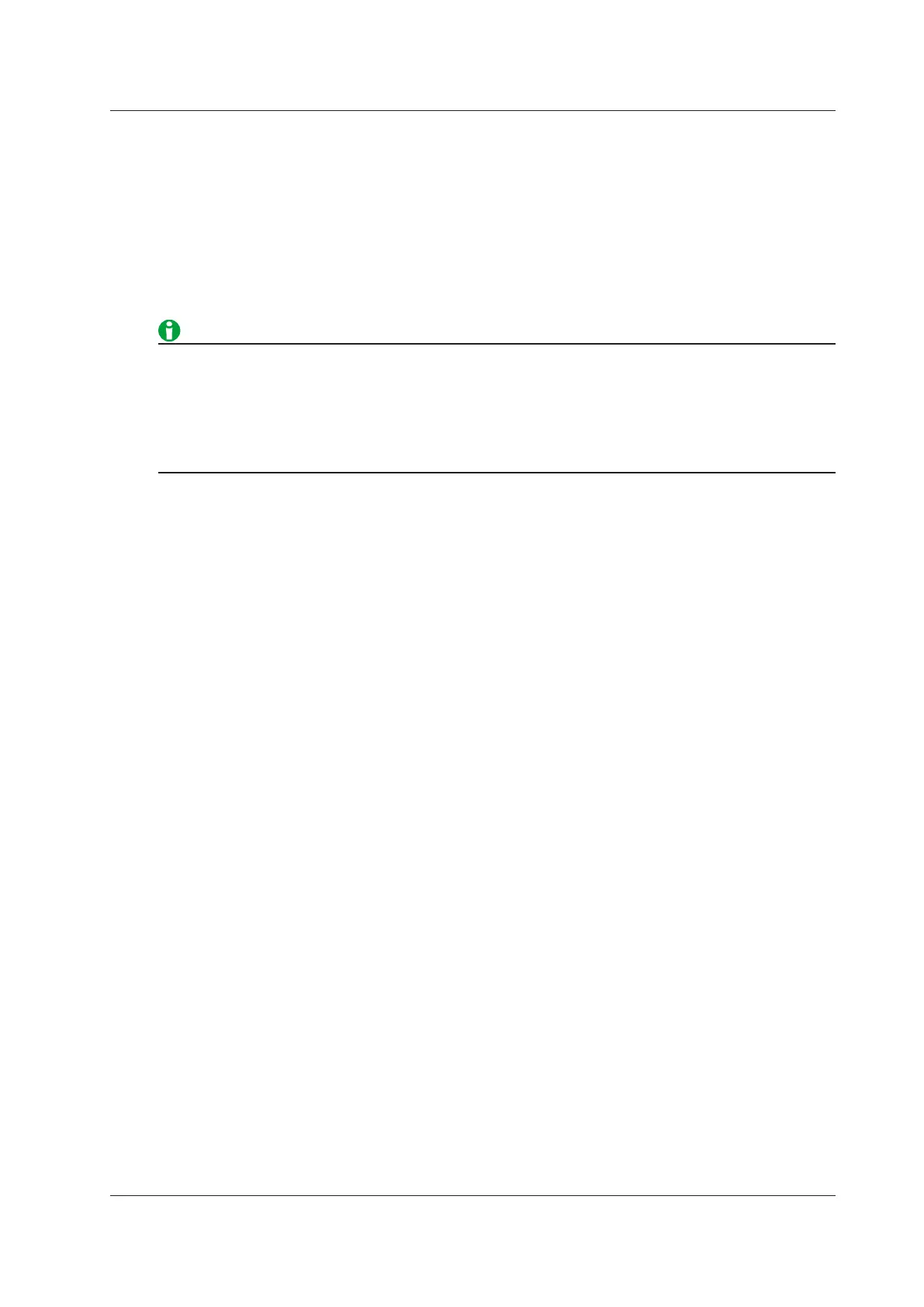8-11
IM WT1801-01EN
Voltages or Currents Whose Frequencies Will Be Measured
(FREQ MEASURE)
Select the three voltages or currents to measure the frequencies of from the options below. The available options
vary depending on the installed elements.
U1, I1, U2, I2, U3, I3, U4, I4, U5, I5, U6, and I6
On models with the add-on frequency measurement option, the frequencies of the voltages and currents of all
elements can be measured, so there is no need to set which frequencies to measure. Thus, even if you press
SHIFT+MEASURE(FREQ MEASURE), the Freq Items menu will not appear.
• If frequency measurements are unstable because of noise, try using the frequency filter.
• The period cannot be detected if the AC amplitude is small. For information about detectable frequency
levels, see the conditions listed in “Frequency Measurement” and “Accuracy” in chapter 6 of the getting
started guide, IM WT1801-03EN.”
• The measured data for the frequencies of voltages and curren
ts whose frequencies are not measured is
displayed as “-------” (no data).
8 Computation
