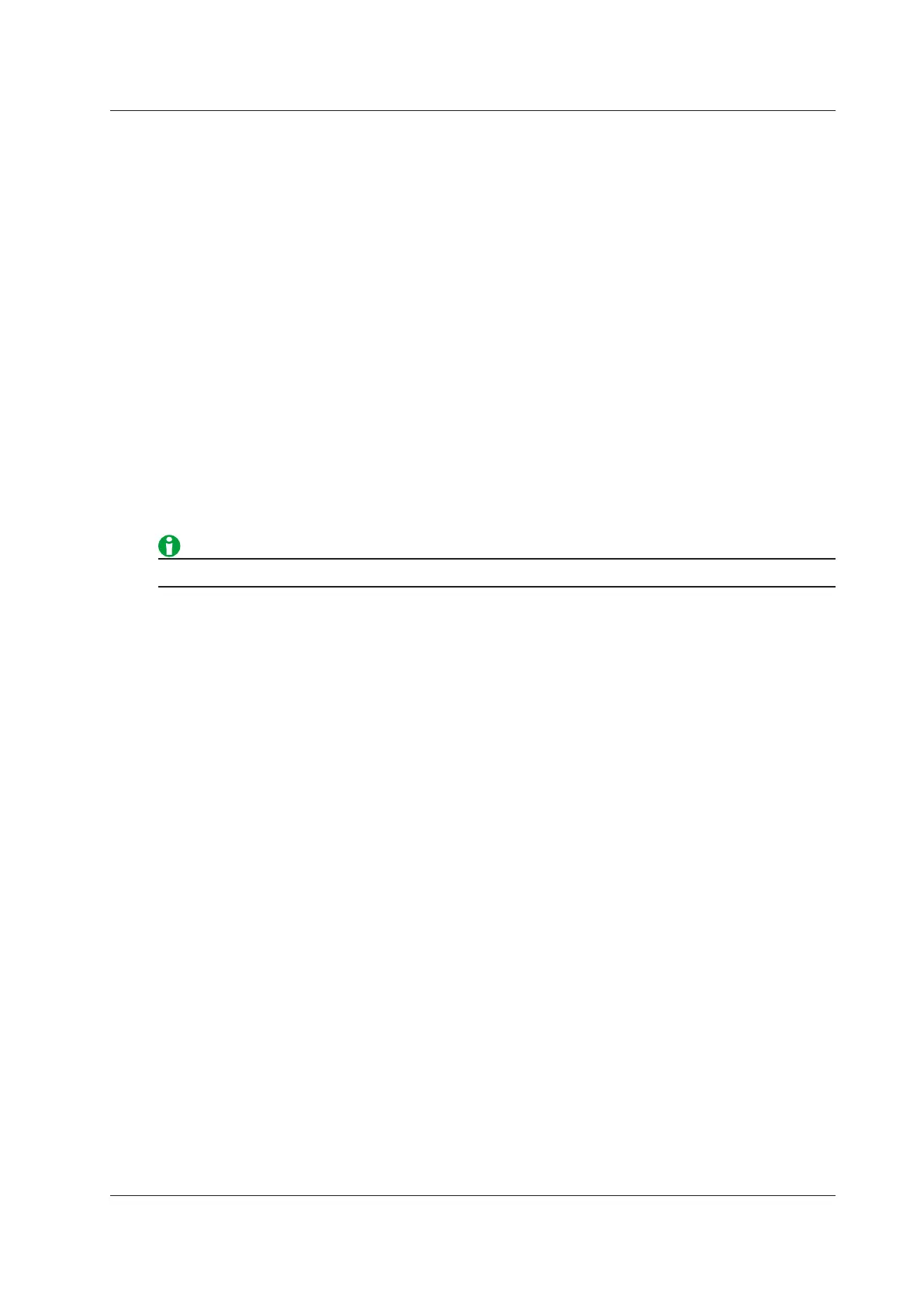21-3
IM WT1801-01EN
FTP Server (FTP Server)
You can connect the WT1800 as an FTP server to a network.
Set the user name and password that will be used by devices on the network to access the WT1800. Also, set
the access timeout value.
User Name (User Name)
Set the user name that will be used to access the WT1800 from a PC. If you set the user name to “anonymous,”
you can connect to the WT1800 without entering a password.
•
Number of characters:
Up to 32
• Usable characters: All ASCII characters that are displayed on the keyboard
Password (Password)
Set the password that will be used to access the WT1800 from a PC.
•
Number of characters:
Up to 32
• Usable characters: All ASCII characters that are displayed on the keyboard
Timeout (Time Out)
If an FTP connection cannot be established between the WT1800 and the PC within the amount of time specified
here, the WT1800 aborts the connection process.
You can set the timeout time to a value between 1 and 3600.
To apply the settings that you specified, press Entry.
FTP Server Overview
When the WT1800 is connected to the network as an FTP server, the following features become available.
FTP Server Feature
From a PC, you can view a list of files that are stored in the WT1800 storage media (the internal RAM disk and
the storage media that are connected to the WT1800) and retrieve files.
21 Ethernet Communication (Network)
