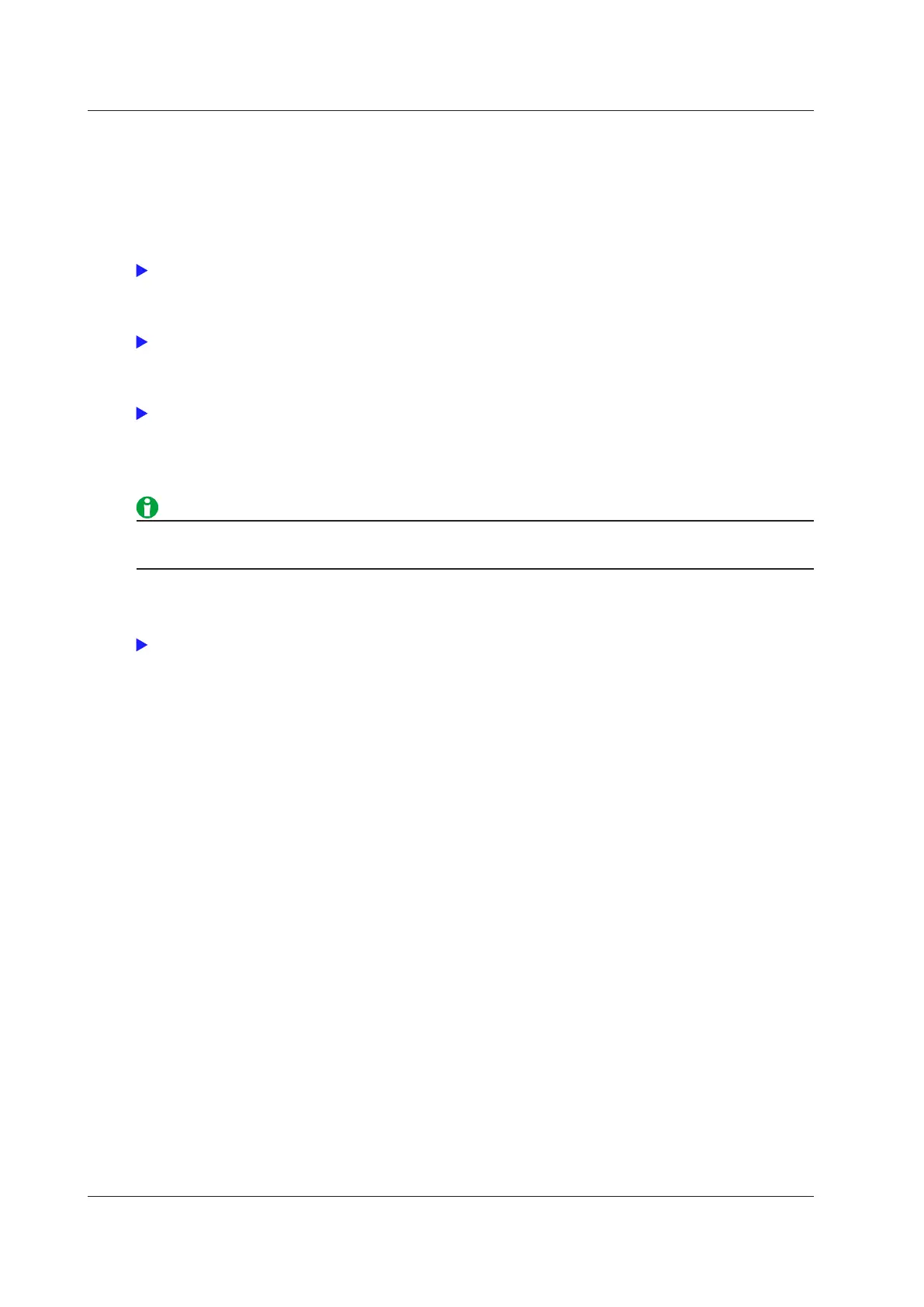7-12
IM WT1801-01EN
Saving the Display Configuration (Save Custom Items)
You can save the display configuration that you have created to the specified storage medium. The extension is
.TXT.
•
Displaying a File List and Specifying the Save Destination
(File List)
On the file list, specify the save destination. For information about how to configure the file list display and
how to operate files and folders, see “File Operations (Utility).”
• Automatic File Naming (Auto Naming)
This is the same as the auto naming feature for saving and loading data.
• File Name (File Name)
This is the same as file name setting for saving and loading data.
• Saving (Save Exec)
Saves the display configuration.
• Note that if there is a file with the same name in the save destination, it will be overwritten without warning.
• File names are not case sensitive.
Turning the Display Frame On and Off (Display Frame)
This is the same as turning the display frame on and off in the 4-, 8-, and 16-value displays.
7 Numeric Data Display
