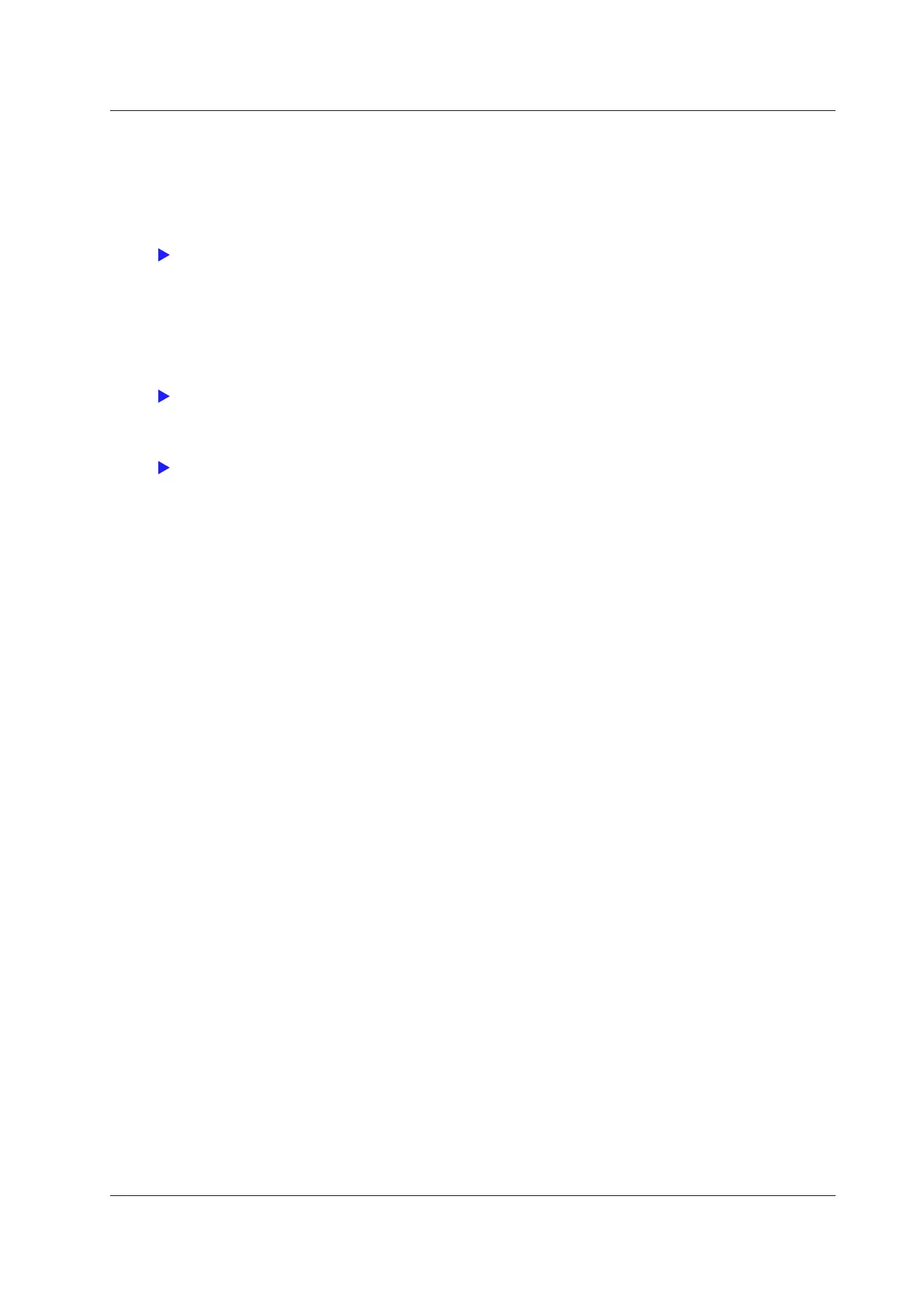7-11
IM WT1801-01EN
Customizing the Displayed Items (Custom Items)
• Item Number to Set (Item No.)
Select the number of the item that you want to configure.
• Function (Function)
This is the same as setting the function in the 4-, 8-, and 16-value displays.
If you select None, you can display a character string in the numeric data box. Select the String menu item to
enter the string.
• Element (Element/Σ)
This setting is valid when Function is not set to None.
This is the same as setting the element in the 4-, 8-,
and 16-value displays.
• Order (Order; option)
This is the same as setting the order in the 4-, 8-, and 16-value displays.
If you set Function to None, instead of the Order menu item, a menu item for entering a string (String)
appears.
• String (
String)
This menu item appears when you set Function to None. Enter the character string to display in the numeric
data box.
You can enter a string of up to 15 characters in length.
If you do not set Function to None, instead of the String menu item, the Order menu item appears.
•
X Display Position (X Pos)
Set the position where the left edge of the numeric data box will appear on the screen to a value from 0 (the
left edge of the screen) to 800 (the right edge of the screen).
• Y
Display Position (Y Pos)
Set the position where the top edge of the numeric data box will appear on the screen to a value from 0 (the
top of the screen) to 671 (the bottom of the screen).
• Font Size (Font Size)
Select the font size from the options below.
14, 16, 20, 24, 32, 48, 64, 96, and 128
•
Font Color (Font Color)
Select the font color from the options below.
Y
ellow, Green, Magenta, Cyan, Red, Orange, Light Blue, Purple, Blue, Pink, Light Green, Dark Blue, Blue
Green, Salmon Pink, Mid Green, Gray, White, Dark Gray, Blue Gray, and Black
7 Numeric Data Display
