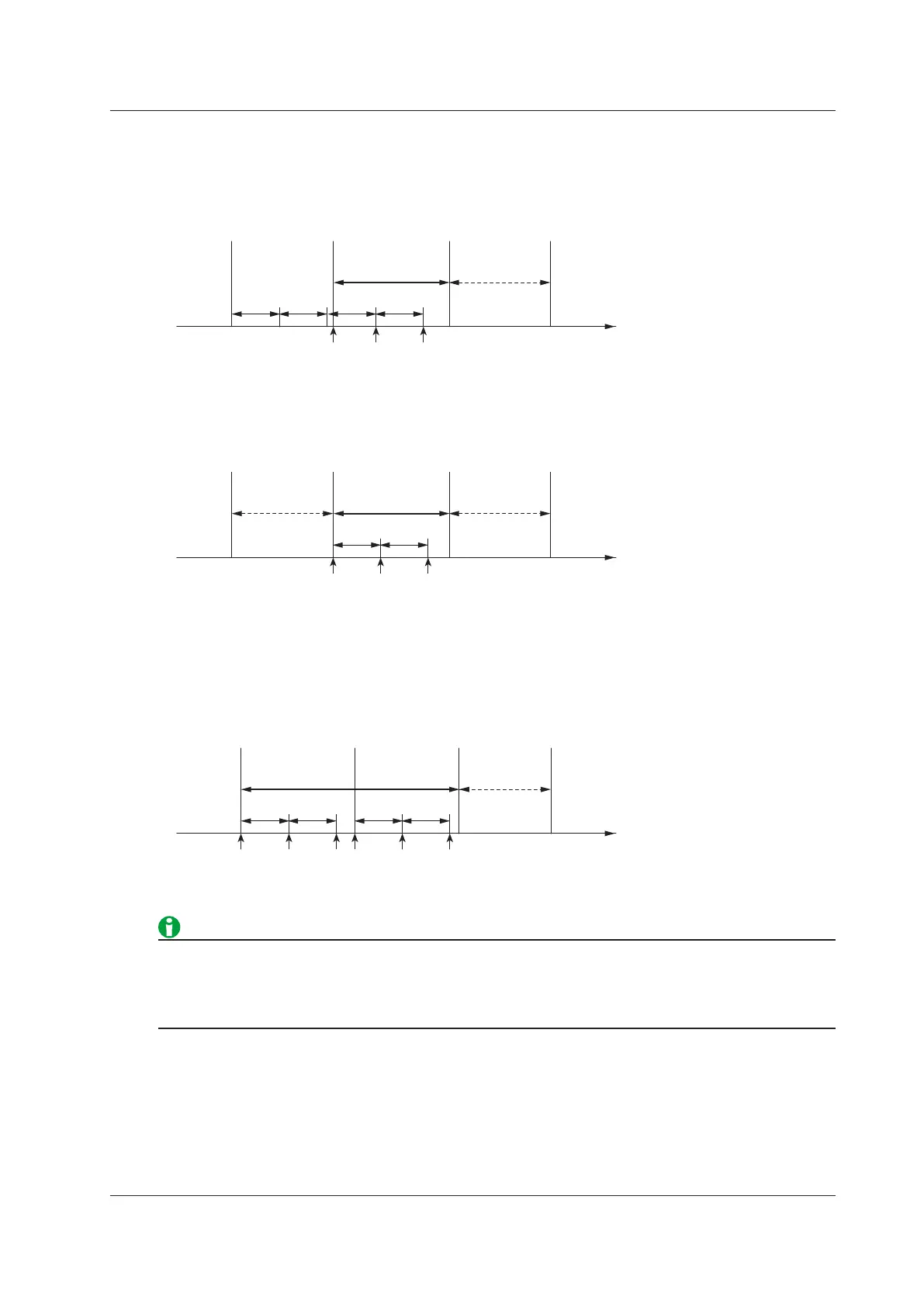20-5
IM WT1801-01EN
Integration Synchronization Print Mode
Printing is executed in sync with the integration start time.
When integration starts before Auto Print ON
Time
Integration
start
Auto Print
ON
PRINT key
on
Forced
integration stop
PRINT key
blinking
Auto Print
OFF
Printing
PRINT key
off
Tp: Print interval
* Data is printed if Print at Start is set to ON.
T
p
T
p
T
p
T
p
*
When integration starts after Auto Print ON
Time
Integration
start
PRINT key
blinking
Auto Print
ON
PRINT key
on
Forced
integration stop
PRINT key
blinking
Auto Print
OFF
Printing
PRINT key
off
Tp: Print interval
* Data is printed if Print at Start is set to ON.
T
p
T
p
*
Integration Timer and Print Interval in Continuous Integration Mode and Real-Time Continuous
Integration Mode
Printing is executed whenever the integration timer time elapses.
Time
Integration
start
Integration time up
(integration restart)
PRINT key
on
Forced
integration stop
Printing
Tp: Print interval
* Data is printed if Print at Start is set to ON.
T
p
T
p
T
p
T
p
*
PRINT key
blinking
Auto Print
OFF
PRINT key
off
If integration stops for one of the following reasons, printing is executed, and Auto Print is automatically set to
OFF.
• The integration timer time elapses:
TimeUp
• The scheduled stop time is reached: Stop (in orange text)
20 Printing Screen Images and Numeric Data (Option)
