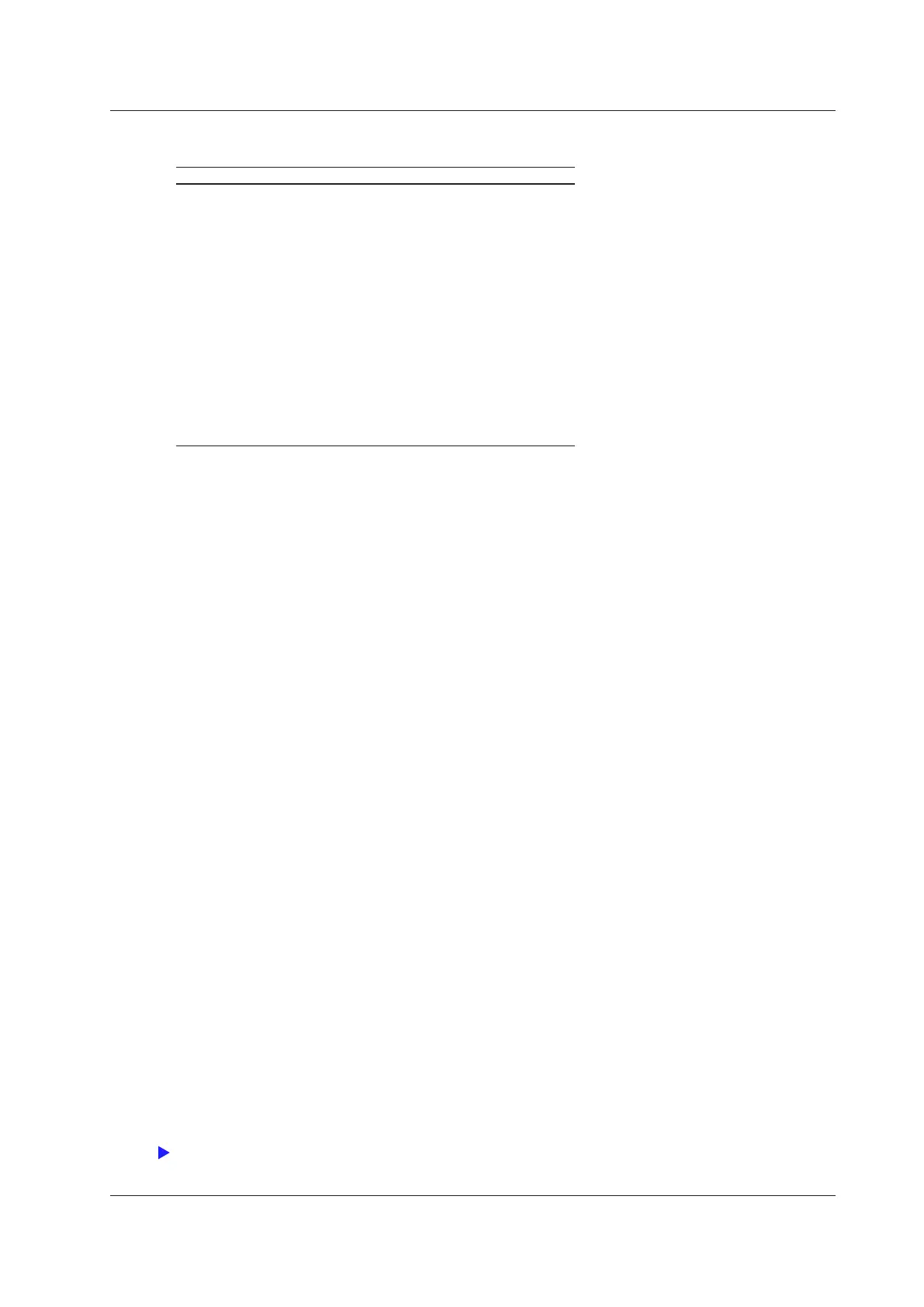22-7
IM WT1801-01EN
The display data that corresponds to CH1 to CH16 in the waveform, trend, and vector displays is indicated
below.
Waveform Display Trend Display Vector Display
CH1 U1 T1 U1
CH2 I1 T2 I1
CH3 U2 T3 U2
CH4 I2 T4 I2
CH5 U3 T5 U3
CH6 I3 T6 I3
CH7 U4 T7 U4
CH8 I4 T8 I4
CH9 U5 T9 U5
CH10 I5 T10 I5
CH11 U6 T11 U6
CH12 I6 T12 I6
CH13 Speed/Aux1 T13 –––
CH14 Torque/Aux2 T14 –––
CH15 ––– T15 –––
CH16 ––– T16 –––
• Grid Intensity (Grid Intensity)
You can set the grid intensity to a value from 1 (darkest) to 8 (brightest).
• Menu Background Color (Base Color)
Y
ou can set the background color of the menu to Blue or Gray.
USB Keyboard Language (USB Keyboard)
Select the USB keyboard language to use when entering file names, comments, etc. You can use the following
keyboards conforming to USB Human Interface Devices (HID) Class Ver. 1.1.
• English:
104 keyboard
• Japanese: 109 Keyboard
For details on how the WT1800 keys are mapped to the keys on a USB keyboard, see appendix 7 in the getting
started guide, IM WT1801-03EN.
Environment Settings (Preference)
Display Digits (Resolution)
You can choose to display four digits or five digits of the numeric data. The number of displayed digits for
integration measurement functions is fixed at six.
Frequency Display When the Frequency Measurement Is Less Than Lower Limit (Freq Display at
Frequency Low)
When the frequency of the input signal is lower than the frequency that the WT1800 can measure, you can
choose to display the frequency as “0” or “Error.”
Motor Display When the Pulse Frequency Measurement Is Less Than the Lower Limit (Motor Display at
Pulse Freq Low)
When the pulse frequency of the torque or speed input signal is lower than the frequency that the WT1800 can
measure, you can choose to display the values of motor evaluation measurement functions as “0” or “Error.”
Separator and Decimal Point When Data Is Saved in ASCII Format (.csv; Decimal Point for CSV File)
When you save data in ASCII format (.csv), you can choose what type of decimal point to use and how to
separate the data.
•
Period (Period):
The decimal point is a period, and the separator is a comma.
• Comma (Comma): The decimal point is a comma, and the separator is a semicolon.
Menu Font Size (Menu Font Size)
You can set the menu font size to Small or Large.
Crest Factor (Crest Factor)
22 Utility
