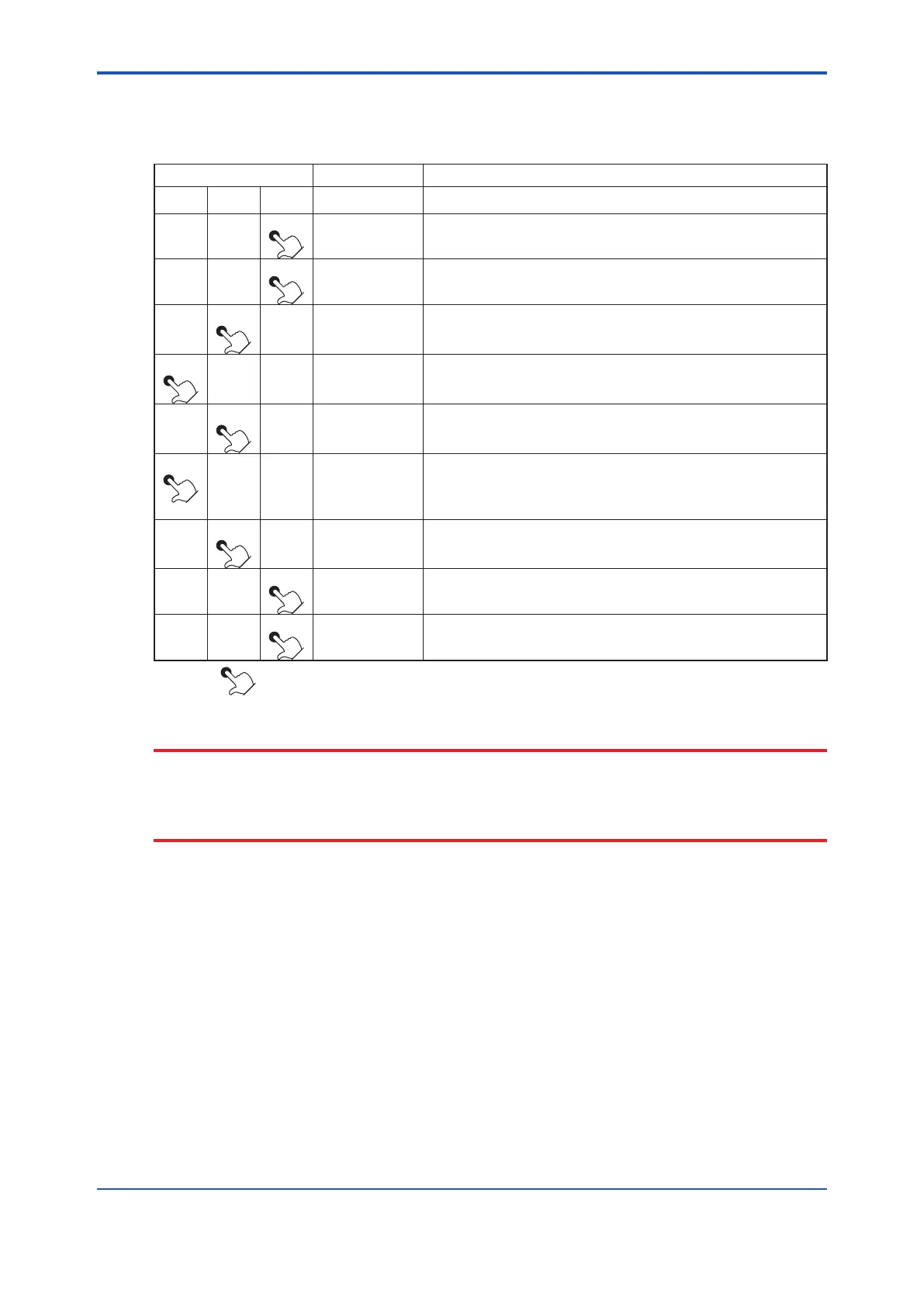<7. Startup>
7-5
IM 11M12A01-04E
7.4.3 Entering Parameter Code Selection Display
This section briey describes the password entry procedure for entering the parameter code
selection display. The password is 1102 - it cannot be changed to a different password.
Switch operation Display Description
> ∧
ENT
21.0%
Warm-up is complete, and the basic panel is now displayed.
> ∧
ENT
PASSno
Continuously touch the [ENT] key for at least three seconds
to display "PASSno."
> ∧
ENT
0000
Touch the [ENT] key again. This allows you to change the leftmost
digit that is ashing.
> ∧
ENT
1000
Set the password 1102. If you touch the [∧] key, the digit that is
ashing will be 1.
> ∧
ENT
1000
Touch the [>] key to move the position of the digit that is ashing to
the right one digit.
> ∧
ENT
1100
Touch the [∧] key to change the numeric value to 1.
> ∧
ENT
1100
Touch the [>] key again to move the position of the digit that is
ashing to the right one more digit. Continuously touch the [>] key,
and the position of the digit that is ashing will move continuously
to the right.
> ∧
ENT
1102
Touch the [∧] key to change the numeric value to 2. Continuously
touch [∧] key, and the numeric value increases continuously.
> ∧
ENT
1102
If you touch the [ENT] key, all the digits ash.
> ∧
ENT
A01
Touch the [ENT] key again to display A01 on the parameter code
selection display.
The symbol [ ] indicates that the key is being touched. Light characters indicate that the digits are ashing.
CAUTION
• If no key is touched for at least 20 seconds during password entry, the current display will
automatically switch to the basic panel display.
• If no key is touched for at least 10 minutes during parameter code selection, the current
display will automatically switch to the basic panel display.
11th Edition : Jul. 19, 2017-00
