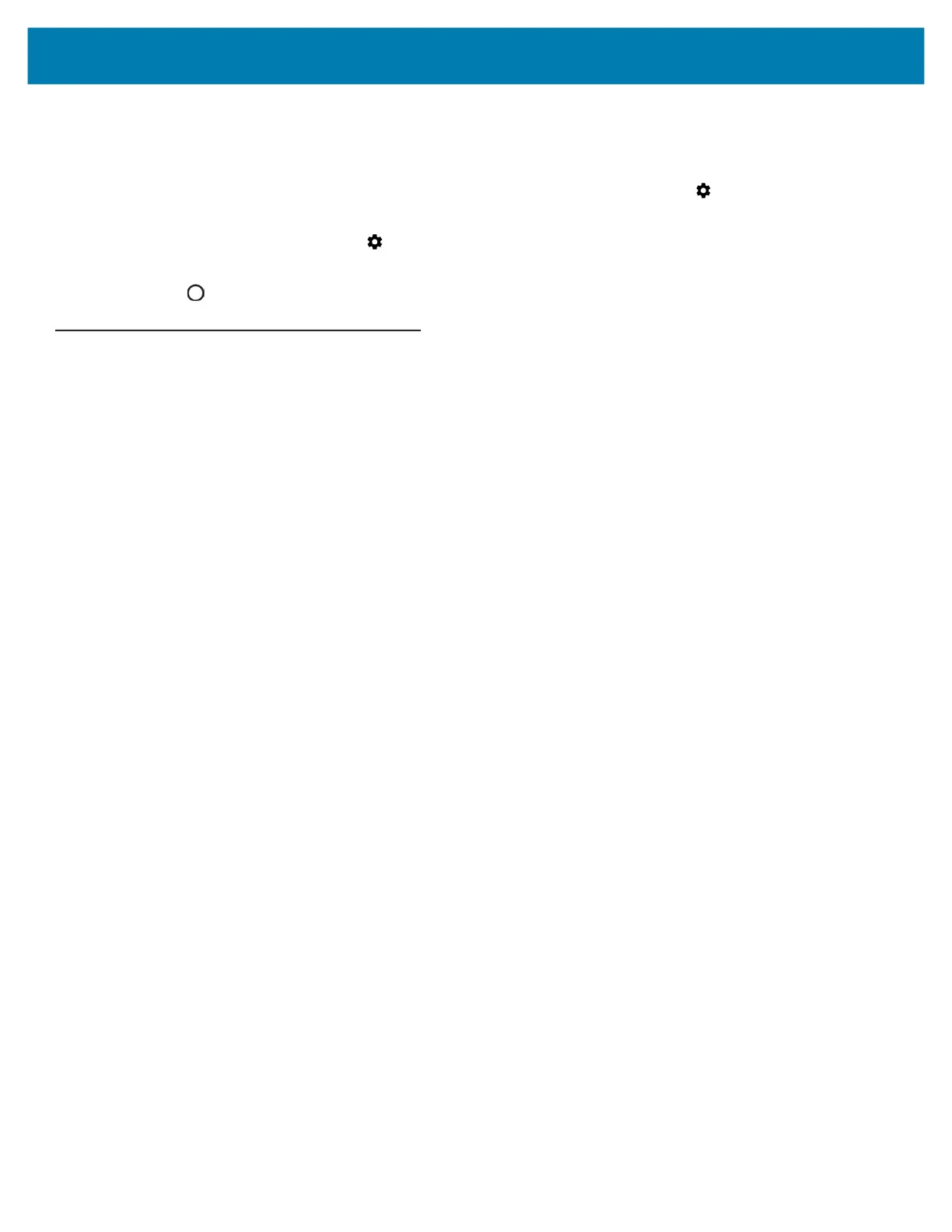Wireless
105
Unpairing a Bluetooth Device
To unpair a Bluetooth device and erase all pairing information:
1. Swipe down from the Status bar to open the Quick Access panel and then touch .
2. Touch Connected devices > Bluetooth.
3. In the Paired devices list, touch next to the device name.
4. Touch FORGET.
5. Touch .
Using the NFC Reader
If your L10 tablet includes the factory-installed integrated NFC reader option, you can use it to retrieve information
from RFID tags.