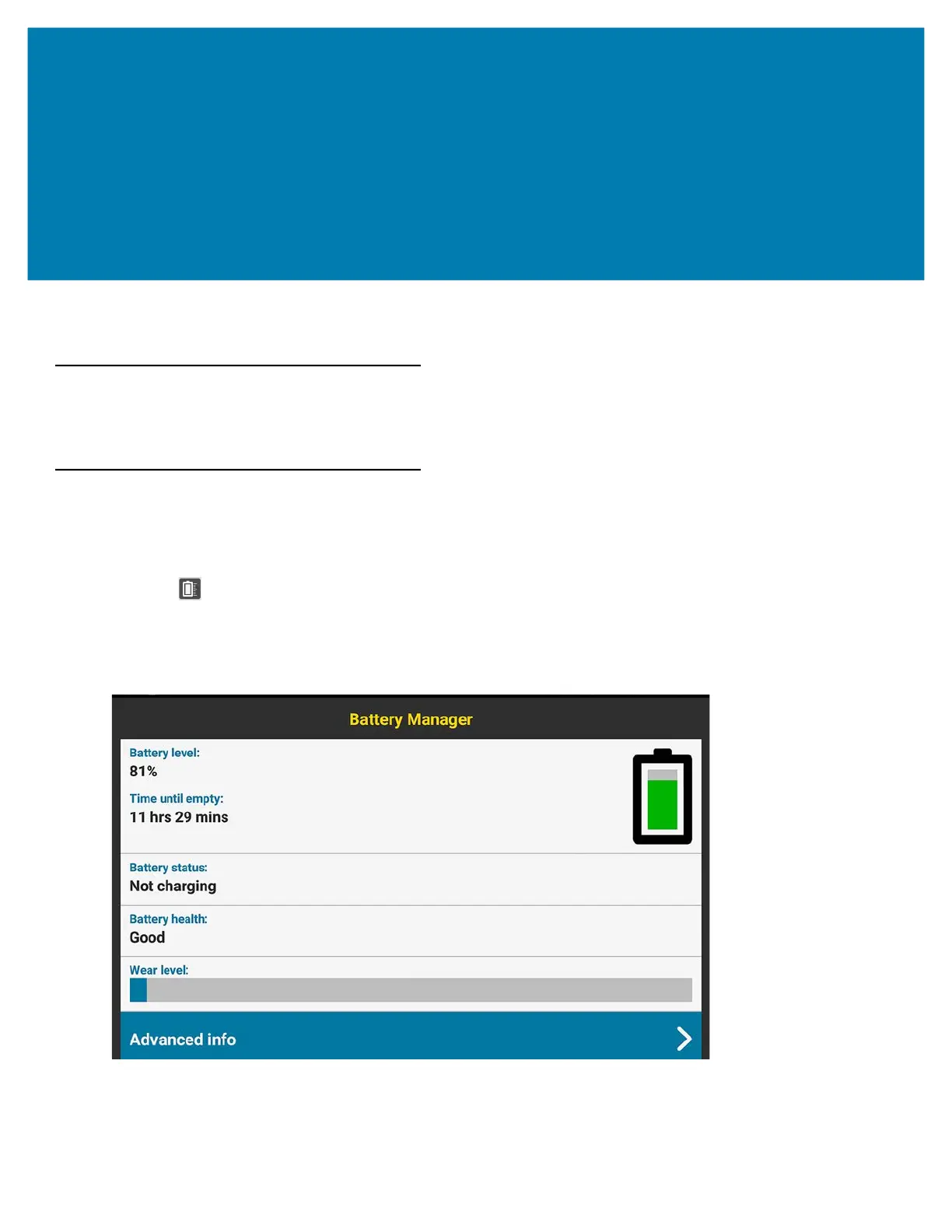55
Applications
Introduction
This chapter describes these selected applications installed on the tablet:
Battery Manager
The Battery Manager provides detailed information about the battery.
1. To open the Battery Manager, swipe up from the bottom of the Home screen and touch the Battery Manager
icon.
The icon in Figure 40 Battery Manager Screen on page 55 indicates the level of charge in the battery and the
status of charging.
Figure 40 Battery Manager Screen
2. Touch Advanced info to view more.