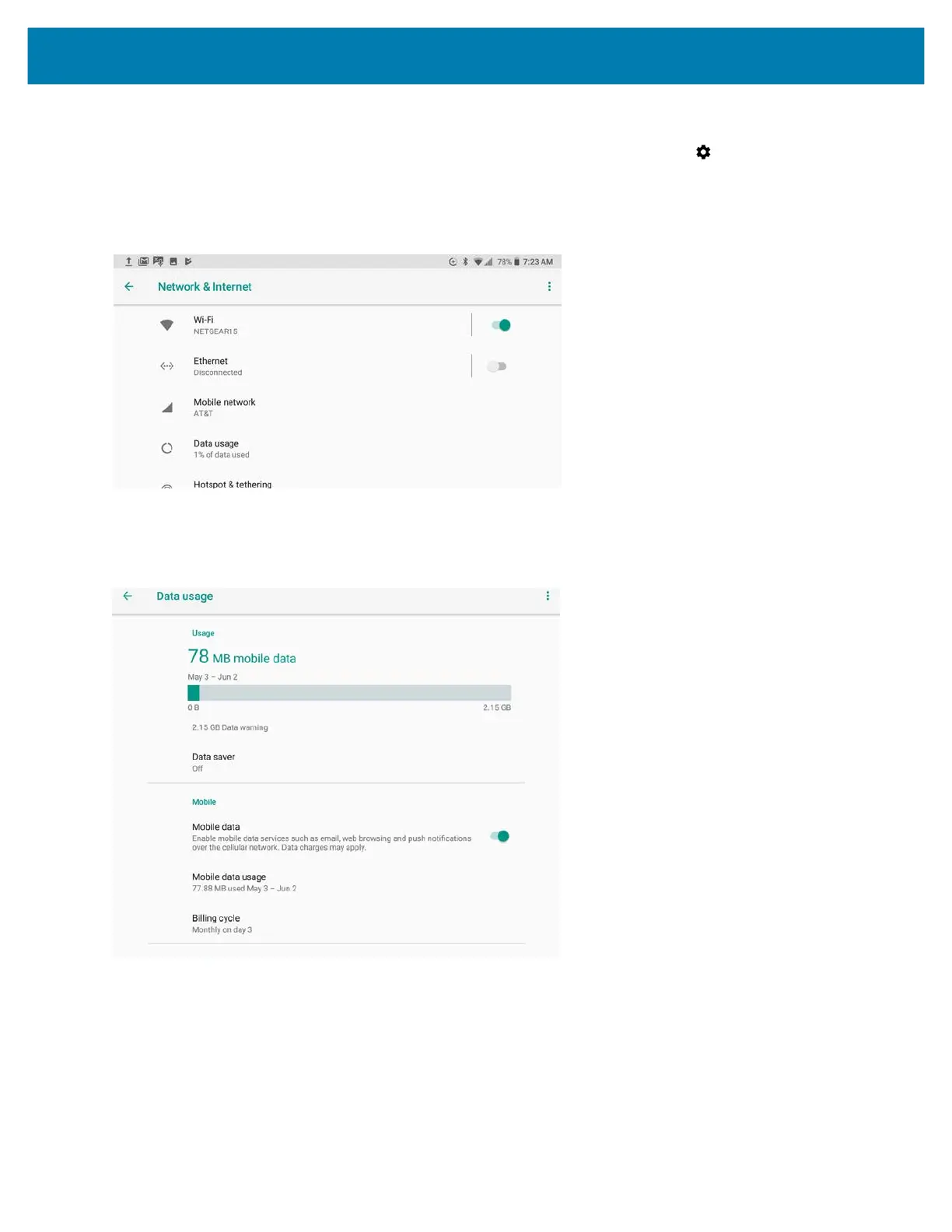Wireless
89
Setting a Data Limit
1. Swipe down from the Status bar to open the Quick Access panel and then touch .
2. Touch Network & Internet.
The Network & Internet form appears.
Figure 63 Network & Internet Form
3. Touch Data usage.
The Data usage form appears.
Figure 64 Data Usage Form
4. Touch Billing Cycle.
The Billing Cycle form appears.