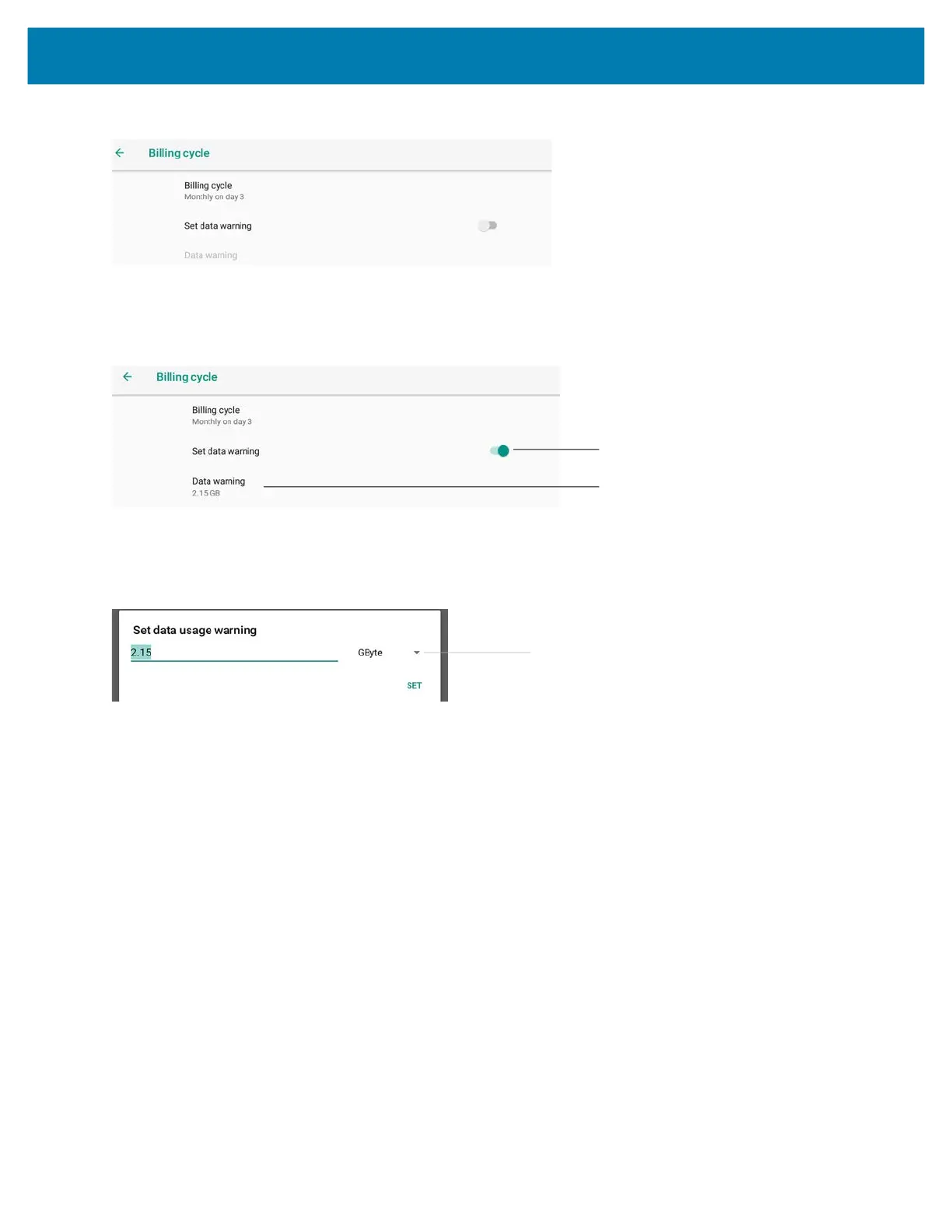Wireless
88
Figure 60 Billing Cycle Form
4. Touch Set data warning to turn it on.
This button also turns it off.
Figure 61 Billing Cycle Form
5. Touch Data warning to set the threshold to inform you of data use.
The Set data usage warning form appears.
Figure 62 Set Data Usage Warning
6. To switch between megabytes (MB) and gigabytes (GB), touch the down arrow on the right side of the warning
form.
7. Enter a number to set the warning threshold for data usage.
8. Touch SET to confirm the limit.
The Data warning field shows the amount you set.
When the usage reaches the warning threshold, you are notified.
Data warning is on.
Data warning limit is shown.
Touch down arrow to switch between
MBytes and GBytes.