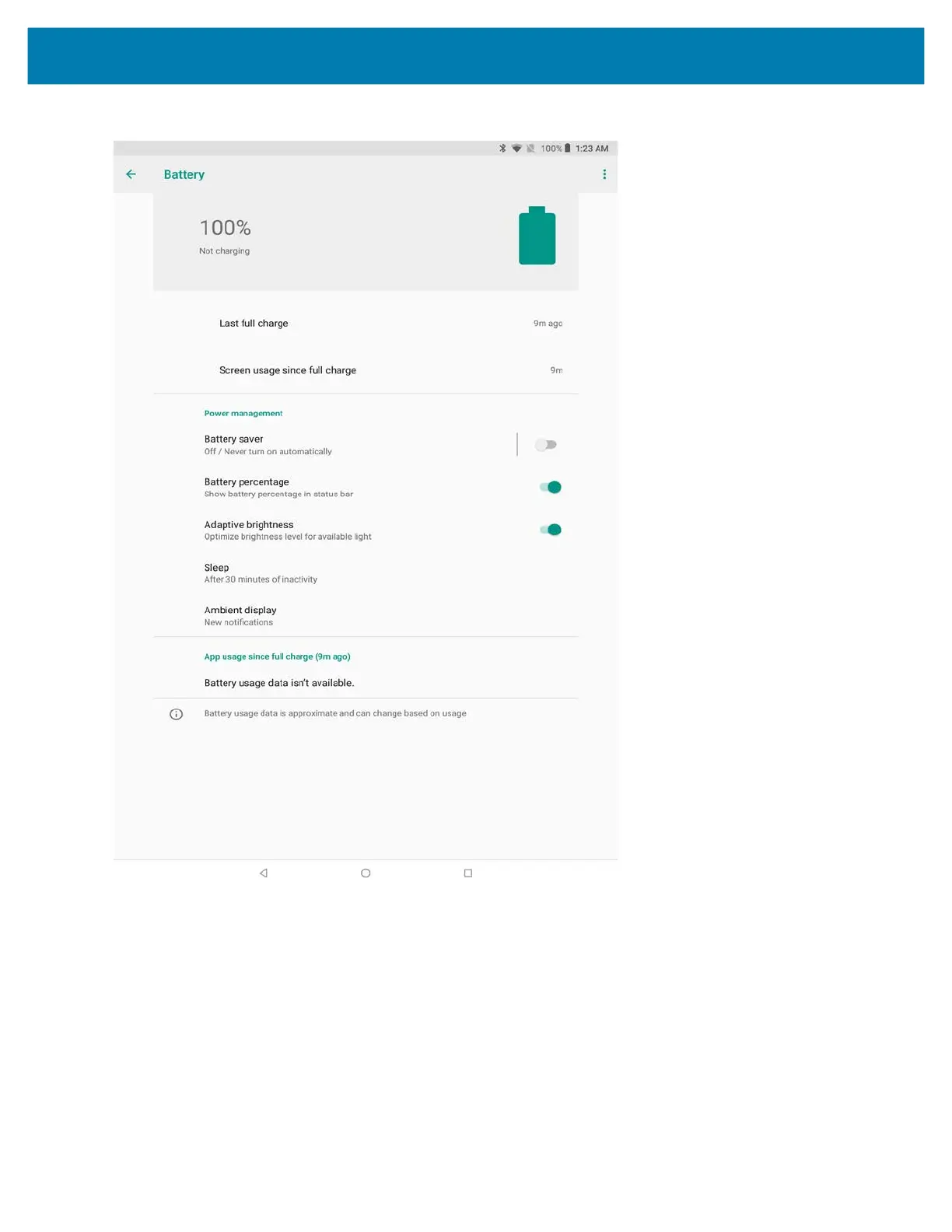Getting Started
28
Figure 18 Battery Screen
Low Battery Notification
When the battery is low on power, the L10 tablet notifies you as follows:
• When the battery charge drops below 10%, the tablet displays a notice to connect the device to power. Put
another battery into the tablet or connect the device to a power source. Charge the battery using one of the
charging accessories.
• When the battery charge drops below 5%, the tablet displays a notice to connect the device to power.
Charge the battery using one of the charging accessories.
• When the battery charge drops below 3%, the device turns off. You must charge the battery using one of
the charging accessories.