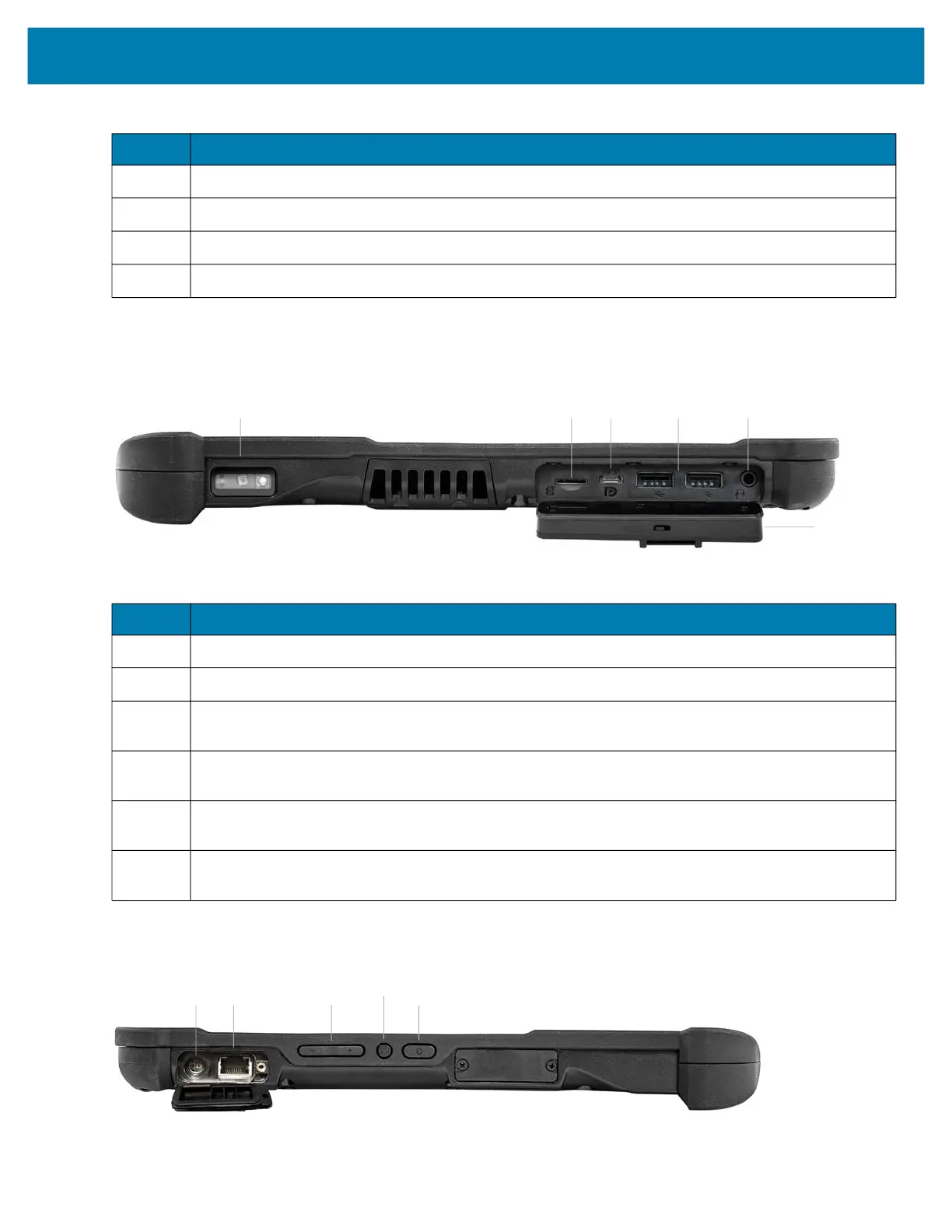Getting Started
22
Left Side of the XPAD L10
Figure 8 XPAD Left Side
Figure 9 Right Side of the XPAD L10
5 Near Field Communication (NFC), is an optional technology that lets devices exchange information.
6 The expansion port cover is removed when connecting certain optional accessories to the tablet.
7 The hot-swappable battery powers the tablet when it is not plugged in or docked.
8 The battery latch releases the battery when you slide the latch to the left.
Table 7 XPAD Back Features (Continued)
Item Description
Table 8 Left Side Features
Item Description
1 The barcode scanner is the built-in optical interface for reading barcodes.
2 The memory card slot reads and writes microSD cards.
3 The USB type-C port provides access to USB 3.1 and DisplayPort output through a type-C
connector.
4 Two USB 2.0 ports (type-A) let you connect devices, such as a mouse, keyboard, or external
storage.
5 The 3.5 mm audio jack supports stereo output for headset and mono input for an external
microphone.
6 This locking door covers the ports on the L10. When the tablet is shipped, the door is locked and
shows green. Slide the lock to reveal red and open it.
2 3 4 51
6
4 521 3