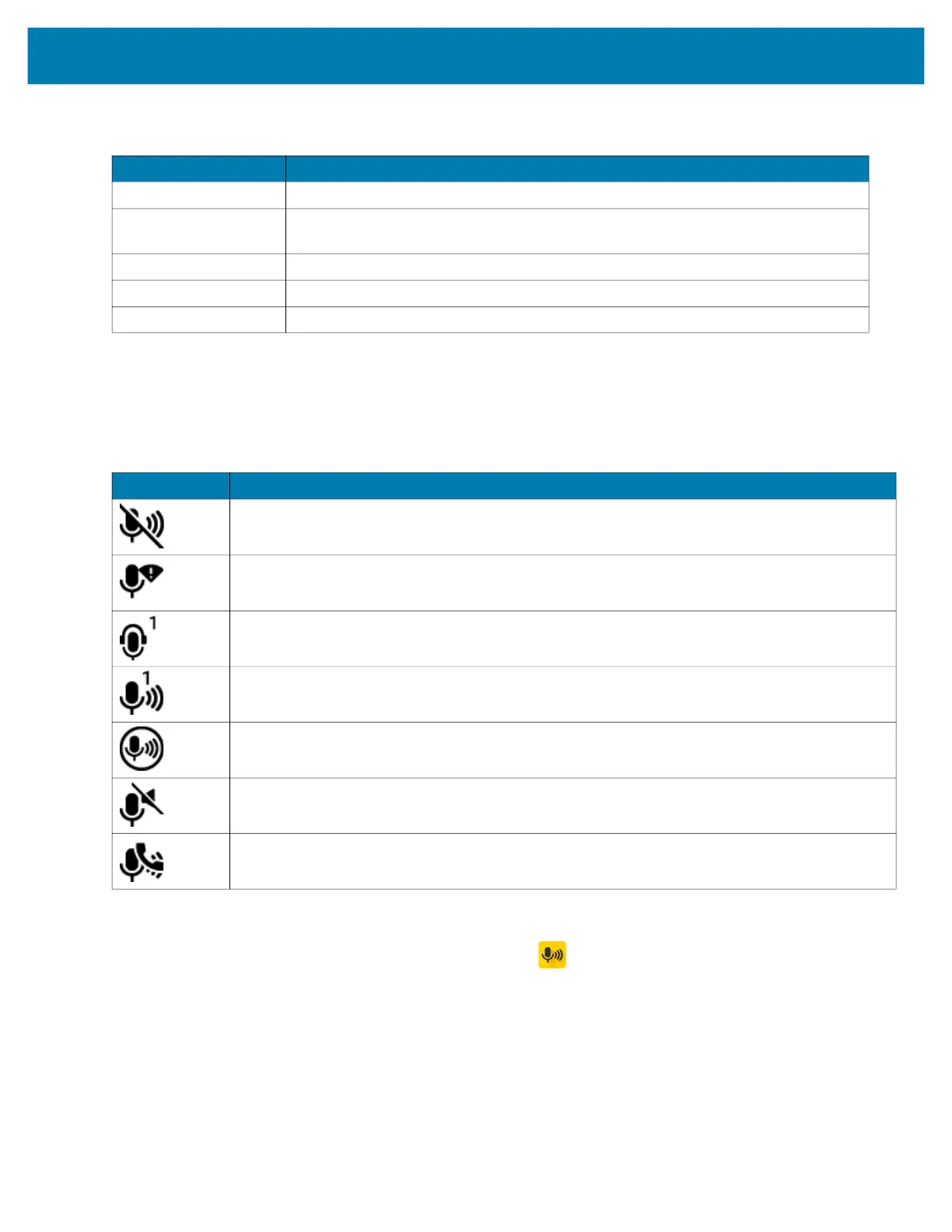Applications
80
Notification Icons
Indicates the current state of the PTT Express Voice client.
Enabling PTT Communication
1. Swipe up from the bottom of the Home screen and touch.
The PTT Express Screen appears.
2. Slide the Enable/Disable Switch to the ON position.
The button changes to an ON button. See Figure 55.
You can select one of 32 Talk Groups with the PTT Express app. However, only one talk group can be used at
a time on the device.
3. Touch one of the 32 Talk Groups.
The selected Talk Group is highlighted.
Table 21 PTT Express Default User Interface Descriptions
Item Description
Notification Icon Indicates the current state of the PTT Express client.
Service Indication Indicates the status of the PTT Express client. Options: Service Enabled, Service
Disabled or Service Unavailable.
Talk Groups Lists all 32 Talk Groups available for PTT communication.
Settings Opens the PTT Express Settings screen.
Enable/Disable Switch Turns the PTT service on and off.
Table 22 PTT Express Default User Interface Descriptions
Status Icon Description
Indicates that PTT Express Voice client is disabled.
Indicates that PTT Express Voice client is enabled but not connected to a WLAN.
Indicates that PTT Express Voice client is enabled, connected to a WLAN and listening on the
Talk Group indicated by the number next to the icon.
Indicates that PTT Express Voice client is enabled, connected to a WLAN and communicating
on the Talk Group indicated by the number next to the icon.
Indicates that PTT Express Voice client is enabled, connected to a WLAN and in a private
response.
Indicates that PTT Express Voice client is enabled and muted.
Indicates that the PTT Express Voice client is enabled but it is not able to communicate due to
a VoIP telephony call is in progress.