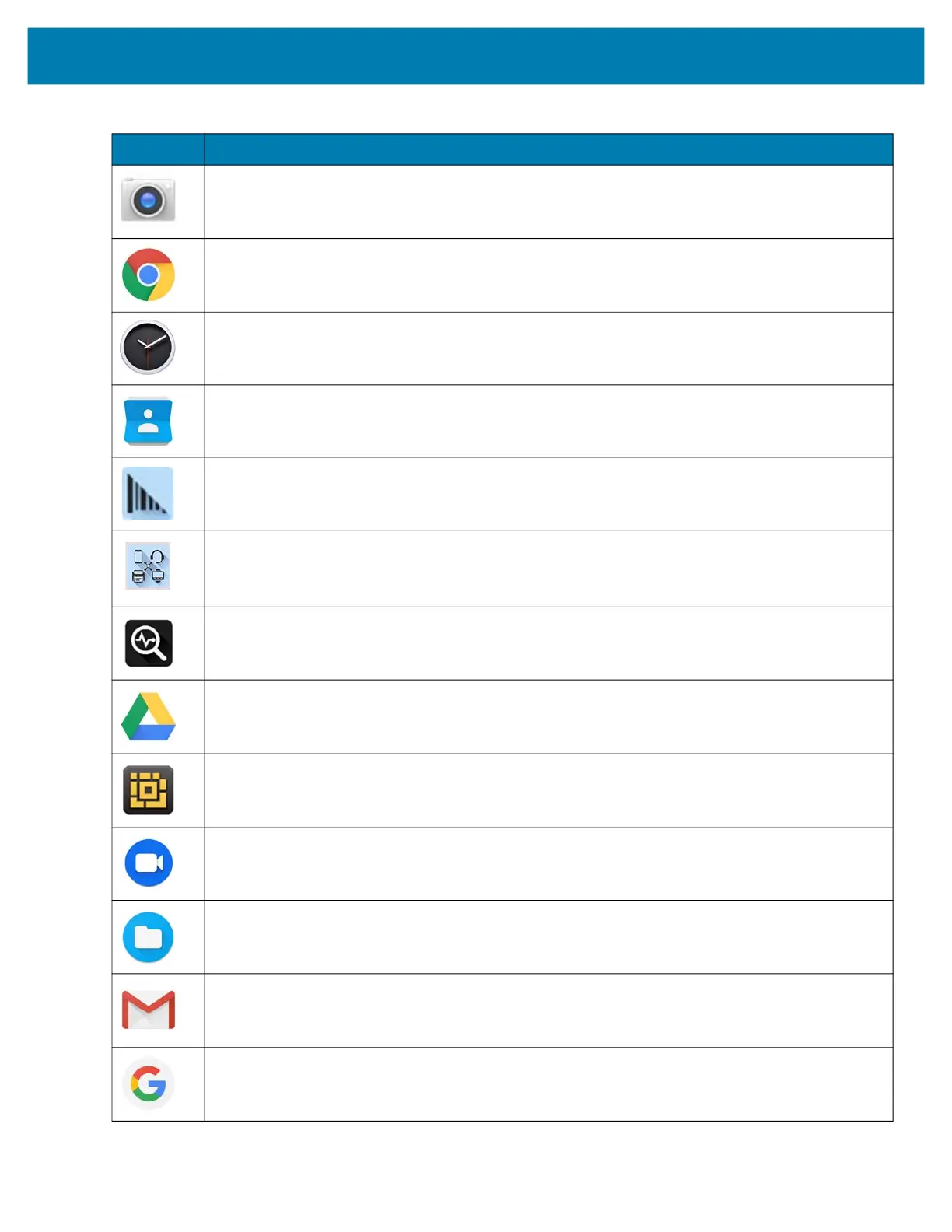Using the Device
44
Camera – Use to take photos and record videos. Use the camera application to control this
apparatus and to take advantage of camera features. For details about the Camera application,
see Camera on page 71 of the Applications chapter.
Chrome – Use to access the Internet or intranet. L10 with GMS only.
Clock – Use to schedule alarms for appointments or as a wake-up.
Contacts – Use to manage contact information.
DataWedge – Enables data capture using the imager.
Device Central– Displays detailed information about the L10 and connected peripherals.
Diagnostic Tool – Use to diagnose the device. See Diagnostic Tool on page 65 for more
information.
Drive – Upload photos, videos, documents, and other files to personal storage site. L10 with GMS
only.
DWDemo – Provides a way to demonstrate the data capture features using the imager. See
DataWedge Demonstration on page 59 for more information.
Duo – Makes high-quality video calls over Wi-Fi or Data connections.
Files – Organize and manage files on the L10. See Files on page 61 for more information.
Gmail – Use to send and receive email using a Google email account. L10 with GMS only.
Google – Launches Google search application. L10 with GMS only.
Table 15 Applications
Icon Description of Application