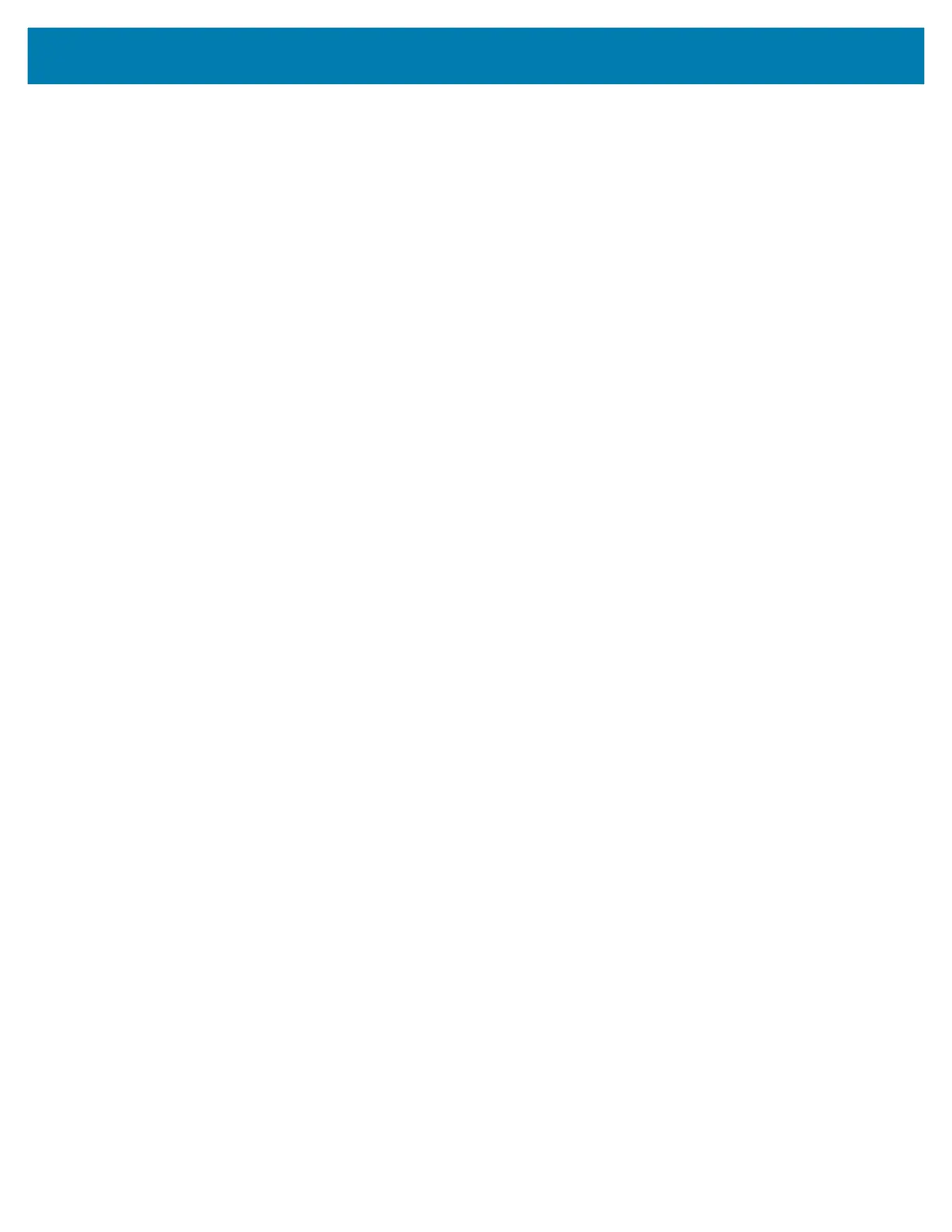Table of Contents
7
Using the Barcode Scanner (XPAD Only) .................................................................................... 109
Barcode Symbologies ............................................................................................................. 110
RS507x Hands-Free Imager ......................................................................................................... 110
Barcode Capture Using the RS507x ....................................................................................... 111
Barcode Capture with the RS6000 Bluetooth Hands-free Scanner .............................................. 112
Barcode Capture with Zebra Scanner ........................................................................................... 113
Connecting a USB Scanner .......................................................................................................... 114
Connecting Using Simple Serial Interface ............................................................................... 114
Connecting Using HID Mode ................................................................................................... 115
Pairing the RS507x/RS6000 Hands-Free Scanners ..................................................................... 115
Pairing Scanners by Using Simple Serial Interface (SSI) ....................................................... 115
Pairing Scanners by Using Human Interface Device (HID) ..................................................... 116
Pairing a DS3678 Scanner ........................................................................................................... 117
Pairing a DS3678 Scanner Using Simple Serial Interface (SSI) ............................................. 117
Pairing a DS3678 Scanner Using Human Interface Device (HID) .......................................... 118
DataWedge ................................................................................................................................... 118
Enabling DataWedge .............................................................................................................. 118
Disabling DataWedge ............................................................................................................. 118
Accessories
Introduction ................................................................................................................................... 119
Docking Solutions ................................................................................................................... 119
Power ...................................................................................................................................... 120
Input Devices .......................................................................................................................... 121
Input Devices: Optional Modules ............................................................................................ 122
Carrying Accessories .............................................................................................................. 122
Display Maintenance ............................................................................................................... 124
Settings
Introduction ................................................................................................................................... 125
Setting the Date and Time ............................................................................................................ 125
Display Setting .............................................................................................................................. 126
Setting the Screen Brightness ................................................................................................. 126
Setting Screen Timeout ........................................................................................................... 126
Setting Font Size ..................................................................................................................... 126
Setting Screen Rotation .......................................................................................................... 127
General Sound Setting ............................................................................................................ 127
Setting Screen Lock ...................................................................................................................... 129
Setting Screen Lock Using PIN ............................................................................................... 129
Setting Screen Unlock Using Password .................................................................................. 130
Setting Screen Unlock Using a Pattern ................................................................................... 131
Passwords ............................................................................................................................... 132
System Language Usage .............................................................................................................. 132
Adding Languages .................................................................................................................. 132
Selecting a Language ............................................................................................................. 133
Removing a Language ............................................................................................................ 133
Adding Words to the Dictionary ............................................................................................... 133
Virtual Keyboard Settings ............................................................................................................. 134
Enterprise Keyboard Configuration ......................................................................................... 134