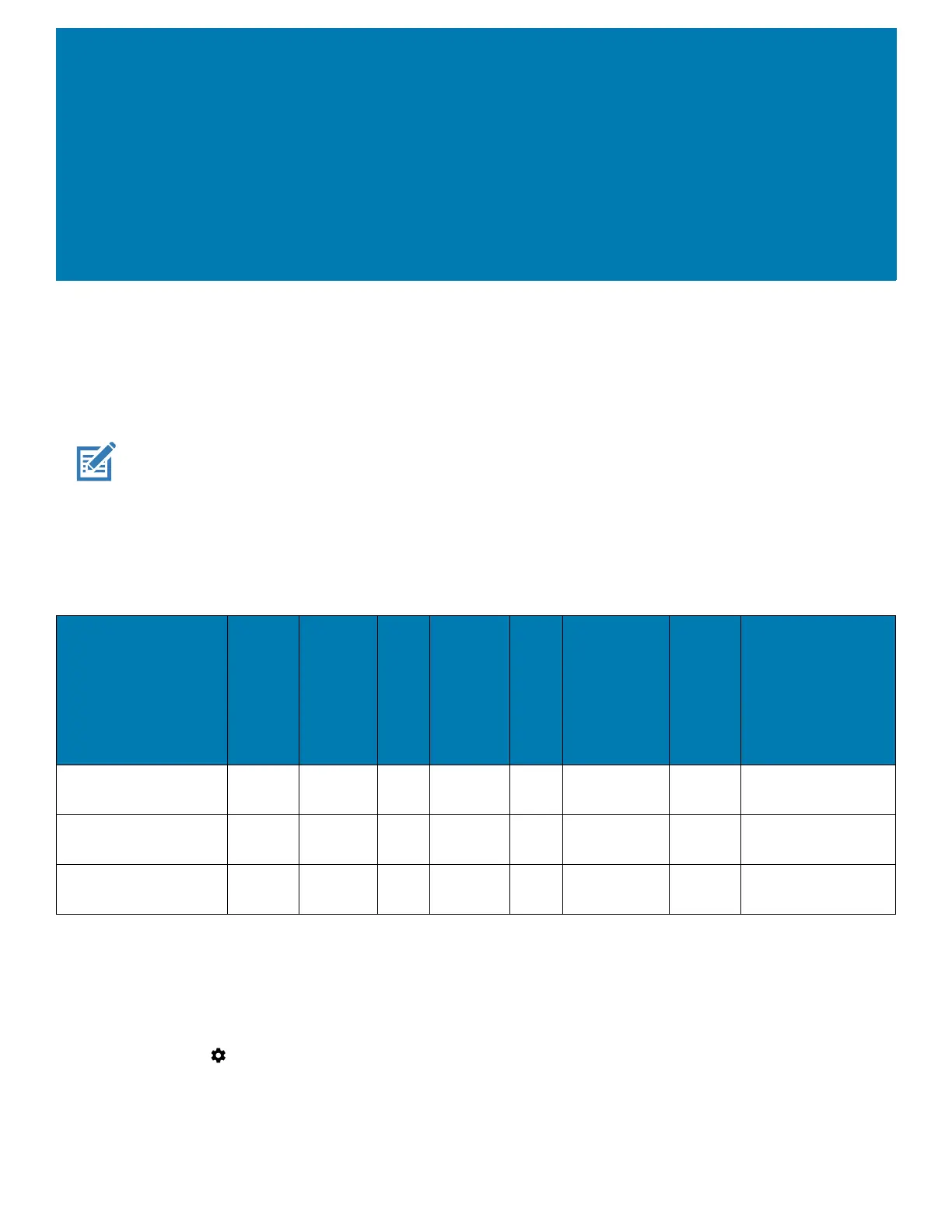10
About This Guide
Introduction
This guide provides information about using the TC20 touch computer and accessories.
NOTE: Screens and windows pictured in this guide are samples and can differ from actual screens.
Configurations
This guide covers the following configurations:
Software Versions
To determine the current software versions:
1. Swipe down from the Status bar to open the Quick Settings bar.
2. Touch > System.
3. Touch About phone.
Table 1 Configurations
Configuration
Radios
Operating System
Android 8.0
Keypad
Data Capture
8 MP Camera
Memory
RAM/Flash
Audio Jack
Access Door
TC200J-10A111XX LAN/
PAN
GMS No SE2100 No 2 GB/16 GB 3.5 mm Blank
TC200J-10C112XX LAN/
PAN
GMS No SE4710 Yes 2 GB/16 GB 3.5 mm 2-Pin Connector
TC200J-1KC111XX LAN/
PAN
GMS Yes SE4710 Yes 2 GB/16 GB 3.5 mm Blank
