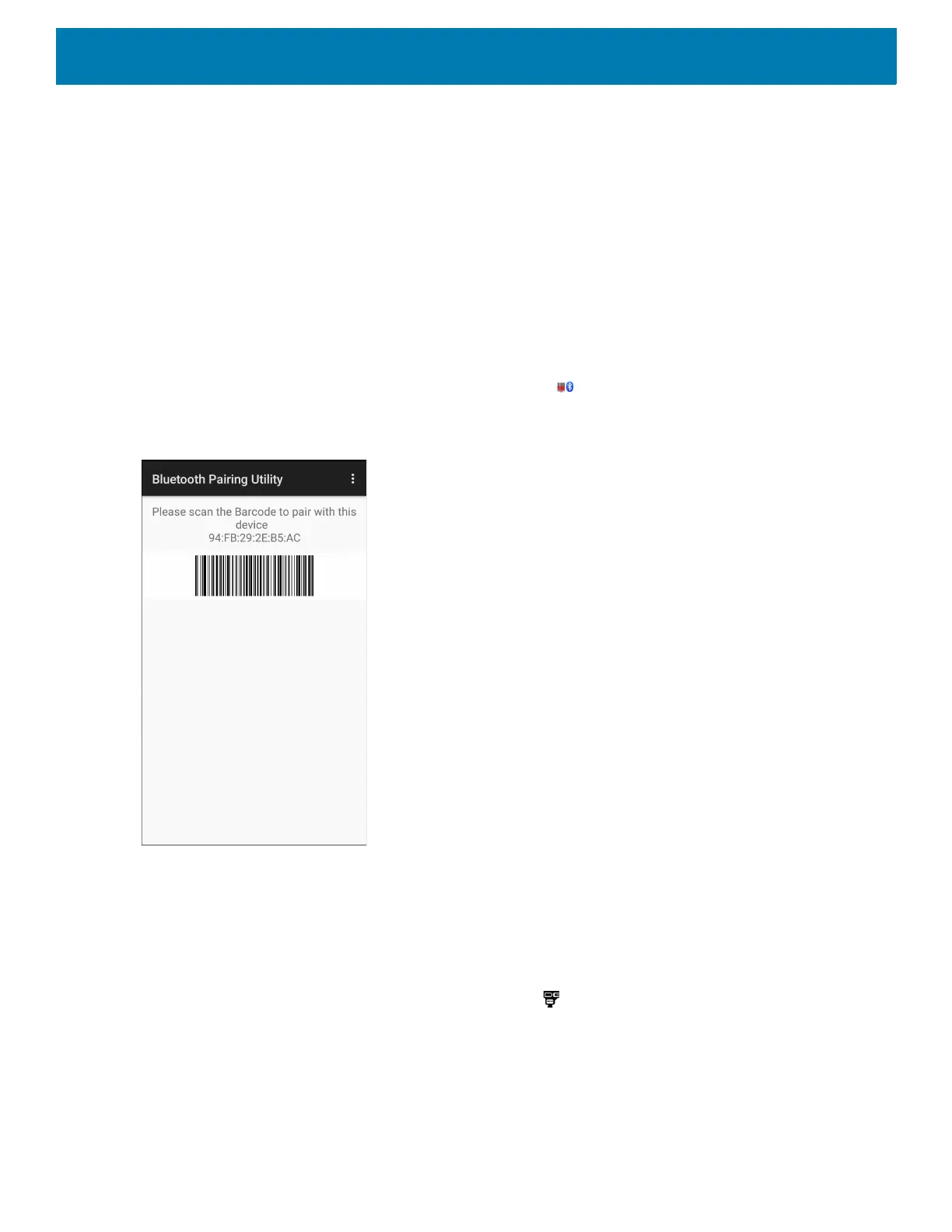Data Capture
101
5. The captured data appears in the text field.
Pairing the RS507/RS507X/RS6000 Hands-Free Imager
To connect the RS507/RS507X or RS6000 imager to the device, use one of the following methods:
• Simple Serial Interface (SSI)
• Bluetooth Human Interface Device (HID) Mode.
Pairing Using Simple Serial Interface
To pair the RS507/RS507X or RS6000 with the device using SSI.
1. Swipe up from the bottom of the Home screen and touch .
Figure 80 Bluetooth Pairing Utility
2. Using the RS507/RS507X or RS6000, scan the barcode on the screen.
The RS507/RS507X or RS6000 emits a string of high/low/high/low beeps. The Scan LED flashes green
indicating that the RS507/RS507X or RS6000 is attempting to establish connection with the device. When
connection is established, the Scan LED turns off and the RS507/RS507X or RS6000 emits one string of
low/high beeps.
A notification appears on the Notification panel and the icon appears in the Status bar.
Pairing Using Bluetooth Human Interface Device
To pair the RS507/RS507X or RS6000 with the device using Human Interface Device (HID):
1. Ensure that Bluetooth is enabled on both devices.