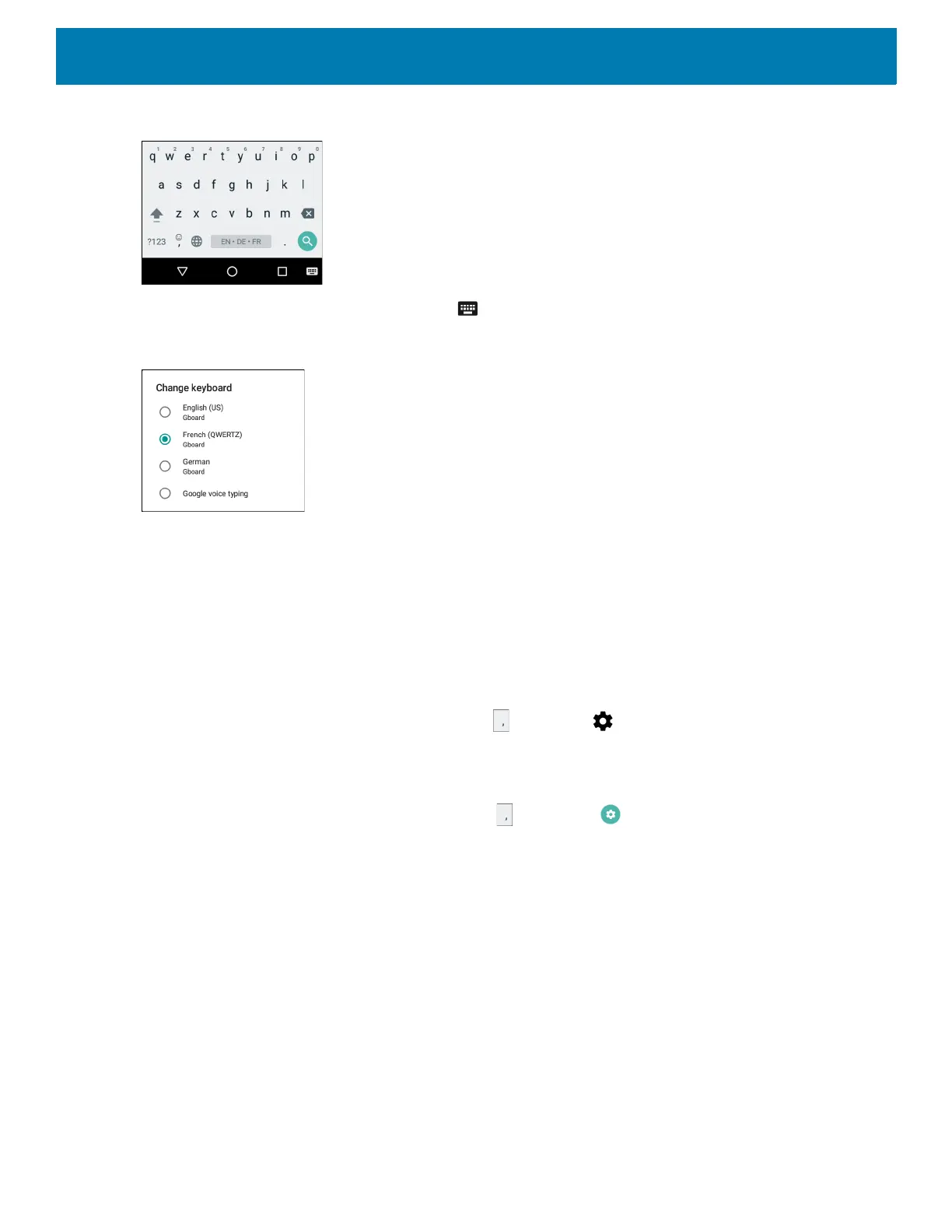Using the Device
45
Figure 32 Keyboard with Multiple Languages
To switch between language keyboard, touch at the bottom right corner of the screen.
Figure 33 Change Keyboard Option
Select one of the keyboard languages. The keyboard automatically changes to the selected language.
Configuring the Keyboard
To configure the keyboard, See the Keyboard Settings section in the TC20 Touch Computer Integrator Guide
for Android 8.1.0 Oreo.
AOSP Keyboard
To configure the keyboard settings, touch and hold (comma) > and then select Android Keyboard
Settings (AOSP).
GMS Keyboard
To configure the keyboard settings, touch and hold (comma) > and then select Gboard Keyboard
settings.
Do Not Disturb Feature
This mode mutes the device so that it does not make sounds or vibrate.
For example, use Do Not Disturb to:
• Automatically limit sounds at night or during events
• Mute interruptions other than alarms
• Get alerted to messages only from favorite contacts.
Limit Sounds and Vibrations
Mute the device completely, or let through the important alarms or important calls.
