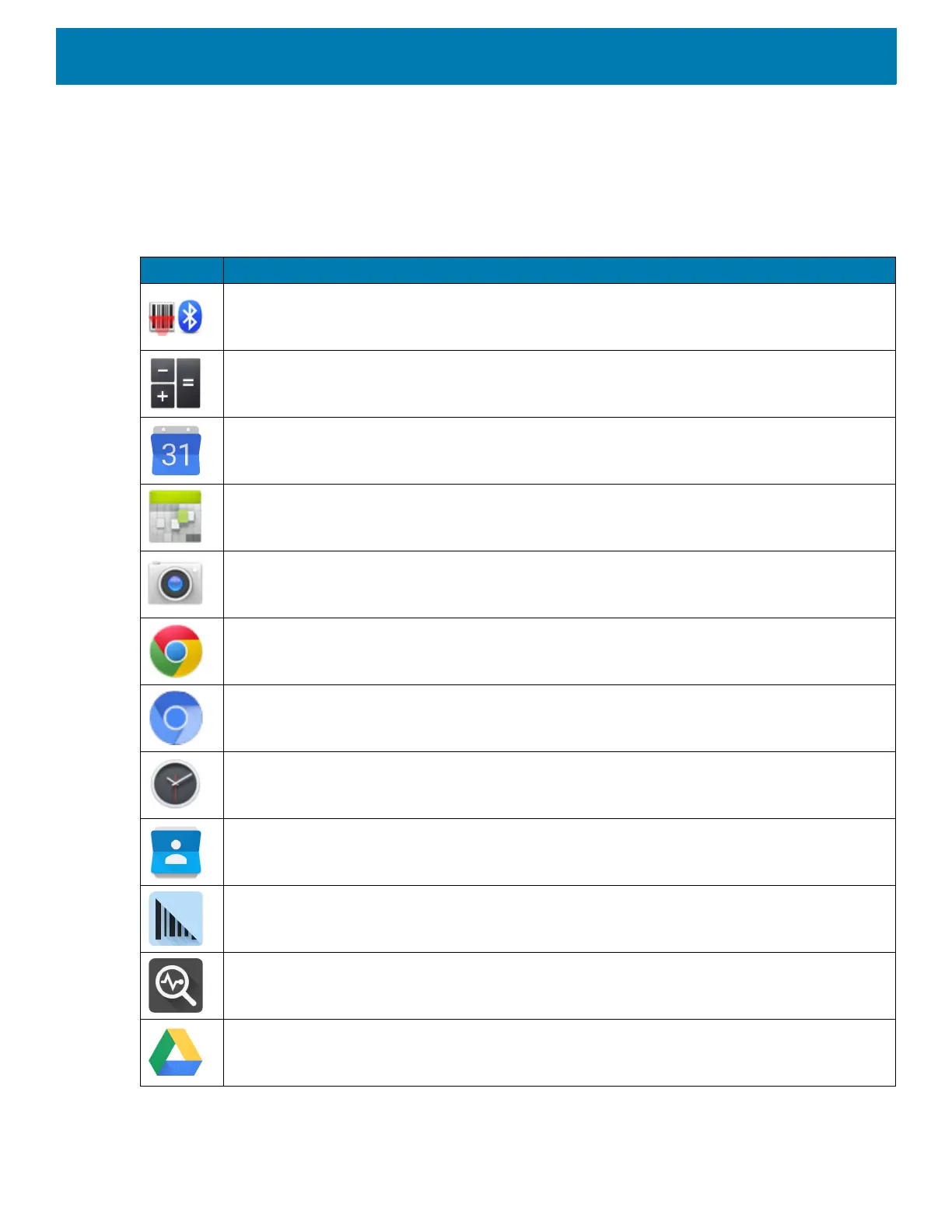Using the Device
49
Apps
The APPS screen displays icons for all installed apps. The table below lists the apps installed on the device.
Refer to the device Integrator Guide for Android Version 8.1 for information on installing and uninstalling apps.
Table 11 Apps
Icon Description
Bluetooth Pairing Utility – Use to pair the RS507 Hands-free Imager with the device by
scanning a barcode.
Calculator - Provides the basic and scientific arithmetic functions.
Calendar - Use to manage events and appointments. GMS devices only.
Calendar - Use to manage events and appointments. Non-GMS devices only.
Camera - Take photos or record videos. For more information see Camera.
Chrome - Use to access the Internet or intranet. GMS devices only.
Chromium - Use to access the Internet or intranet. Non-GMS devices only.
Clock - Use to schedule alarms for appointments or as a wake-up.
Contacts - Use to manage contact information. See Contacts for more information.
DataWedge - Enables data capture using the imager.
Diagnostic Tool - Use to diagnose the device.
Drive - Upload photos, videos, documents, and other files to personal storage site. GMS
devices only.
