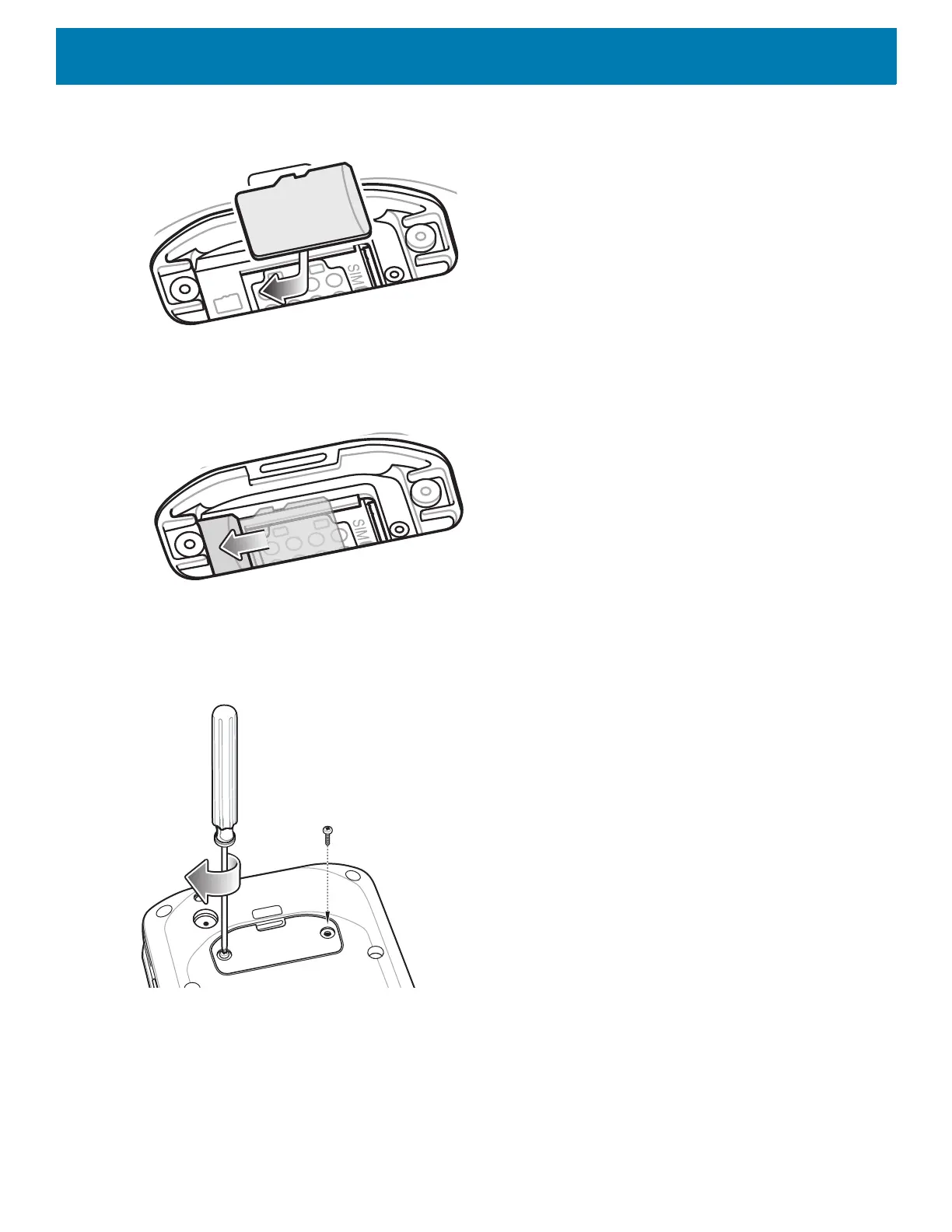Getting Started
18
Figure 7 Align microSD Card
4. Push the microSD card into the SD card slot.
Figure 8 Push microSD Card into the SD Card Slot
5. Replace the access Door.
6. Secure the access door using the two screws.
Figure 9 Secure Access Door
Charging the Battery
Before using the device for the first time, charge the internal battery until the green Charging/Notification light
emitting diode (LED) remains lit. To charge the device, use a cradle with the appropriate power supply or USB
cable and power supply. For information about the accessories available for the device see Accessories for
more information.
