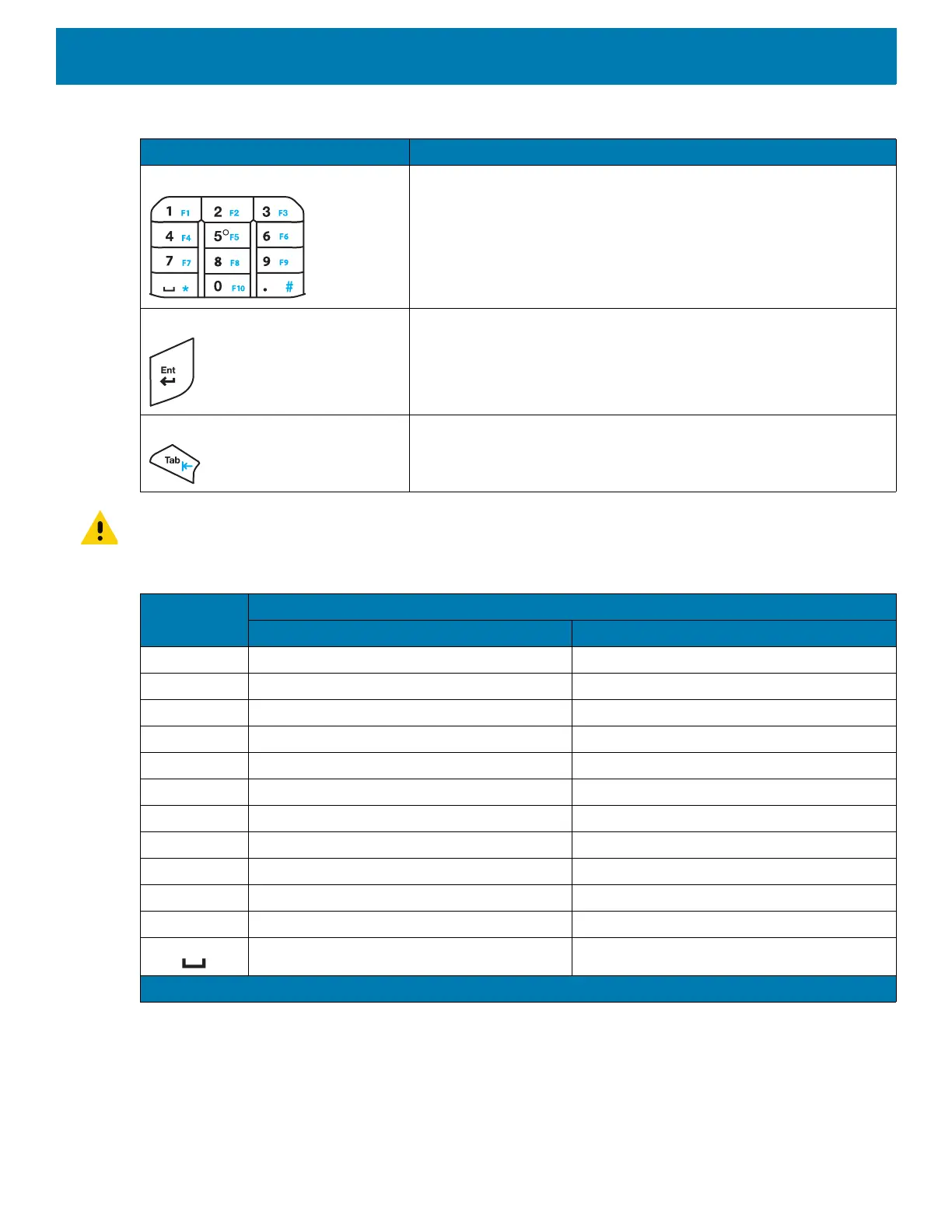Using the Device
43
IMPORTANT: Refer to the TC20 Touch Computer Integrator Guide for Android 8.1.0 Oreo for scan code information.
On-Screen Keyboards
Use the on-screen keyboard to enter text in a text field.
Numeric Produces a space, period or the numeric value on the key.
Enter Executes a selected item or function.
Tab Produces a TAB function.
Table 10 Numeric Keypad Input States
Key
Numeric State
Blue + Key
11 F1
22 F2
33 F3
44 F4
55 F5
66 F6
77 F7
88 F8
99 F9
00 F10
.. #
space *
Note: An application can change the key functions. The keypad may not function exactly as described.
Table 9 Numeric Keypad Descriptions (Continued)
Key Description
