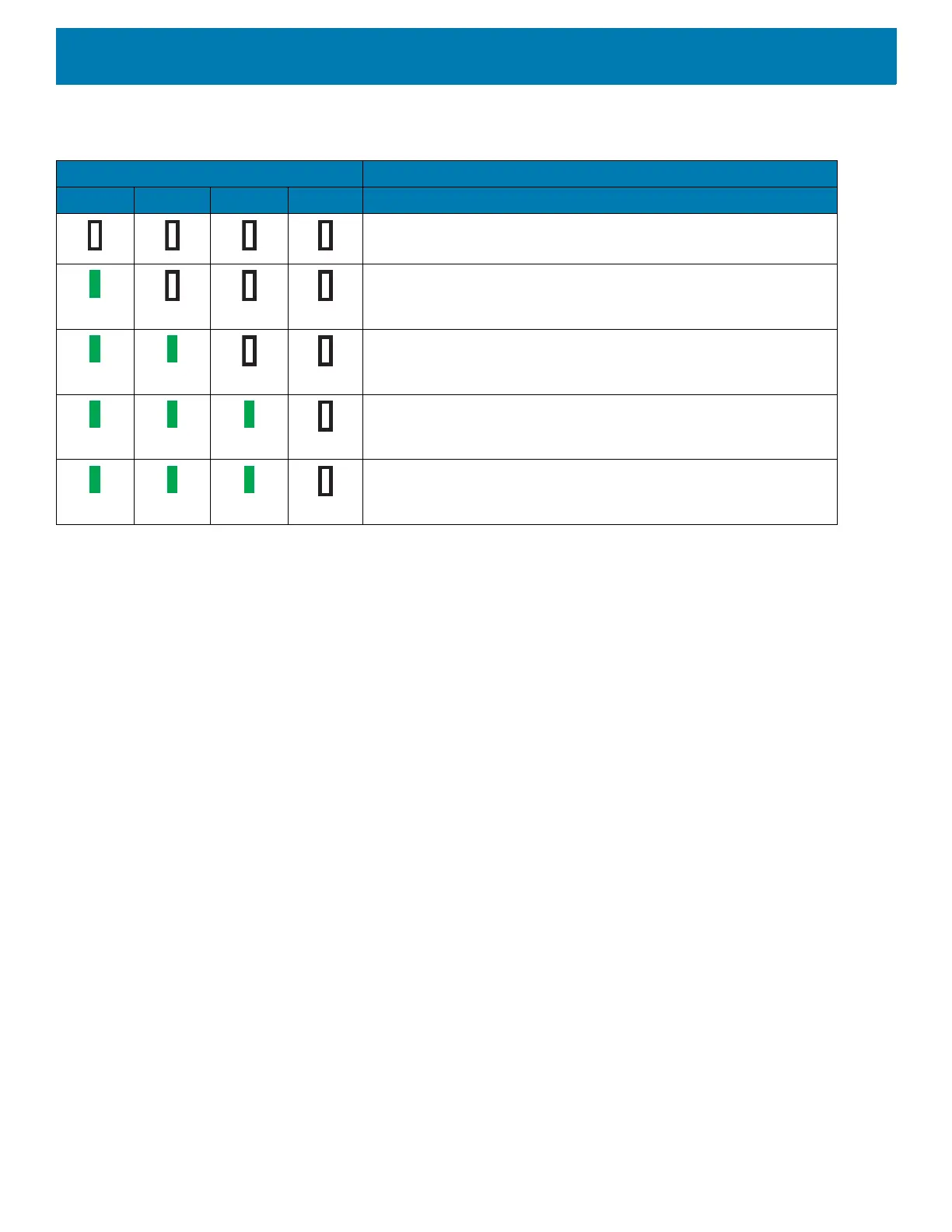Accessories
126
Resetting the Extended Power Pack
If the user thinks that the pack is not operating properly, reset the pack:
Press and hold the button for 10 seconds. All four LEDs flash three times.
Table 19 LED Charge State Indicators
LED State
LED 1 LED 2 LED 3 LED 4 Indication
No charge.
Flashing
Charge level is between 0% and 33%.
Solid Flashing
Charge level is between 33% and 66%.
Solid Solid Flashing
Charge level is between 66% and 95%.
Solid Solid Solid
Fully charged (95-100%).