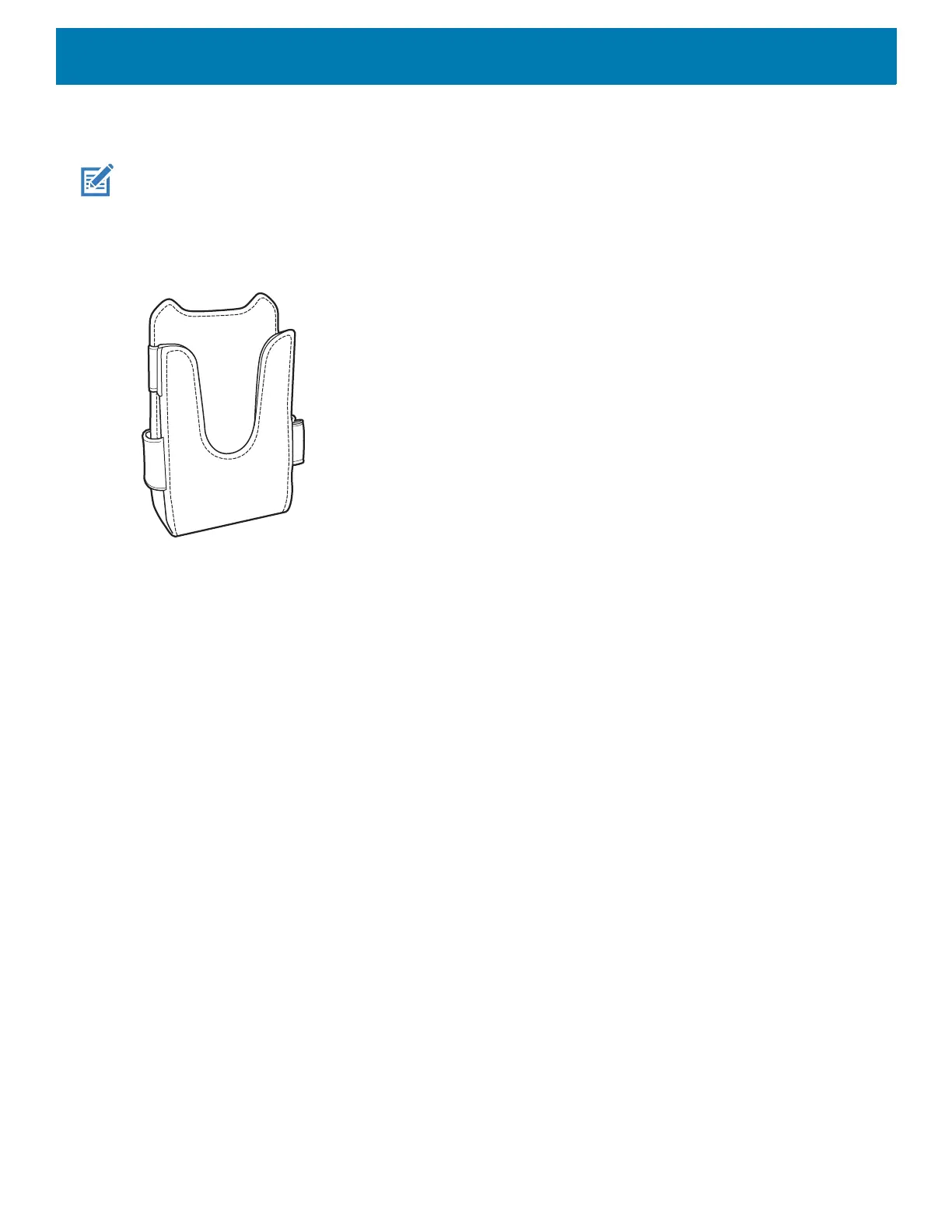Accessories
141
Soft Holster
NOTE: There are two different soft holsters for the TC20 and the TC20K. The TC20K soft holster is longer. TC20 soft holster
installation is shown below. TC20K soft holster installation is the same.
Use the soft holster to securely holds the device on a belt for easy access. The holster has an adjustable belt
for securing the device or Trigger Handle.
Figure 129 Soft Holster
Adjusting the Holster
The holster has an adjustable belts that securely holds the device or Trigger Handle.
