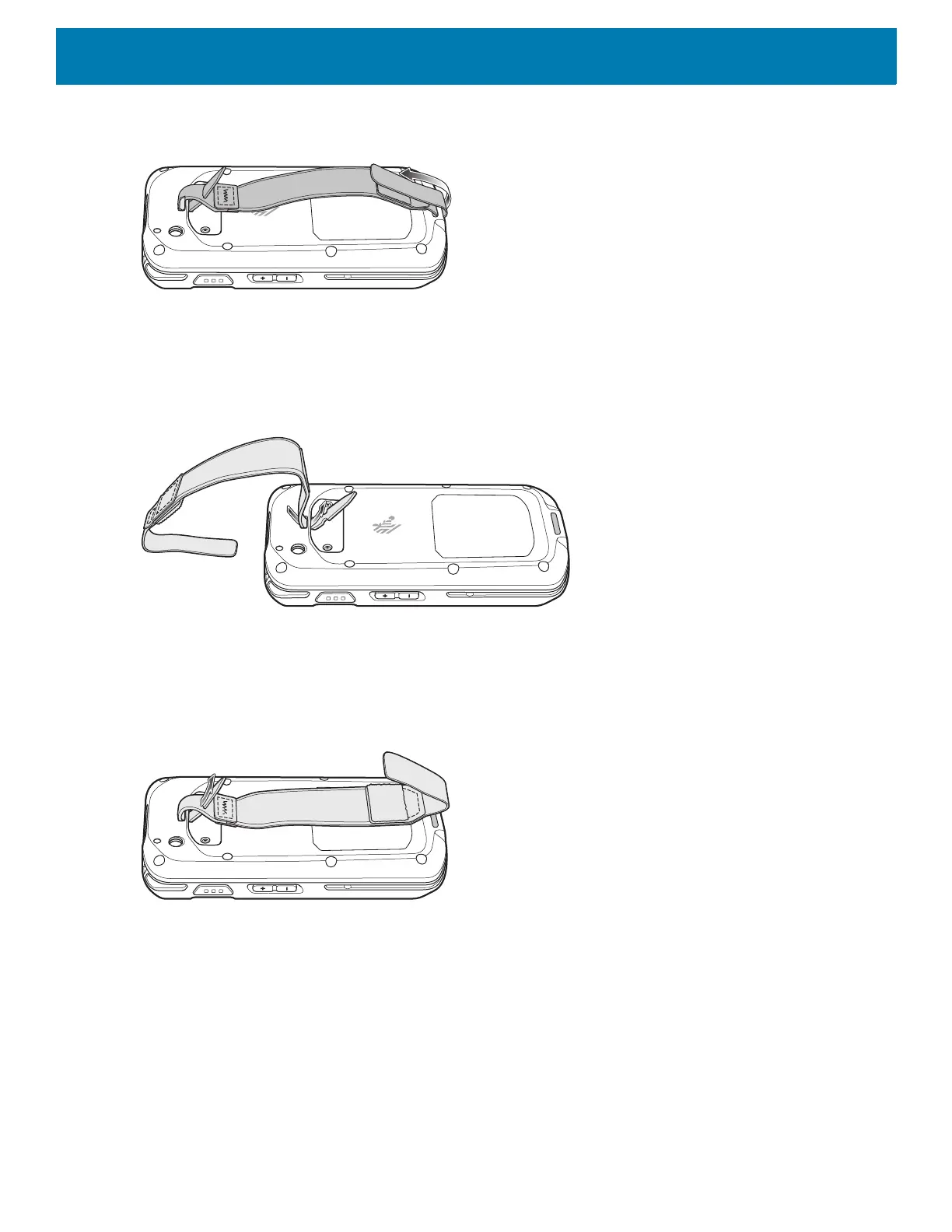Accessories
139
Figure 124 Adjust and Close Hand Strap End
8. Place hand between device and hand strap and adjust hand strap as necessary.
To install the hand strap on the device with an Extended Power Pack:
1. Feed the top end of the hand strap through the slot at the top of the device.
Figure 125 Insert Hand Strap Through Top Mounting Point
2. Pull the end through the slot.
3. Insert the end of the hand strap into the slot on the hand strap.
4. Pull the end until the notch sits into the slot.
Figure 126 Feed End Through Slot
5. Feed the other end of the hand strap through the slot at the bottom of the device.
6. Slide the device into the Extended Power Pack.