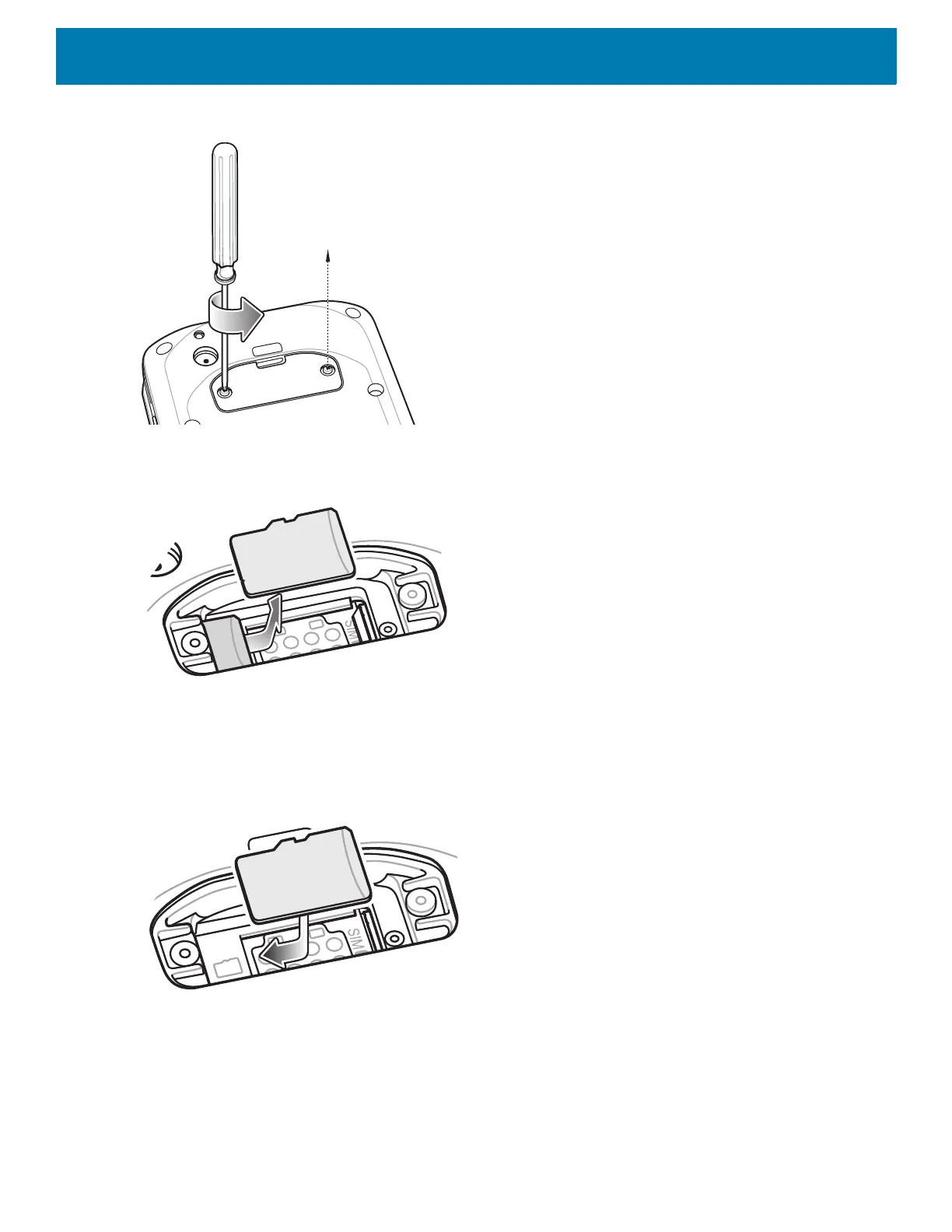Getting Started
22
Figure 13 Remove Access Door
7. Slide the microSD card out of the SD card slot.
Figure 14 Align microSD Card
8. Lift the microSD card.
9. Align the replacement microSD card with the SD card slot.
Figure 15 Align microSD Card
10.Push the microSD card into the SD card slot.
