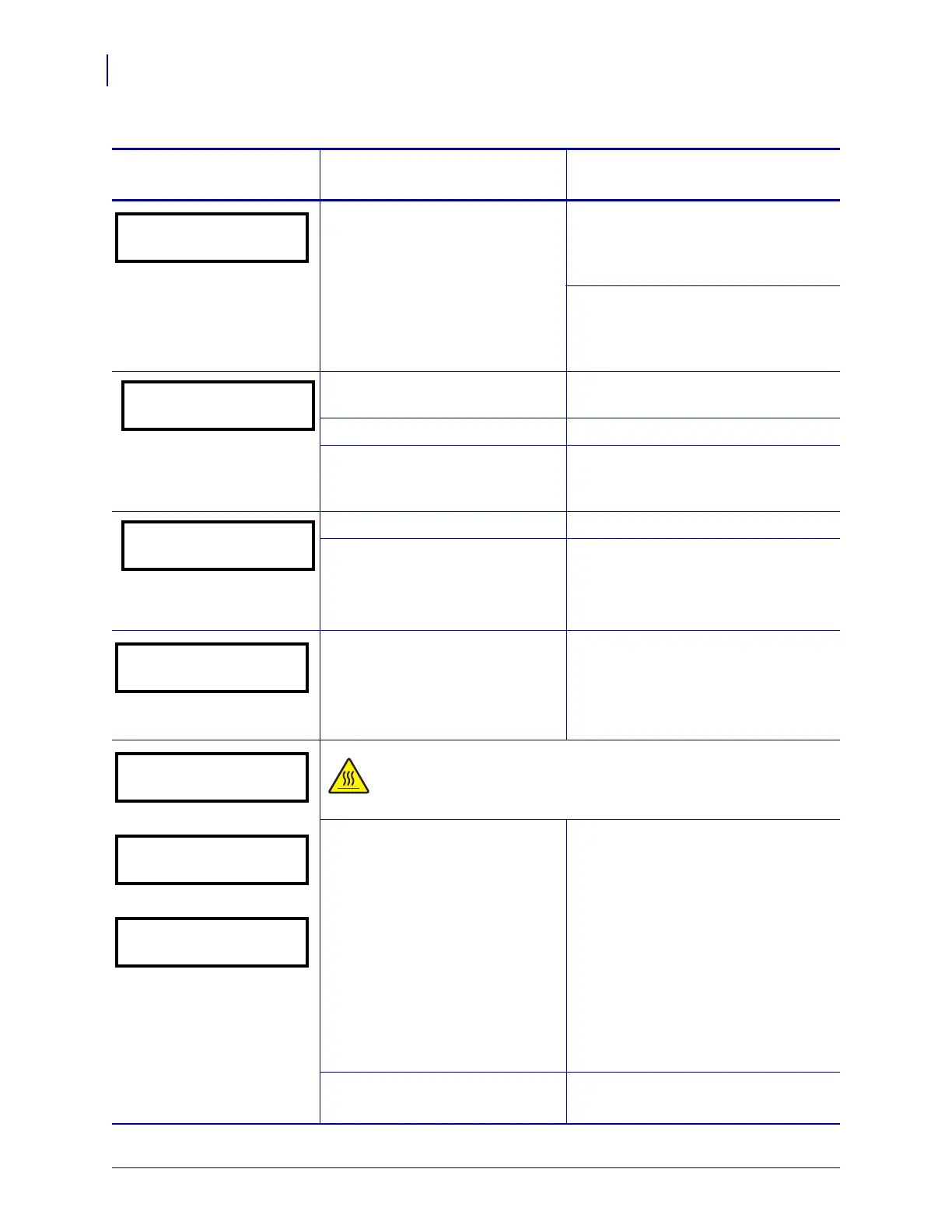Troubleshooting
LCD Error Messages
116
79695L-002 Rev. A Z Series
®
/RZ™ Series User Guide 6/6/08
The ERROR light flashes.
Ribbon is loaded, but the printer is
set for direct thermal mode.
Ribbon is not required with direct
thermal media. If you are using direct
thermal media, remove the ribbon. This
error message will not affect printing.
If you are using thermal transfer media,
which requires ribbon, set the printer
for Thermal Transfer mode. See Select
Print Method on page 74.
The printer stops; the
ERROR light flashes.
The media is not loaded or is
loaded incorrectly.
Load media correctly. See Load Media
on page 41.
Misaligned media sensor. Check position of the media sensor.
The printer is set for
noncontinuous media, but
continuous media is loaded.
Install proper media type, or reset
printer for current media type and
perform calibration.
The printer stops; the
ERROR light flashes.
The printhead is not fully closed. Close printhead completely.
The head open sensor is not
working properly.
Call a service technician.
The ERROR light flashes.
The printhead has a faulty
thermistor.
Call a service technician.
The printer stops; the
ERROR light is on; the
printer cycles through these
three messages.
Caution • An improperly connected printhead data or power cable
can cause these error messages. The printhead may be hot
enough to cause severe burns. Allow the printhead to cool.
The printhead data cable is not
properly connected.
Caution • Turn off (O) the printer
before performing this procedure.
Failure to do so can damage the
printhead.
1. Turn off (O) the printer.
2. Disconnect and reconnect the data
cable to the printhead.
3. Ensure that the cable connector is
fully inserted into the printhead
connector.
4. Turn on (
I) the printer.
The printhead has a faulty
thermistor.
Call a service technician.
Table 16 • LCD Error Messages (Continued)
LCD Display/
Printer Condition
Possible Cause Recommended Solution
ERROR CONDITION
PAPER OUT
ERROR CONDITION
HEAD OPEN
ERROR CONDITION
HEAD ELEMENT BAD
