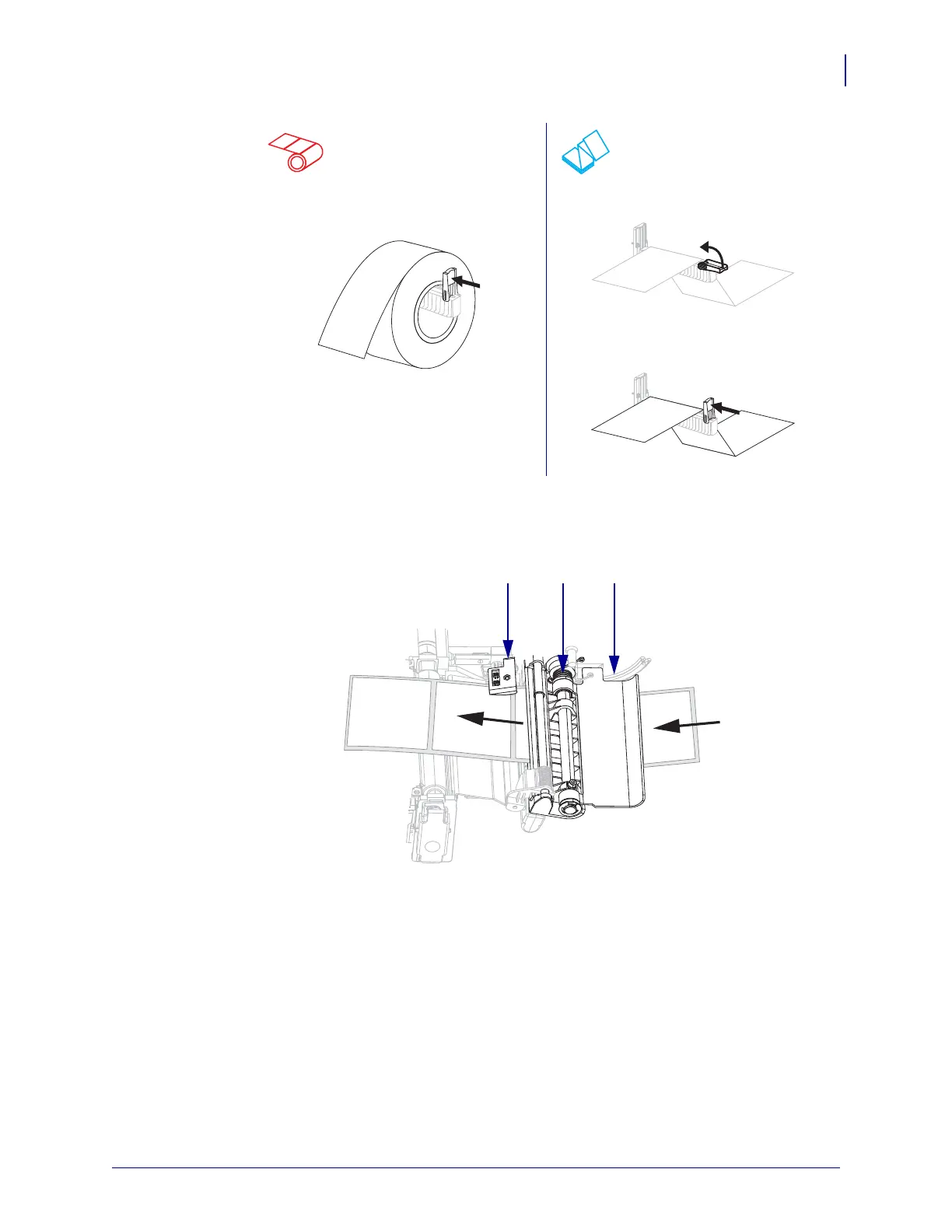43
Operations
Load Media
6/6/08 Z Series
®
/RZ™ Series User Guide 79695L-002 Rev. A
4. Feed the media under the dancer assembly (1), the upper media sensor (2), and the ribbon
sensor (
3). Slide the media back until it touches the inside back wall of the upper media
sensor.
5. Continue with the final instructions for the desired print mode. The print mode must be
compatible with the media being used and the printer options installed. See Print Mode
Descriptions and Printer Requirements on page 38 for more information.
• Additional Steps for Tear-Off Mode on page 44
• Additional Steps for Peel-Off Mode (with or without Liner Take-Up) on page 45
• Additional Steps for Cutter or Delayed Cut Mode on page 50
• Additional Steps for Rewind Mode on page 51
e. Slide in the media supply guide until
it touches the edge of the roll.
d. Flip up the media supply guide.
e. Slide in the media supply guide until
it touches the edge of the media.
Roll Media (Continued)
Fanfold Media (Continued)
